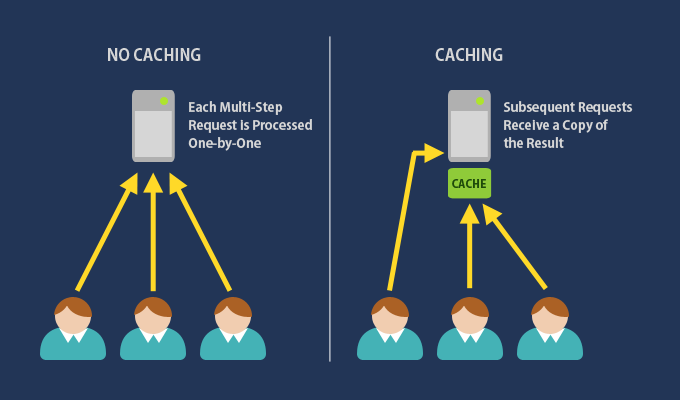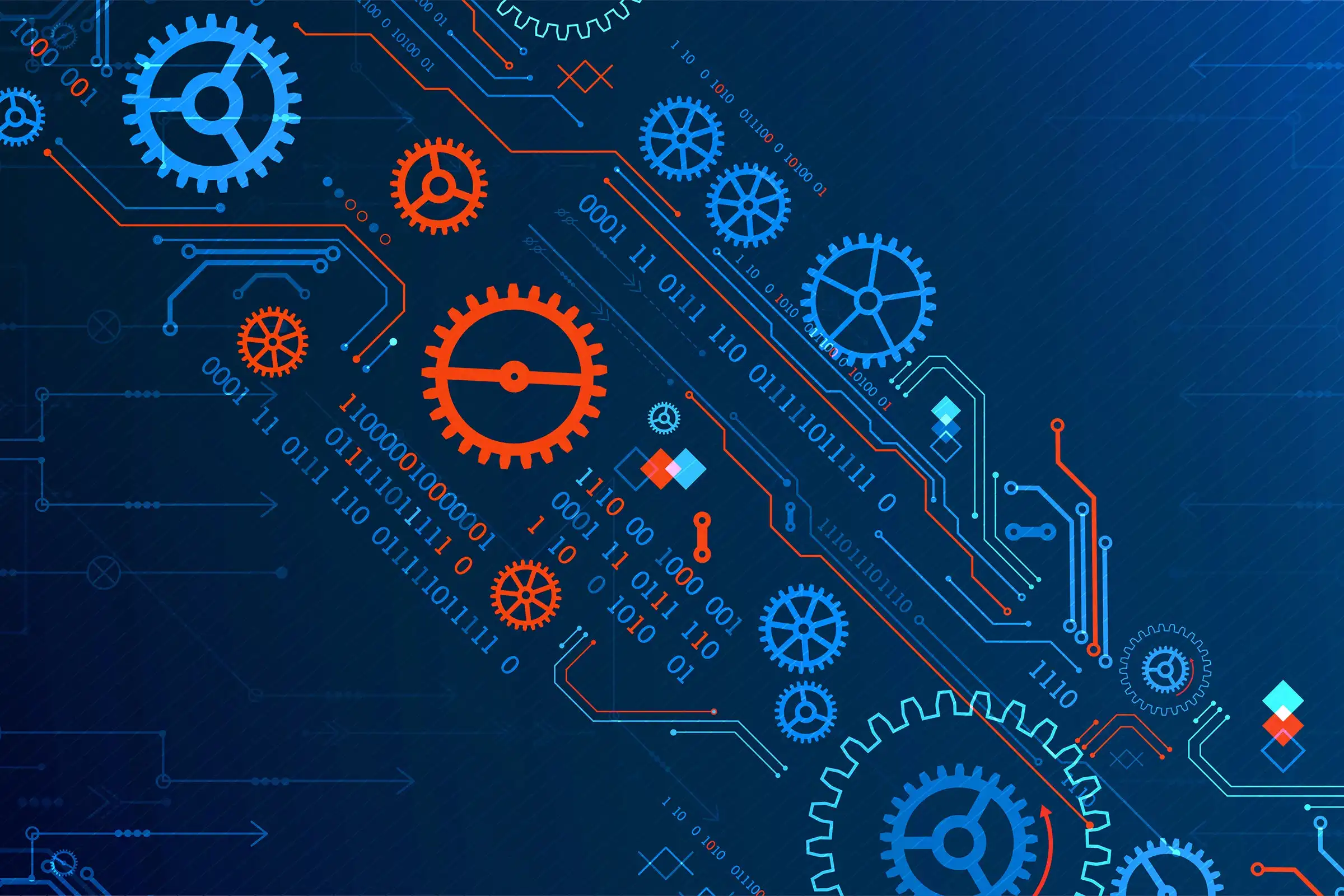The main web browsers—Google Chrome, Mozilla Firefox, Microsoft Edge, Apple Safari, and Opera—each have unique features, strengths, and weaknesses. Here’s a comparison of their key aspects:
1. Google Chrome
- Developer: Google
- Engine: Blink (based on Chromium)
- Platform Compatibility: Windows, macOS, Linux, iOS, Android
- Pros:
- Speed: Fast performance for browsing, page rendering, and loading.
- Extension Library: Vast selection of extensions available through the Chrome Web Store.
- Google Integration: Syncs well with Google services (e.g., Gmail, Drive), and allows seamless access across multiple devices using a Google account.
- Regular Updates: Frequent updates provide improvements in features, performance, and security.
- Cons:
- Resource Usage: High memory usage, which can slow down lower-end devices.
- Privacy Concerns: Collects a significant amount of data for targeted advertising, leading to privacy concerns.
2. Mozilla Firefox
- Developer: Mozilla Foundation
- Engine: Gecko
- Platform Compatibility: Windows, macOS, Linux, iOS, Android
- Pros:
- Privacy Focused: Strong emphasis on user privacy, with features like Enhanced Tracking Protection and built-in anti-fingerprinting.
- Customization: Highly customizable with themes, extensions, and settings to tailor the experience.
- Open Source: Completely open source, with a community-driven approach to development.
- Moderate Resource Usage: Generally uses less RAM compared to Chrome, making it more resource-efficient.
- Cons:
- Add-Ons Compatibility: Fewer extensions compared to Chrome, although most popular ones are supported.
- Performance: May not be as fast as Chrome when handling complex web applications.
3. Microsoft Edge
- Developer: Microsoft
- Engine: Blink (based on Chromium)
- Platform Compatibility: Windows, macOS, Linux, iOS, Android
- Pros:
- Chromium-Based: Built on the Chromium engine, offering similar speed, performance, and extension support as Chrome.
- Integration with Microsoft Services: Tight integration with Windows and Microsoft services like OneDrive and Microsoft 365.
- Unique Features: Includes features like Vertical Tabs, Collections, and a built-in PDF viewer and reader mode.
- Efficiency Mode: Edge is more efficient in terms of battery usage, making it suitable for laptops.
- Cons:
- Microsoft Integration: Some users find the Microsoft-centric features intrusive, such as recommendations to use Bing or Microsoft services.
- Privacy Concerns: While improved compared to older versions, there are still concerns about the data collection practices of Microsoft.
4. Apple Safari
- Developer: Apple
- Engine: WebKit
- Platform Compatibility: macOS, iOS
- Pros:
- Optimized for Apple Devices: Highly optimized for macOS and iOS, providing excellent performance and power efficiency on Apple devices.
- Privacy and Security: Offers strong privacy features, such as Intelligent Tracking Prevention and sandboxing to prevent harmful websites from affecting your device.
- Battery Efficiency: Known for energy efficiency, extending battery life for MacBook users.
- Integration: Seamless integration with the Apple ecosystem, allowing continuity features like Handoff and iCloud sync.
- Cons:
- Limited Cross-Platform Support: Only available on Apple devices, which makes it inaccessible for non-Apple users.
- Extensions: Limited extension library compared to Chrome, although the situation is improving with recent updates.
5. Opera
- Developer: Opera Software
- Engine: Blink (based on Chromium)
- Platform Compatibility: Windows, macOS, Linux, iOS, Android
- Pros:
- Unique Features: Includes features like a built-in ad blocker, free VPN, and a cryptocurrency wallet.
- Performance: Fast and efficient, similar to Chrome, since it is built on the Chromium engine.
- Sidebar and Tools: Comes with a sidebar for quick access to social media, messengers, and other tools, making multitasking easier.
- Data Saving Mode: “Turbo” mode helps in compressing pages for faster loading, useful on slower networks.
- Cons:
- Privacy Concerns: Though it offers a free VPN, the VPN is browser-based and only encrypts browser traffic, not all internet traffic. Some concerns also arise from Opera’s ownership, which includes some Chinese investors.
- Less Extension Support: While it supports most Chromium-based extensions, its extension library is smaller compared to Chrome.
Summary Table:
| Feature | Google Chrome | Mozilla Firefox | Microsoft Edge | Apple Safari | Opera |
|---|---|---|---|---|---|
| Engine | Blink | Gecko | Blink | WebKit | Blink |
| Platform Compatibility | Cross-platform | Cross-platform | Cross-platform | macOS, iOS | Cross-platform |
| Speed | Fast | Moderate | Fast | Optimized for Apple | Fast |
| Privacy | Moderate (ad-based) | High | Moderate | High | Moderate |
| Extension Library | Extensive | Moderate | Extensive | Limited | Moderate |
| Customization | Moderate | High | Moderate | Limited | High |
| Unique Features | Google services | Privacy protection | Windows integration | Apple ecosystem | Built-in VPN, social tools |
| Resource Usage | High | Moderate | Moderate | Low on Apple | Moderate |
Conclusion:
- Google Chrome: Best for users who rely on Google services, need a fast browser, and want access to a wide array of extensions. However, high memory usage and privacy concerns may be drawbacks.
- Mozilla Firefox: Ideal for those who prioritize privacy, customization, and open-source software. It’s a good balance of speed and features.
- Microsoft Edge: A solid choice for Windows users, with good performance and unique features tailored to Microsoft’s ecosystem. Works well across platforms, including macOS.
- Apple Safari: Best suited for macOS and iOS users, with strong energy efficiency and seamless integration with Apple’s ecosystem.
- Opera: Offers unique features like a free VPN, built-in ad blocker, and a sidebar for quick access. It’s good for multitaskers and those who want more built-in tools.
The choice of browser depends largely on individual needs—performance, privacy, platform compatibility, and unique features are all factors that influence which browser might be best for you.