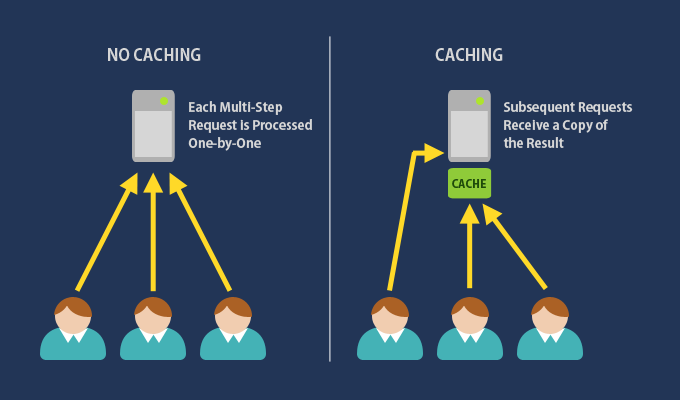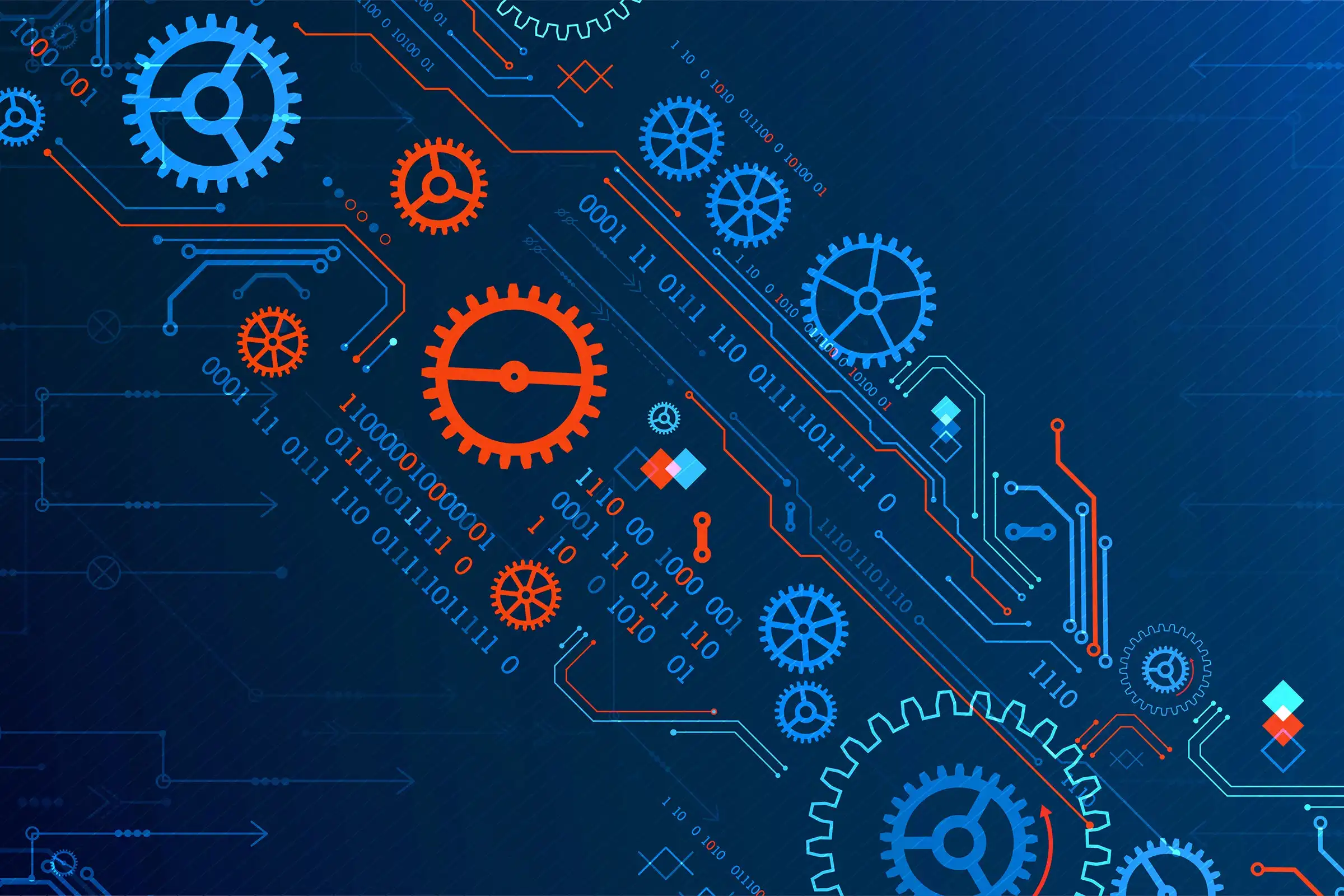Main Considerations When Choosing a Computer Operating System
Choosing the right operating system (OS) for your computer is a crucial decision that can significantly impact your overall computing experience. Whether you’re a casual user, a business professional, or a developer, the OS you select will influence your software compatibility, performance, security, and usability. Here are the main considerations to keep in mind when selecting a computer operating system.
1. Compatibility with Hardware
One of the first things to consider is whether the operating system is compatible with your hardware. Different OSs have varying hardware requirements, and not all systems support every OS equally well. For instance:
- Windows is highly versatile and compatible with a wide range of hardware configurations, from budget laptops to high-end gaming rigs.
- macOS is designed exclusively for Apple hardware, offering tight integration and optimized performance but limited to Mac devices.
- Linux has multiple distributions, each with different hardware requirements. It can run on both high-end machines and low-resource devices, making it versatile but sometimes requiring more manual configuration.
It’s important to ensure that the OS you choose will work efficiently with your current hardware or the hardware you’re planning to purchase.
2. Software Availability and Compatibility
Different operating systems support different types of software. Your choice should depend on the applications you need for work, gaming, or creative projects.
- Windows has the broadest software compatibility, supporting a vast range of applications, from office productivity tools to specialized software for professionals, as well as most AAA games.
- macOS is popular for creative professionals, offering a robust suite of productivity and creative tools like Final Cut Pro and Logic Pro. However, it has fewer options for gamers and specialized software for certain professional fields.
- Linux offers a large repository of open-source software, but commercial software availability is more limited. It’s a favorite among developers and IT professionals due to its flexibility and support for programming languages and development environments.
If your work or hobbies depend on specific software, ensure it is available and runs smoothly on the OS you choose.
3. Ease of Use and Learning Curve
The user interface and ease of use can vary significantly between operating systems, impacting your productivity and comfort.
- Windows offers a familiar interface for most users, with a relatively easy learning curve. It’s a go-to choice for many due to its widespread use in both personal and professional environments.
- macOS is known for its intuitive and aesthetically pleasing interface, often preferred by users who prioritize design and simplicity.
- Linux distributions like Ubuntu have made strides in user-friendliness, but some versions still require a steeper learning curve, especially when dealing with the command line or system configuration.
Choose an OS that aligns with your comfort level and willingness to learn new systems.
4. Security and Privacy
Security is a major concern, especially in today’s digital environment. Different operating systems have different security models:
- Windows is the most targeted by malware and viruses due to its large user base. While Microsoft provides regular security updates and antivirus tools, additional third-party security software is often recommended.
- macOS is considered more secure out of the box due to its Unix-based architecture and more controlled software ecosystem. However, it’s not immune to attacks, and users should still practice good security habits.
- Linux is generally considered very secure, with its open-source nature allowing for rapid vulnerability patches. It is less targeted by malware, making it a secure choice for servers and systems where security is a priority.
Consider how much you value built-in security features and how willing you are to implement additional security measures.
5. Customization and Flexibility
If you prefer having control over your operating system’s appearance and behavior, consider the level of customization offered:
- Windows allows some level of customization with themes and third-party tools, but core system behaviors are less flexible.
- macOS offers limited customization options, focusing instead on a consistent user experience.
- Linux is unmatched in customization, with users able to modify everything from the user interface to the core system components, making it ideal for tech enthusiasts and developers who want total control.
Choose an OS that aligns with your preference for system flexibility and control.
6. Cost and Licensing
The cost of an operating system can also be a deciding factor:
- Windows typically requires purchasing a license, which can be a significant expense depending on the edition (Home, Pro, etc.).
- macOS comes pre-installed on Apple devices, so there’s no additional cost, but the hardware itself is typically more expensive.
- Linux distributions are mostly free and open-source, making it an attractive option for those looking to avoid licensing fees.
Factor in both the initial cost and any ongoing expenses related to updates or software licensing.
7. Support and Community
Access to support and resources can be crucial for troubleshooting and learning:
- Windows offers extensive support through Microsoft and a large user community.
- macOS users have access to Apple Support and a dedicated community of enthusiasts.
- Linux has diverse community support, with forums and documentation available for most distributions, but official support may be limited or require a subscription.
Consider how much support you’ll need and your comfort with community-based help.
8. Use Case and Personal Preference
Finally, your specific use case and personal preference play a significant role:
- Casual users may prefer Windows or macOS for their balance of functionality and ease of use.
- Developers and IT professionals might lean toward Linux for its flexibility and control.
- Creative professionals often choose macOS for its seamless integration with creative software.
In conclusion, choosing an operating system involves balancing factors like hardware compatibility, software needs, usability, security, customization, cost, support, and personal preference. Understanding these considerations will help you make an informed decision that aligns with your computing needs.