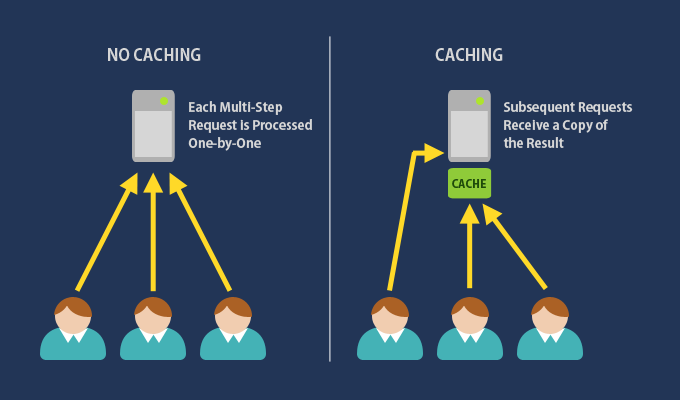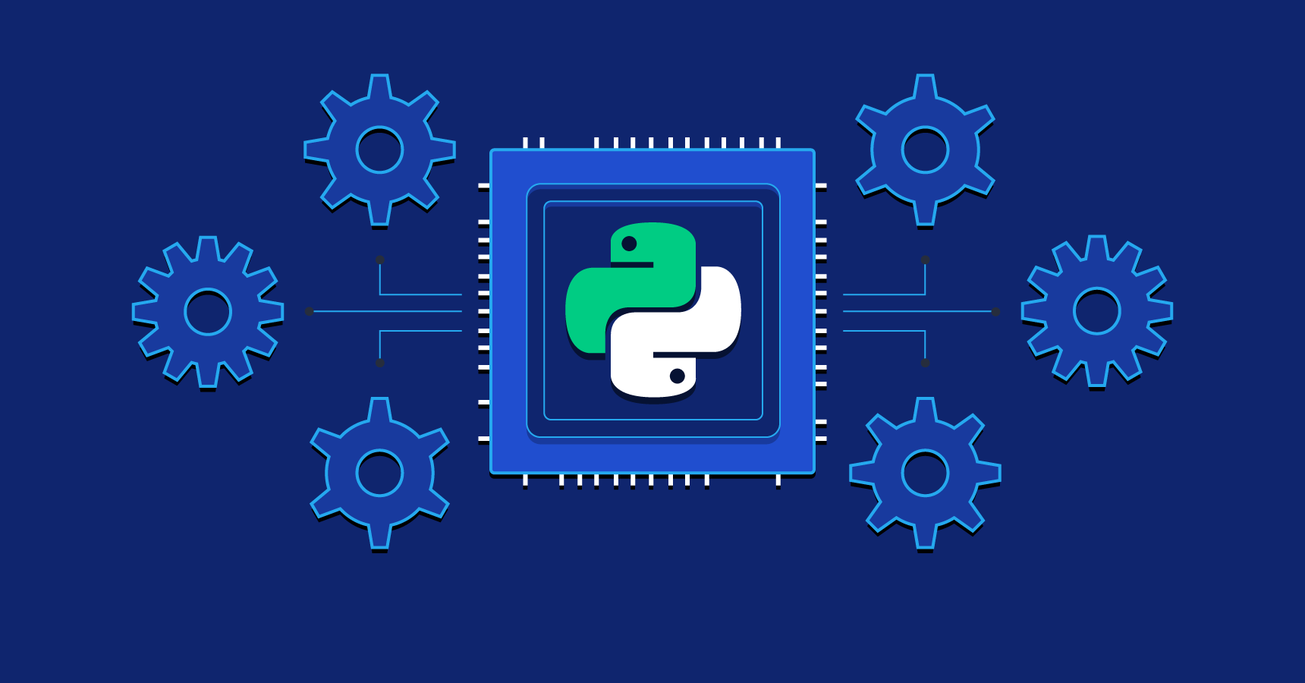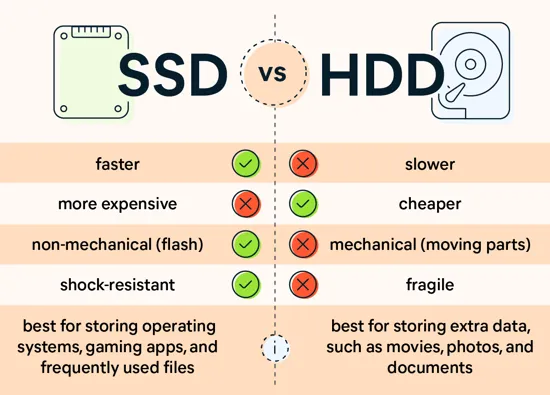
Solid State Drives (SSD) and Hard Disk Drives (HDD) are two types of storage devices used in computers and other electronic devices. They serve the same purpose—storing data—but differ significantly in terms of technology, performance, and characteristics.
1. Technology
- HDD: Uses magnetic storage technology. It contains spinning platters coated with magnetic material and a read/write head that moves across the platters to read or write data.
- SSD: Uses flash memory with no moving parts. It stores data on interconnected NAND flash chips, similar to the technology found in USB drives.
2. Speed & Performance
- HDD: Slower read/write speeds because the mechanical read/write head has to physically move to access data. Typical speeds are 80–160 MB/s for sequential reads and writes.
- SSD: Much faster read/write speeds due to the absence of moving parts. Speeds range from 500 MB/s to over 7,000 MB/s for the latest NVMe SSDs, depending on the interface (SATA vs. NVMe).
3. Durability & Reliability
- HDD: More susceptible to physical damage because of the mechanical components. Drops or vibrations can lead to data loss.
- SSD: More durable since there are no moving parts. They are resistant to shock and physical damage, making them ideal for portable devices.
4. Power Consumption
- HDD: Consumes more power because of the spinning platters and moving read/write head.
- SSD: Consumes less power, contributing to better battery life for laptops and other portable devices.
5. Capacity & Cost
- HDD: Generally cheaper per GB, making high-capacity HDDs more affordable. Capacities can range up to 18 TB or more.
- SSD: More expensive per GB, though prices are decreasing. Consumer SSDs typically range from 250 GB to 4 TB, though larger capacities are available.
6. Lifespan
- HDD: Wear occurs due to mechanical parts, and lifespan is affected by physical stress. An HDD can last around 3-5 years under normal conditions.
- SSD: Lifespan depends on the number of write cycles (TBW, or Terabytes Written). SSDs have a limited number of write/erase cycles, but their life expectancy has improved with advancements in technology. They can often last as long as or longer than HDDs in typical usage scenarios.
7. Noise & Heat
- HDD: Generates noise and heat due to spinning platters and moving parts.
- SSD: Silent and produces less heat since there are no mechanical components.
8. Weight and Size
- HDD: Heavier and bulkier due to the internal components. Commonly found in 2.5-inch (laptops) and 3.5-inch (desktops) form factors.
- SSD: Smaller, lighter, and available in various form factors, including 2.5-inch, mSATA, M.2, and PCIe cards, making them versatile for a range of devices.
9. Boot and Load Times
- HDD: Slower system boot-up and longer software loading times.
- SSD: Significantly reduces boot times, and applications open much faster.
Summary Table:
| Feature | HDD | SSD |
|---|---|---|
| Technology | Magnetic platters & head | NAND flash memory |
| Speed | 80–160 MB/s | 500 MB/s – 7,000+ MB/s |
| Durability | Less resistant to shock | More durable, no moving parts |
| Power Consumption | Higher | Lower |
| Cost | Cheaper per GB | More expensive per GB |
| Capacity | Up to 18 TB or more | Typically up to 4 TB+ |
| Noise | Audible (moving parts) | Silent |
| Weight | Heavier | Lighter |
Use Cases:
- HDD: Ideal for bulk storage, backup drives, and scenarios where large capacity is needed at a lower cost.
- SSD: Best for performance-oriented applications, such as operating system drives, gaming, video editing, and laptops where speed, durability, and lower power consumption are crucial.
Conclusion:
SSDs offer superior performance, durability, and efficiency compared to HDDs, making them ideal for most modern applications. HDDs, however, are still relevant for cost-effective, high-capacity storage. Many users opt for a hybrid setup, using an SSD for the operating system and applications and an HDD for mass storage.