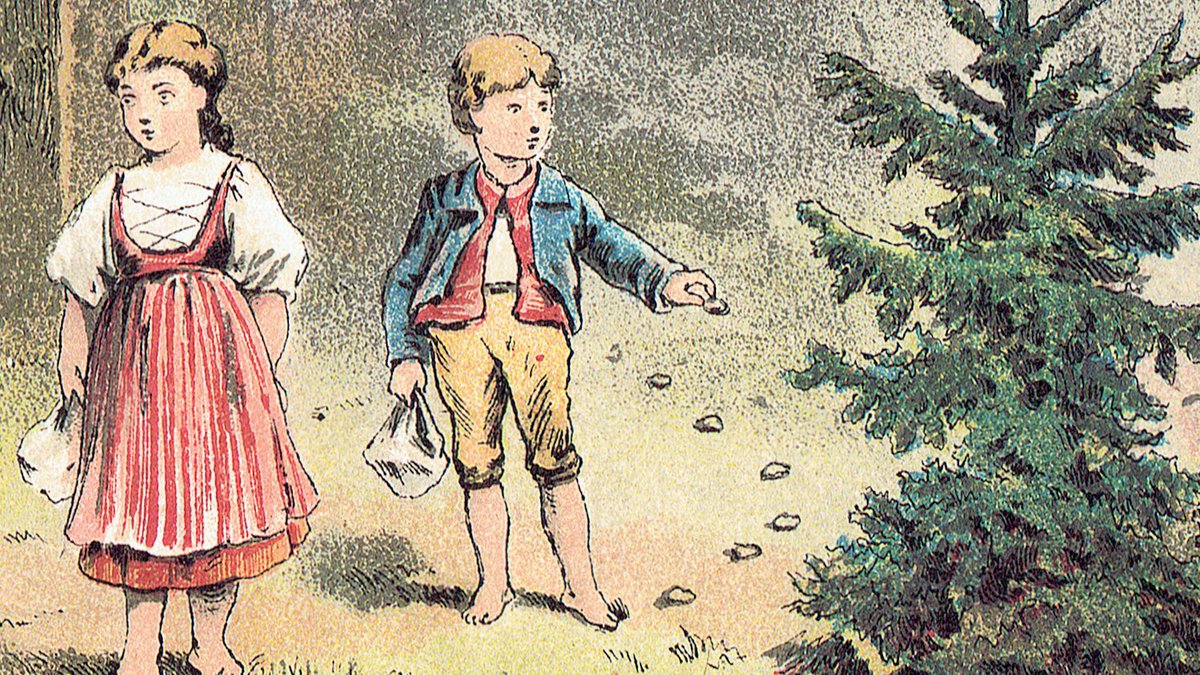Backing up your website is crucial to safeguard your data against loss due to accidental deletion, hacking, server failure, or other unexpected issues. Here are some best practices for effectively backing up your website:
1. Choose a Backup Frequency
- Daily Backups: For frequently updated websites (e.g., blogs, e-commerce sites), daily backups are advisable.
- Weekly or Monthly Backups: For less frequently updated sites, consider weekly or monthly backups, but be sure to monitor any significant changes.
2. Use Automated Backup Solutions
- Backup Plugins: If you’re using a Content Management System (CMS) like WordPress, utilize reliable backup plugins (e.g., UpdraftPlus, BackupBuddy, or Duplicator) that automate the backup process.
- Hosting Provider Backups: Many web hosting services offer automated backup solutions as part of their hosting plans. Check if your provider offers this feature and configure it accordingly.
3. Backup All Website Components
- Files: Backup all website files, including HTML, CSS, JavaScript, images, and any other media.
- Database: If your website uses a database (e.g., MySQL for WordPress), ensure you back up the database as well, as it contains your content and settings.
4. Store Backups in Multiple Locations
- Local Storage: Keep a copy of your backups on a local storage device (e.g., external hard drive or USB drive).
- Cloud Storage: Use cloud storage solutions (e.g., Google Drive, Dropbox, or Amazon S3) to store offsite backups, providing added security against local data loss.
5. Version Control
- Maintain multiple versions of your backups, allowing you to revert to previous versions if necessary. This is especially important if you make regular updates or changes to your website.
6. Test Your Backups
- Periodically test your backups to ensure they can be restored successfully. This process will help you confirm the integrity of your backup files and your ability to recover your website when needed.
7. Backup Retention Policy
- Establish a retention policy to manage old backups. Decide how long you will keep backups (e.g., daily backups for a week, weekly backups for a month, etc.) to save storage space while ensuring you have sufficient recovery points.
8. Monitor Backup Status
- Set up notifications or alerts to inform you if a backup fails or if there are any issues with the backup process. This ensures that you’re aware of any potential problems immediately.
9. Security Measures
- Ensure that your backup files are stored securely, especially if they contain sensitive information. Use encryption for backups stored in the cloud or external drives to protect against unauthorized access.
10. Keep Software Updated
- Regularly update your CMS, plugins, themes, and other software components to minimize vulnerabilities and the risk of data loss. Many backup tools will automatically back up new versions.
11. Consider Backup Locations Based on Compliance
- If your website handles sensitive information (like customer data), ensure that your backup practices comply with relevant regulations (e.g., GDPR, HIPAA) regarding data storage and protection.
Conclusion
By following these best practices, you can create a robust backup strategy for your website that minimizes the risk of data loss and ensures quick recovery in the event of an issue. Regular backups, combined with secure storage and testing, will provide peace of mind and protect your online presence.