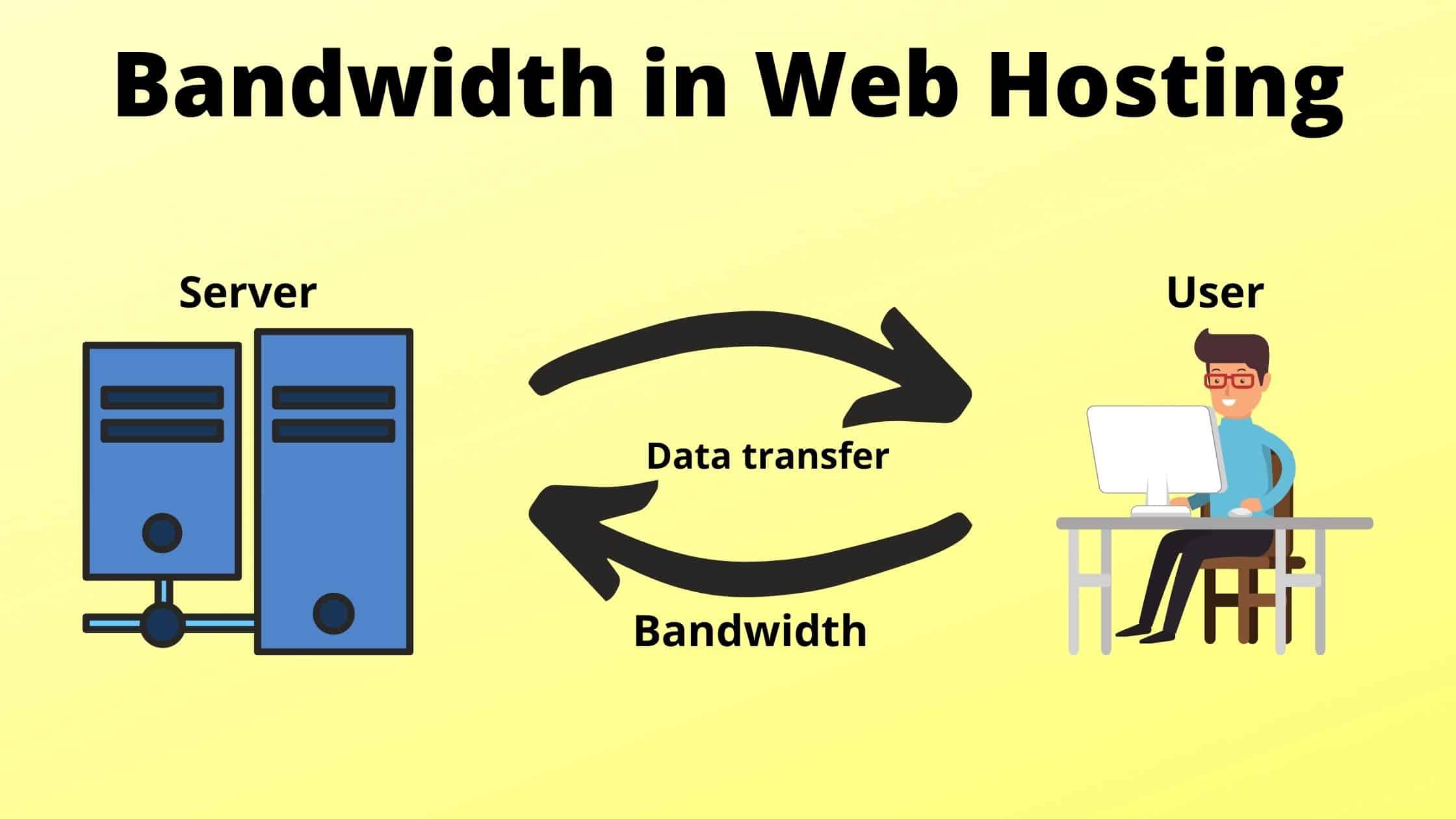
When evaluating web hosting bandwidth, there are several factors to consider to ensure that your website can operate smoothly and efficiently. Here’s a breakdown of what to look for:
1. Bandwidth Limitations
- Monthly Bandwidth: Check if the hosting plan has a monthly bandwidth limit (e.g., 1TB/month). This is the total amount of data your website can transfer to users in a month.
- Unlimited Bandwidth: Some providers offer “unlimited” bandwidth, but it often comes with conditions. Read the fine print to understand any limitations on what “unlimited” means in practice.
2. Types of Bandwidth
- Measured Bandwidth: Some hosting plans charge you based on the amount of data transferred (incoming and outgoing).
- Burstable Bandwidth: This allows you to exceed your limit temporarily during traffic spikes. Ensure that the host supports this if you anticipate occasional increases in traffic.
3. Traffic Expectations
- Consider your website’s expected traffic volume. If you anticipate a high number of visitors or large file downloads, opt for a plan with higher bandwidth to accommodate this demand.
- Assess your current and future needs, especially if you’re planning to grow or run campaigns that could increase traffic significantly.
4. Content Type
- Determine the type of content you’ll be hosting. High-resolution images, videos, and downloadable files consume more bandwidth than simple text-based sites.
- If your website includes multimedia content, make sure to account for the additional bandwidth that will be required.
5. Performance and Speed
- Bandwidth impacts website loading speed; insufficient bandwidth can lead to slower load times, especially during peak usage. Ensure that the hosting plan can handle your traffic without performance degradation.
- Look for hosts that provide fast data transfer rates and optimize content delivery through technologies like Content Delivery Networks (CDNs).
6. Scalability
- Choose a hosting provider that allows for easy upgrades to bandwidth as your website grows. This flexibility ensures that you can adapt to increased traffic without needing to switch providers.
- Some hosts offer tiered plans that allow you to upgrade bandwidth easily.
7. Network Reliability
- Evaluate the hosting provider’s network infrastructure. Look for uptime guarantees (ideally 99.9% or higher) and data center locations to ensure stable performance.
- Consider reading reviews and checking the provider’s reputation regarding downtime or performance issues.
8. Technical Support
- Good customer support can help address bandwidth-related issues. Ensure that the hosting provider offers reliable technical support through various channels (chat, email, phone).
- Check if they provide assistance in optimizing bandwidth usage.
9. Traffic Analysis Tools
- Some hosting services offer analytics tools to monitor bandwidth usage. This can help you understand your traffic patterns and adjust your plan accordingly.
- Analyze this data to anticipate future needs based on growth trends.
10. Additional Costs
- Understand any extra fees for exceeding bandwidth limits. Some hosts charge overage fees, which can add up quickly if you experience higher-than-expected traffic.
- Look for plans that clearly outline costs associated with additional bandwidth usage.
Conclusion
When choosing web hosting bandwidth, consider your current and anticipated traffic, the type of content you’ll be hosting, and the scalability of your hosting plan. Aim for a provider that offers sufficient bandwidth, reliability, excellent support, and tools to help you monitor usage, ensuring that your website runs smoothly regardless of traffic fluctuations.







