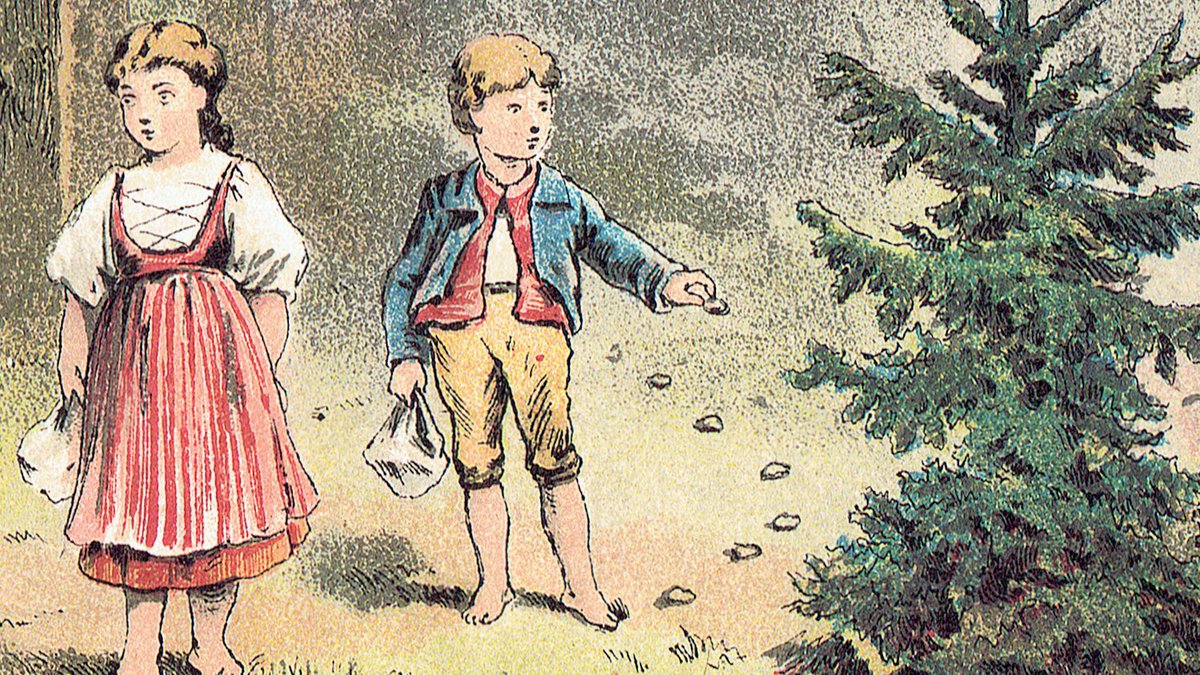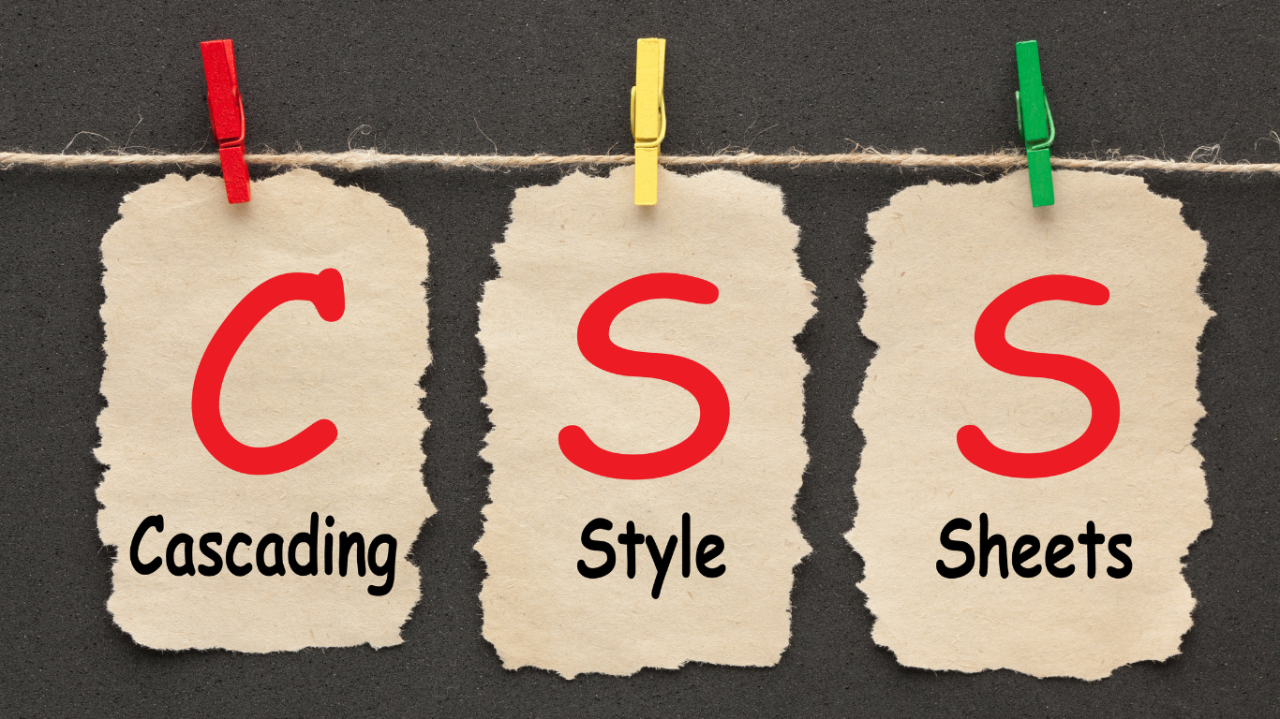
Cascading Style Sheets (CSS) are best used when you need to style, layout, and control the visual presentation of a web page. CSS separates content from design, allowing developers to define the look and feel of a website in a flexible and reusable way. Here are key situations and scenarios where it is best to use CSS:
1. Styling and Presentation
CSS is ideal for styling the visual aspects of HTML elements, such as:
- Colors: Defining text color, background color, or gradients.
- Fonts: Specifying font types, sizes, weights, and styles.
- Text Styling: Setting text alignment, spacing, line height, and letter spacing.
2. Layout and Positioning
CSS is used to create layouts and manage how content is displayed on the page, including:
- Flexbox and CSS Grid: For flexible, grid-like layouts that adapt to different screen sizes.
- Box Model: Defining padding, margins, and borders to create visual spacing.
- Positioning: Placing elements using properties like
position,float,z-index, anddisplay.
3. Responsive Design
CSS is crucial for building responsive websites that adapt to various screen sizes and devices:
- Media Queries: To apply different styles based on device screen size, orientation, or resolution.
- Viewport Units: Using units like
vw,vh,vmin, andvmaxto create flexible layouts that adapt to the viewport.
4. Reusability and Consistency
CSS is used for defining reusable styles across multiple pages or elements:
- CSS Classes: Assign reusable styles to HTML elements by using classes.
- CSS Variables: To create reusable values for colors, fonts, or spacing, promoting consistency across the website.
5. Separating Content from Design
CSS helps separate content (HTML) from visual design. This separation provides many benefits:
- Cleaner Code: The HTML is free from inline styles, which makes it easier to maintain and understand.
- Centralized Styling: Changes to styles can be applied site-wide by editing a single CSS file rather than individual HTML pages.
6. Creating Themes and Dark Mode
CSS is also helpful for creating multiple themes or a dark mode for your site:
- CSS Variables: Use custom properties (variables) to easily switch between different themes.
- Media Queries for Dark Mode: Detect and apply different styles if the user’s system preference is set to dark mode (
@media (prefers-color-scheme: dark)).
7. Animation and Interaction
CSS allows you to create smooth animations and interactions without using JavaScript:
- Transitions: Create smooth changes between CSS property values, such as hover effects on buttons.
- Keyframe Animations: Define animations for more complex interactions, such as moving elements, fading, or spinning.
8. Controlling Visibility and Display
CSS can hide or display elements as needed:
- Visibility: Using
display: noneorvisibility: hiddento hide elements. - Conditional Display: Using media queries to control when certain elements appear or disappear.
9. Accessibility and Print Styles
CSS contributes to accessibility and creating different media-specific experiences:
- Accessible Styles: Ensuring good color contrast, scalable text, and focus styles for better accessibility.
- Print Styles: Creating specific styles for print media using
@media printto control how the page looks when printed.
When Not to Use CSS
- Logic or Interactivity: CSS is not suitable for implementing website logic, dynamic content, or interactivity like form validation or manipulating data. JavaScript is the best choice for those tasks.
- Content Structure: CSS should not be used to define the structure or semantics of a page. HTML should handle content, while CSS handles styling.
Using CSS effectively allows for greater control over the appearance and user experience of a website, while maintaining a separation between content, style, and behavior. This modularity is key to scalable, maintainable, and responsive web design.