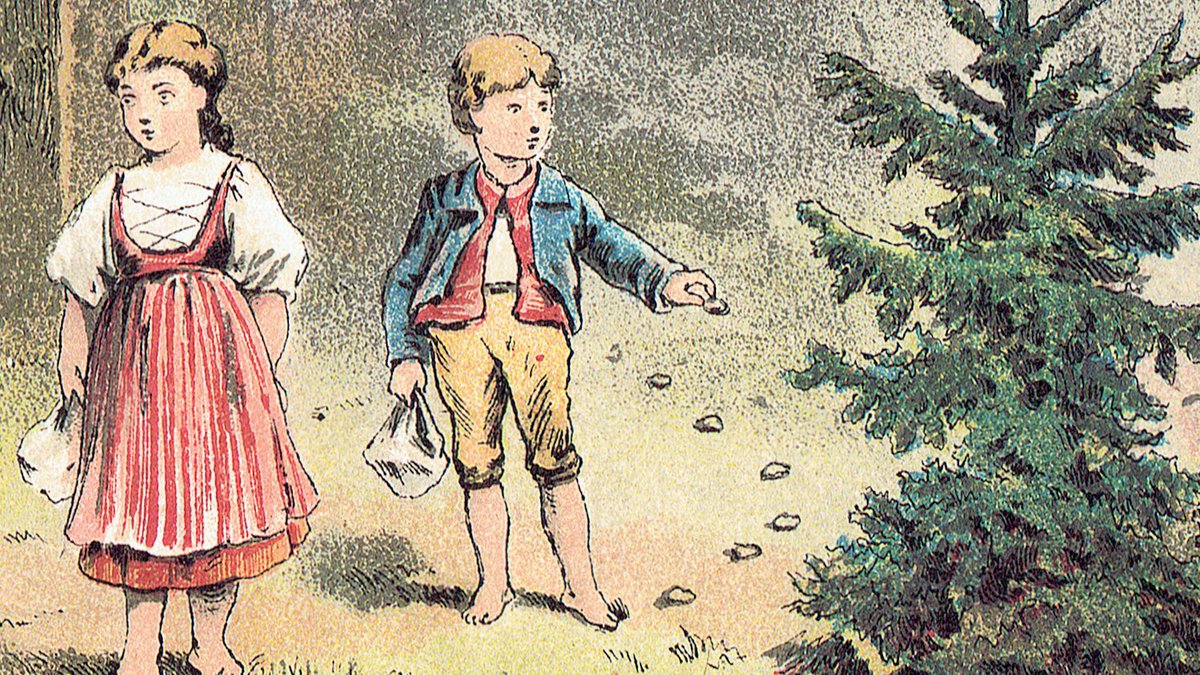CSS provides a variety of units of measurement to control the size, positioning, and spacing of elements. These units are categorized into absolute units and relative units.
1. Absolute Units
Absolute units provide fixed measurements, regardless of the context or screen size. They are commonly used when a precise dimension is needed.
- px (Pixels): The most common unit, representing a fixed pixel size. Useful for exact sizing but may not adapt well to different devices or resolutions.
- cm (Centimeters): A unit of length that represents a centimeter. Used primarily for print.
- mm (Millimeters): Represents millimeters, often used for print media.
- in (Inches): Represents inches, used primarily for print.
- pt (Points): Represents 1/72 of an inch, commonly used for typography.
- pc (Picas): Represents 1/6 of an inch (or 12 points), used in print.
2. Relative Units
Relative units are flexible and adapt based on the properties of the parent element or viewport, making them ideal for responsive design.
Font-Relative Units
- em: Represents the current font size. For example,
1emis equal to the font size of the parent element. If the parent has a font size of16px, then1.5emequals24px. - rem (Root em): Represents the font size of the root element (
html). Unlikeem,remis not affected by the parent elements, providing more consistency across a page. - ex: Represents the height of the lowercase letter “x” in the current font. It is less commonly used and varies depending on the font.
- ch: Represents the width of the “0” character in the current font. It is helpful for setting widths related to text content.
Viewport-Relative Units
These units are based on the size of the viewport, which is the user’s visible area of a webpage.
- vw (Viewport Width): Represents a percentage of the viewport’s width. For example,
1vwis equal to 1% of the viewport width. - vh (Viewport Height): Represents a percentage of the viewport’s height. For example,
1vhis equal to 1% of the viewport height. - vmin: Represents the smaller value of
vworvh. It is useful for creating elements that fit within either dimension. - vmax: Represents the larger value of
vworvh.
Element-Relative Units
- % (Percentage): Represents a percentage relative to the parent element. It is often used for widths, heights, margins, and paddings. For instance, setting
width: 50%means the element takes up half the width of its parent container.
Other Units
- fr (Fractional Units): Used in CSS Grid,
frrepresents a fraction of the available space. For example,1frin a grid layout divides the available space equally among the grid items.
Choosing the Right Units
- Fixed Sizing: Use px or other absolute units if you need precise control, like icons or elements that should maintain the exact same size across devices.
- Typography: Use rem or em for font sizing to ensure consistency and scalability, especially for responsive designs.
- Responsive Layouts: Use %, vw, vh, vmin, or vmax to make elements responsive to the size of the viewport or parent container.
- CSS Grid/Flexbox: Use fr for grid layouts to create flexible and responsive columns or rows.
Using a combination of absolute and relative units effectively can help create designs that are adaptable, accessible, and look great across all devices and screen sizes.