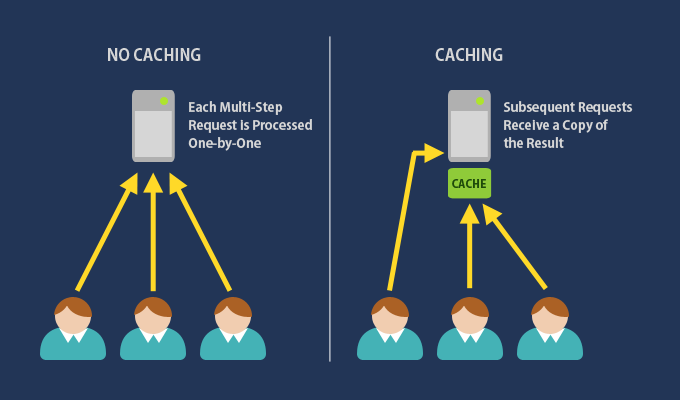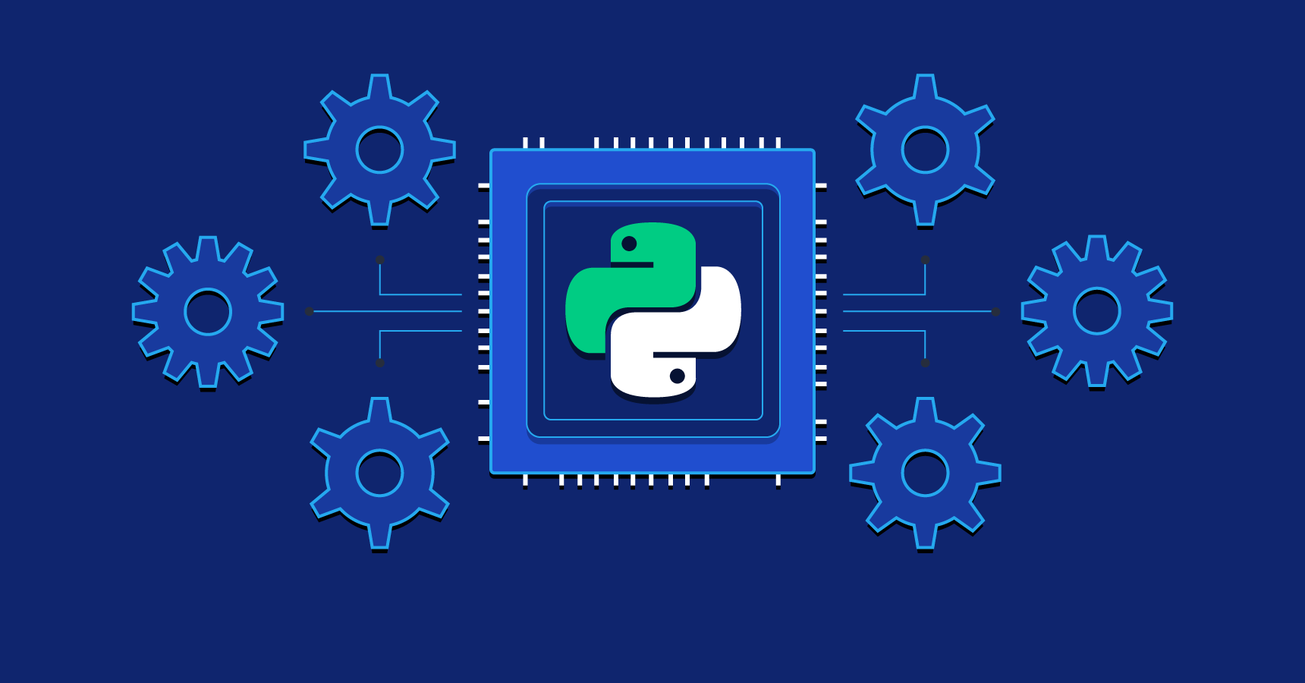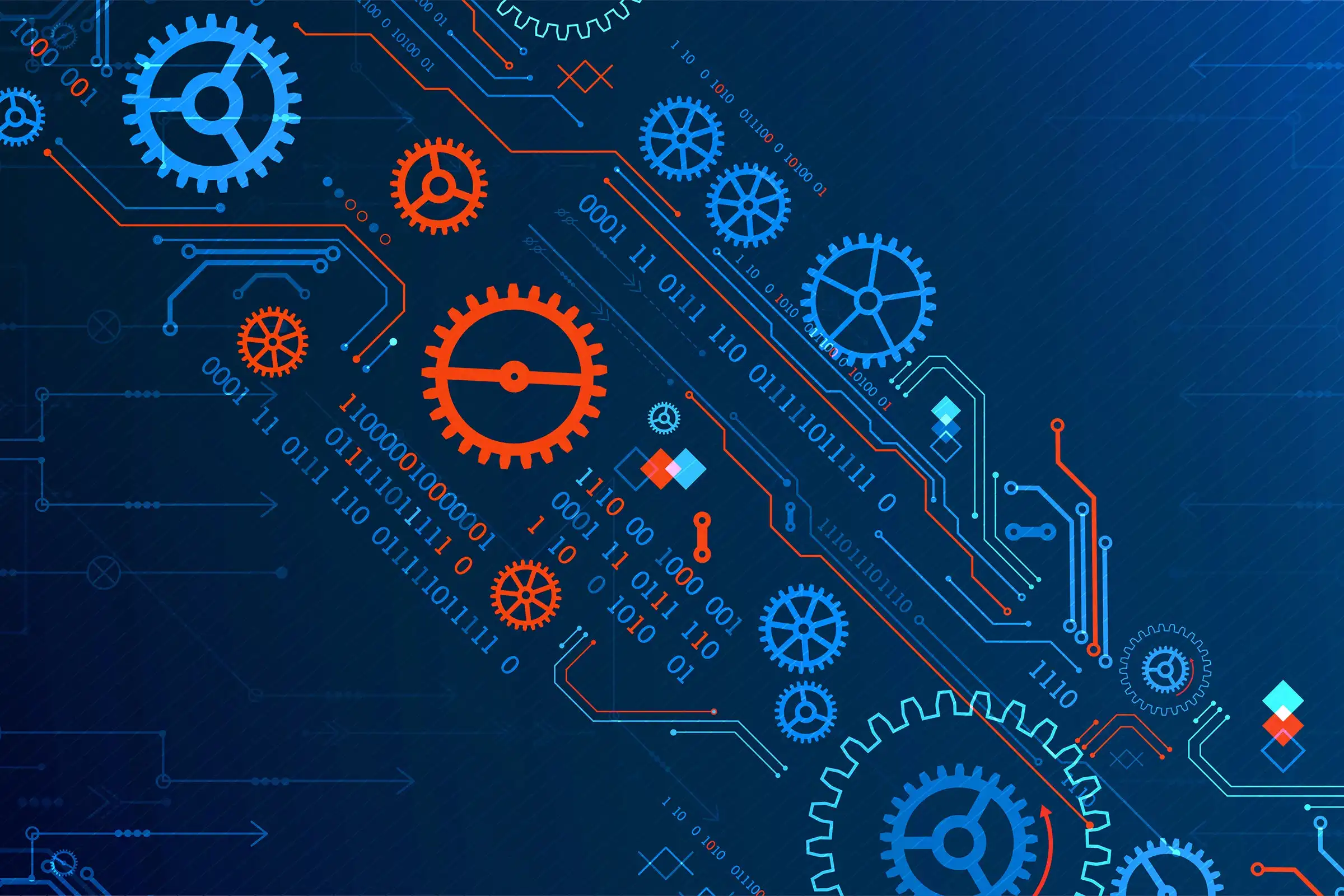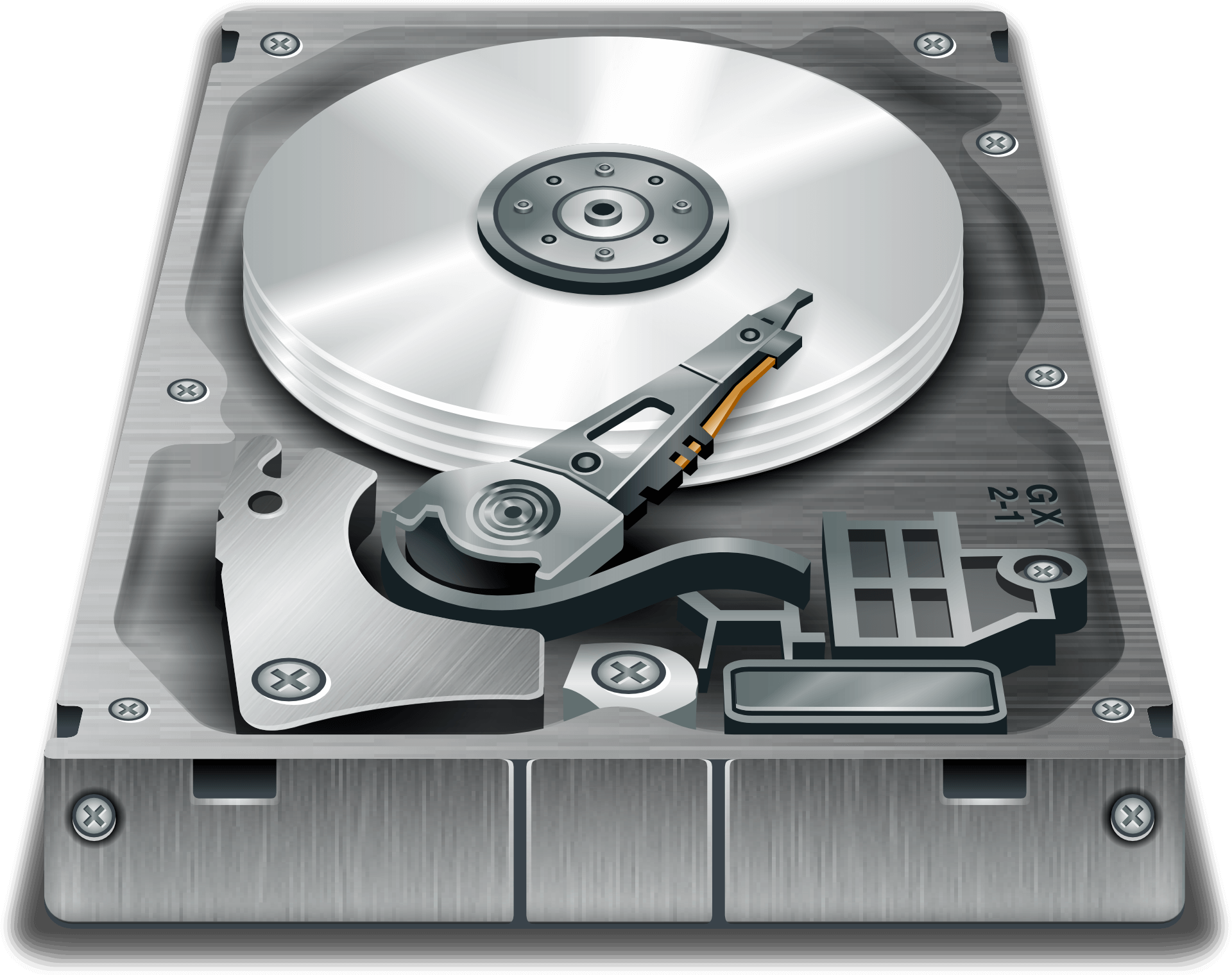
A Hard Disk Drive (HDD) is a type of storage device that uses magnetic disks (platters) to read and write data. HDDs are commonly used in computers, laptops, and external storage devices to store operating systems, applications, and user data. They consist of several components, including a spindle that rotates the platters, read/write heads that access data, and an actuator arm that positions the heads.
How HDDs Work
- Magnetic Storage: Data is stored magnetically on rotating platters. Each platter has a magnetic coating, and data is written and read using read/write heads that float above the surface of the spinning platters.
- Spinning Platters: When data is to be read or written, the platters spin at high speeds (typically 5400 to 7200 RPM for consumer HDDs, and up to 15,000 RPM for enterprise HDDs).
- Actuator Arm: The actuator arm moves the read/write heads across the platters to access specific tracks of data.
Pros of Hard Disk Drives
- Cost-Effective:
- Price per GB: HDDs offer a lower cost per gigabyte compared to Solid State Drives (SSDs), making them a budget-friendly option for large storage needs.
- Large Storage Capacity:
- High Capacity Options: HDDs are available in large capacities, often ranging from hundreds of gigabytes to several terabytes, making them ideal for storing large amounts of data.
- Data Recovery:
- Recoverable Data: In some cases, data recovery from HDDs can be easier and more successful compared to SSDs, especially if the drive has not been physically damaged.
- Long Lifespan:
- Durability: HDDs can last for many years if properly maintained, with average lifespans ranging from 5 to 10 years.
Cons of Hard Disk Drives
- Slower Speeds:
- Performance: HDDs are generally slower than SSDs in terms of read and write speeds, resulting in longer boot times, slower file transfers, and reduced application loading times.
- Mechanical Components:
- Fragility: The mechanical parts of an HDD make it susceptible to physical shock and damage. Dropping or bumping the drive can result in data loss or failure.
- Power Consumption:
- Energy Use: HDDs typically consume more power than SSDs, which can be a consideration for laptops and mobile devices where battery life is essential.
- Noise and Heat:
- Operational Noise: HDDs can produce noise during operation due to the spinning platters and moving heads, which may be distracting in quiet environments.
- Heat Generation: They can also generate more heat than SSDs, potentially affecting the overall thermal management of the system.
- Defragmentation Requirement:
- Fragmentation: Over time, files can become fragmented on an HDD, leading to decreased performance. Regular defragmentation may be needed to maintain optimal speed.
Conclusion
Hard Disk Drives remain a popular storage option due to their affordability and large capacity. While they have certain advantages, such as cost-effectiveness and recoverability, their slower performance, susceptibility to physical damage, and mechanical nature are significant drawbacks. For users requiring fast data access and high performance, SSDs may be a better choice, while HDDs can be suitable for bulk storage and backups. Choosing between HDDs and SSDs ultimately depends on individual storage needs, budget, and performance requirements.