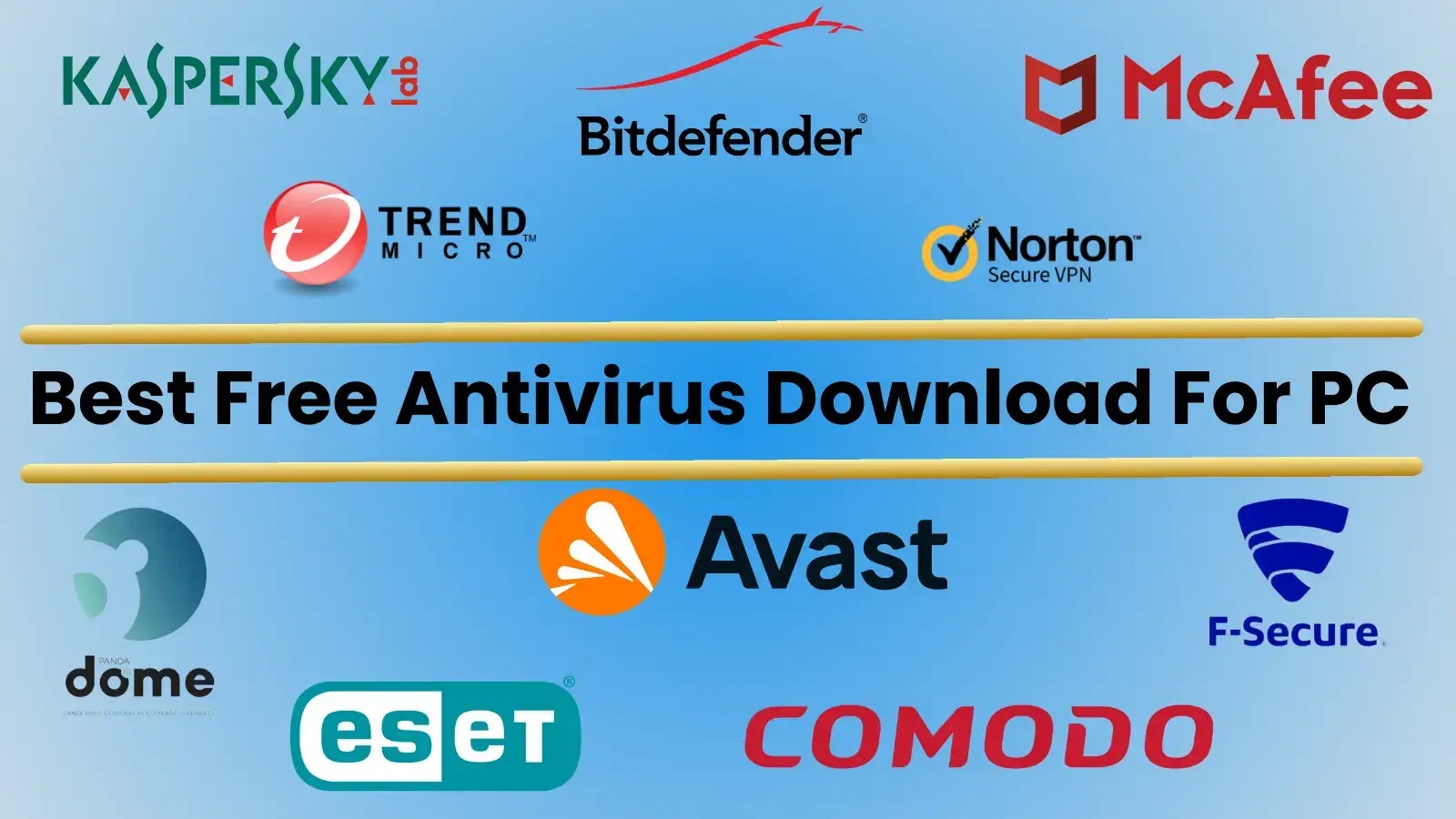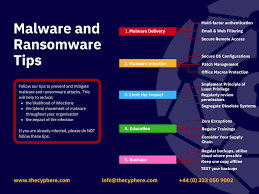
Ransomware is a type of malicious software (malware) that encrypts a victim’s files or locks them out of their system, rendering the data inaccessible until a ransom is paid to the attacker. It has become one of the most prevalent and damaging forms of cybercrime in recent years, targeting individuals, businesses, and even critical infrastructure. Here’s a comprehensive overview of ransomware, how it works, its types, prevention methods, and how to respond to an attack.
How Ransomware Works
- Infection: Ransomware typically infiltrates a system through various methods, including:
- Phishing Emails: Malicious links or attachments in emails trick users into downloading the ransomware.
- Malicious Websites: Visiting compromised or fraudulent websites can lead to unintentional downloads of ransomware.
- Exploit Kits: Vulnerabilities in software or operating systems can be exploited to install ransomware without user intervention.
- Remote Desktop Protocol (RDP) Attacks: Attackers gain unauthorized access to systems through poorly secured RDP connections.
- Encryption: Once inside the system, ransomware scans for files to encrypt (such as documents, images, databases, etc.) using strong encryption algorithms. The encrypted files become inaccessible to the user.
- Ransom Demand: After encrypting the files, the ransomware displays a ransom note, informing the victim of the attack and demanding payment (often in cryptocurrency) to decrypt the files. The ransom note may also threaten to delete the files or increase the ransom if payment is not made within a certain timeframe.
- Payment and Decryption: Victims are faced with a difficult decision: pay the ransom or risk losing their data permanently. However, paying the ransom does not guarantee that the attackers will provide the decryption key or refrain from attacking again.
Types of Ransomware
- Crypto-Ransomware: This type encrypts files on the victim’s system, rendering them unusable until the ransom is paid.
- Locker Ransomware: Instead of encrypting files, locker ransomware locks users out of their devices, making it impossible to access the system or files.
- Scareware: This type does not encrypt files but displays fake warnings about malware infections, demanding payment for fake services.
- Doxware: Attackers threaten to publish sensitive data or documents unless a ransom is paid.
- Ransomware-as-a-Service (RaaS): This is a business model where attackers sell or lease ransomware to other criminals, making it easier for less experienced users to launch attacks.
Prevention Methods
- Regular Backups: Regularly back up important data to an external drive or a cloud service. Ensure backups are disconnected from the network to prevent encryption.
- Keep Software Updated: Regularly update your operating system, software applications, and security tools to protect against known vulnerabilities.
- Use Antivirus and Anti-Malware: Employ reputable security software that includes real-time protection against malware and ransomware.
- Educate Users: Provide training to employees and users about recognizing phishing attempts and safe browsing habits to reduce the risk of infection.
- Implement Security Policies: Establish strong security policies that include password management, remote access controls, and least privilege access.
- Enable Firewalls: Use firewalls to monitor and control incoming and outgoing network traffic, which can help block ransomware attacks.
- Disable Macros: Configure software applications, particularly Microsoft Office, to disable macros by default to prevent malicious code execution.
How to Respond to a Ransomware Attack
- Isolate Infected Systems: Disconnect affected devices from the network to prevent the spread of ransomware to other systems.
- Assess the Damage: Determine the extent of the infection and which files or systems have been affected.
- Do Not Pay the Ransom: Paying the ransom does not guarantee recovery and can encourage further attacks. Instead, report the incident to law enforcement.
- Restore from Backups: If you have backups available, restore the affected files from backups after ensuring the system is clean and secure.
- Engage Professionals: If necessary, seek help from cybersecurity experts or incident response teams to analyze the attack and assist in recovery.
- Learn from the Incident: Conduct a post-incident analysis to identify vulnerabilities and improve security measures to prevent future attacks.
Conclusion
Ransomware is a serious threat that can have devastating consequences for individuals and organizations. Understanding how ransomware works, the various types, and implementing preventive measures can significantly reduce the risk of infection. In the event of an attack, having a solid response plan and backup strategy in place is essential for minimizing damage and recovering lost data. By staying informed and vigilant, users and organizations can better protect themselves against this evolving threat.