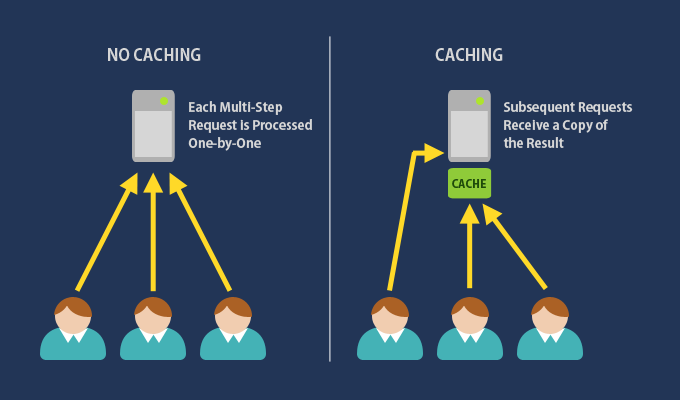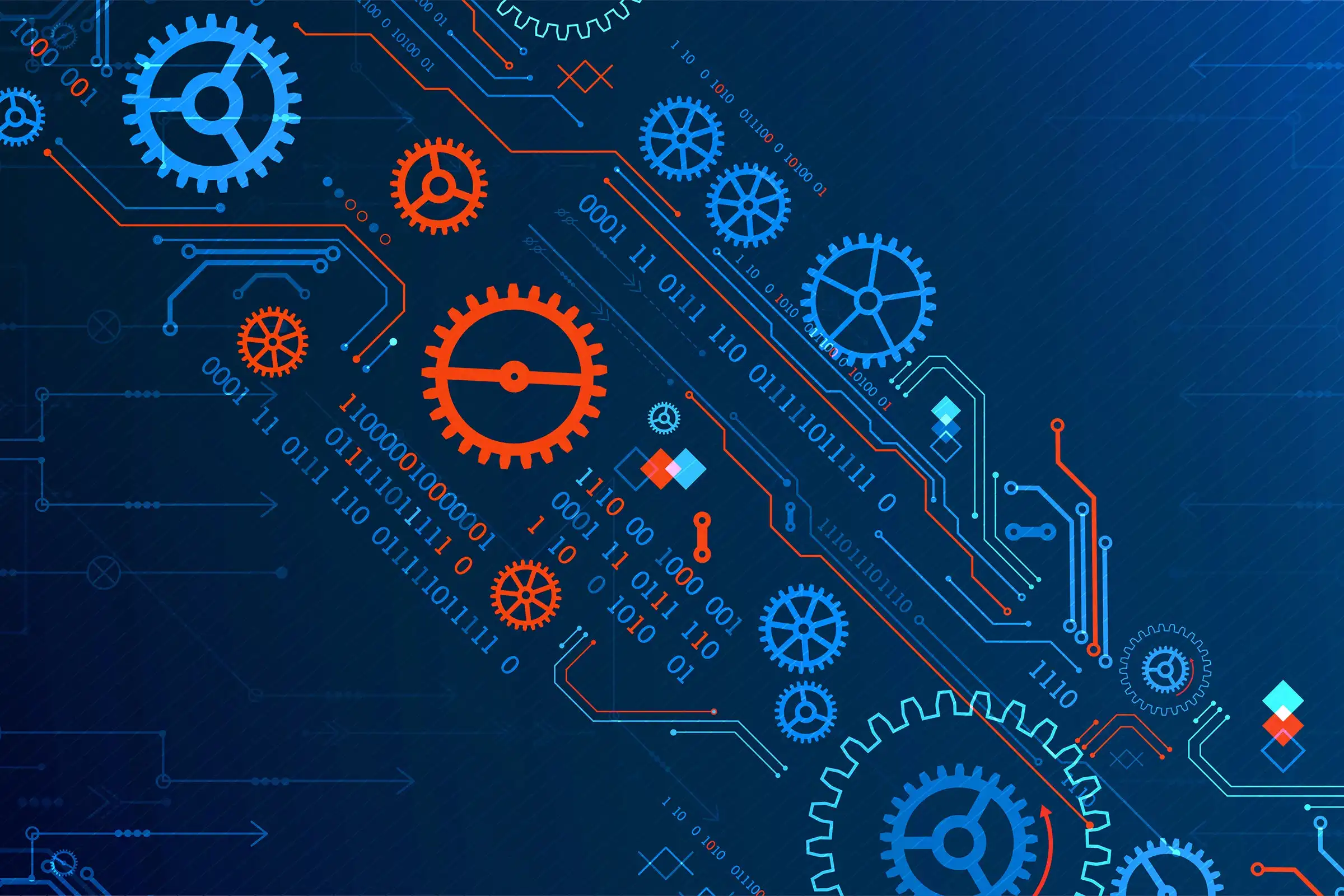PDF (Portable Document Format) is a file format developed by Adobe in the early 1990s to present documents consistently across different devices and platforms. PDF files can contain text, images, links, embedded fonts, and other elements, making them highly versatile for various types of documents, from books to forms. Here’s how PDFs work and their benefits:
How PDF Works:
- File Structure: A PDF file contains various elements—text, fonts, images, vector graphics, annotations, and interactive elements like forms. It uses a structure that allows these components to be displayed consistently regardless of software, hardware, or operating system.
- Fixed Layout: PDFs are based on a fixed-layout model, meaning the document appears the same on all devices, whether it’s a computer, tablet, or smartphone. This consistency is achieved by embedding all elements, like fonts and images, directly in the file.
- Compression and Security: PDF files support compression, which reduces file size while maintaining quality. They also support security features such as encryption, password protection, and digital signatures, ensuring document integrity and privacy.
- Vector Graphics: PDFs can include both raster (bitmap) and vector graphics. Vector graphics allow images to be scaled without loss of quality, making PDFs suitable for printing at high resolutions.
- Interactivity and Multimedia: Modern PDFs can include interactive elements such as hyperlinks, buttons, forms, and even multimedia like video and sound, adding versatility to the format.
Benefits of PDF:
- Platform Independence: PDFs are platform-independent, meaning they can be viewed on any device or operating system without affecting the appearance or formatting of the document. This makes them ideal for sharing documents with users across different environments.
- Fixed Formatting: One of the primary advantages of PDFs is that they maintain their original formatting. Unlike word processing files that can change depending on the software or settings used, a PDF preserves fonts, images, and layout exactly as intended.
- Compact File Size: PDF files use compression to reduce file size without losing quality, making them easier to store, email, or share online. This is particularly useful for documents with high-resolution images.
- Security Features:
- Encryption and Password Protection: PDFs can be encrypted and password-protected, restricting who can view, print, or edit the document.
- Digital Signatures: PDFs support digital signatures, which ensure the authenticity of the document and add an extra layer of security, useful for contracts and legal documents.
- Permissions Control: You can set permissions to control whether a user can copy, print, or edit a PDF.
- Versatility: PDFs are versatile and can include a range of different content types such as text, images, graphics, links, videos, and even interactive forms. This makes them suitable for many applications, including reports, e-books, manuals, presentations, and forms.
- Widely Adopted Standard: The PDF format is a widely accepted industry standard for document sharing and archiving. It’s used by governments, businesses, and institutions around the world for official documentation.
- Searchable Text: Many PDFs allow for text to be searchable, which is a key benefit for finding specific information in documents. With Optical Character Recognition (OCR), even scanned documents can be made searchable.
- Printing Quality: PDFs are designed to be printer-friendly. The fixed layout, support for vector graphics, and ability to store high-resolution content make PDFs ideal for print production, ensuring documents print exactly as intended.
Common Uses of PDF:
- Business Documents: Contracts, agreements, invoices, reports, and presentations are often shared in PDF format to ensure consistent formatting.
- E-books and Manuals: PDF is used for electronic books, instruction manuals, and educational content because of its compatibility and readability.
- Forms: Interactive forms that users can fill in electronically are often created as PDFs.
- Archiving: PDF/A, a version of the PDF format, is used for archiving documents to ensure that the content can be accessed and preserved long-term.
Limitations of PDF:
- Editing Complexity: PDFs are not easily editable without specialized software like Adobe Acrobat. Although some tools allow for limited editing, altering the original document can be cumbersome.
- File Size with High Quality: While PDF files can be compressed, complex documents with a lot of images and multimedia can still become large, which might be an issue for sharing via email or online.
- Software Dependence for Certain Features: Some interactive features like forms or multimedia may require specific PDF viewers like Adobe Acrobat Reader, as not all PDF readers support these elements fully.
How PDFs Are Created:
- Software Tools: PDFs can be created using a variety of tools, such as Microsoft Word, Google Docs, or Adobe Acrobat, by simply exporting or “printing” the document as a PDF.
- Scanning: Documents can also be scanned and converted into a PDF format. OCR software can be used to make scanned text searchable.
- Conversion: Many file types, like images, spreadsheets, and presentations, can be converted into PDFs for easy sharing and presentation.
In summary, PDFs are a robust, versatile file format that ensures documents are shared with consistent formatting and security features across different platforms. They are widely used for their portability, fixed layout, and compatibility, making them ideal for business, legal, and educational purposes.