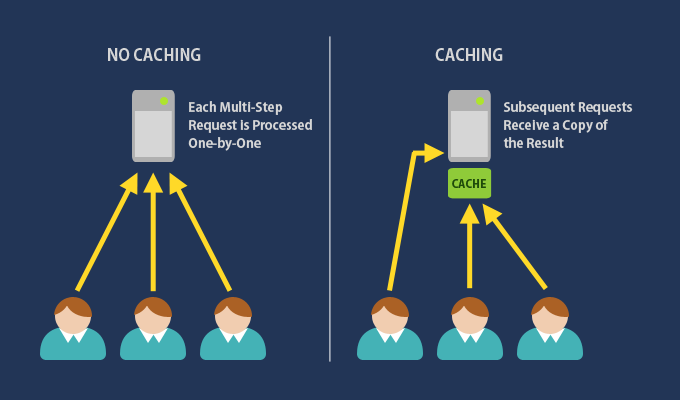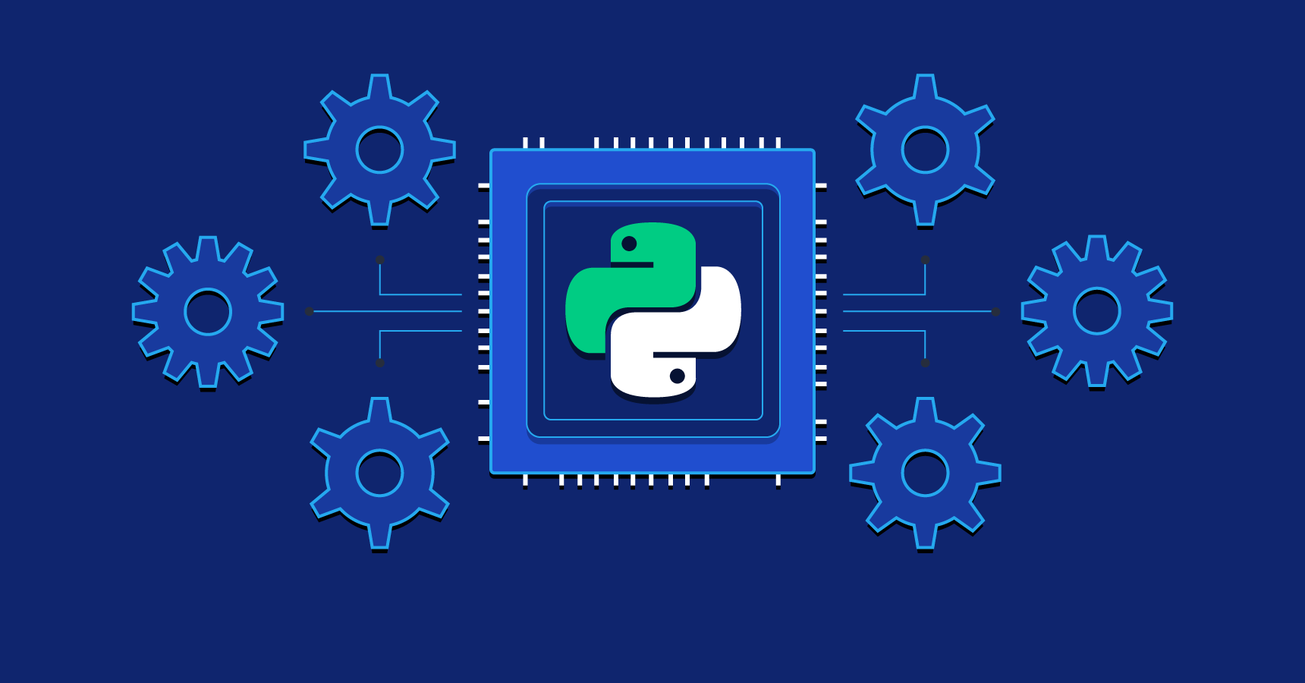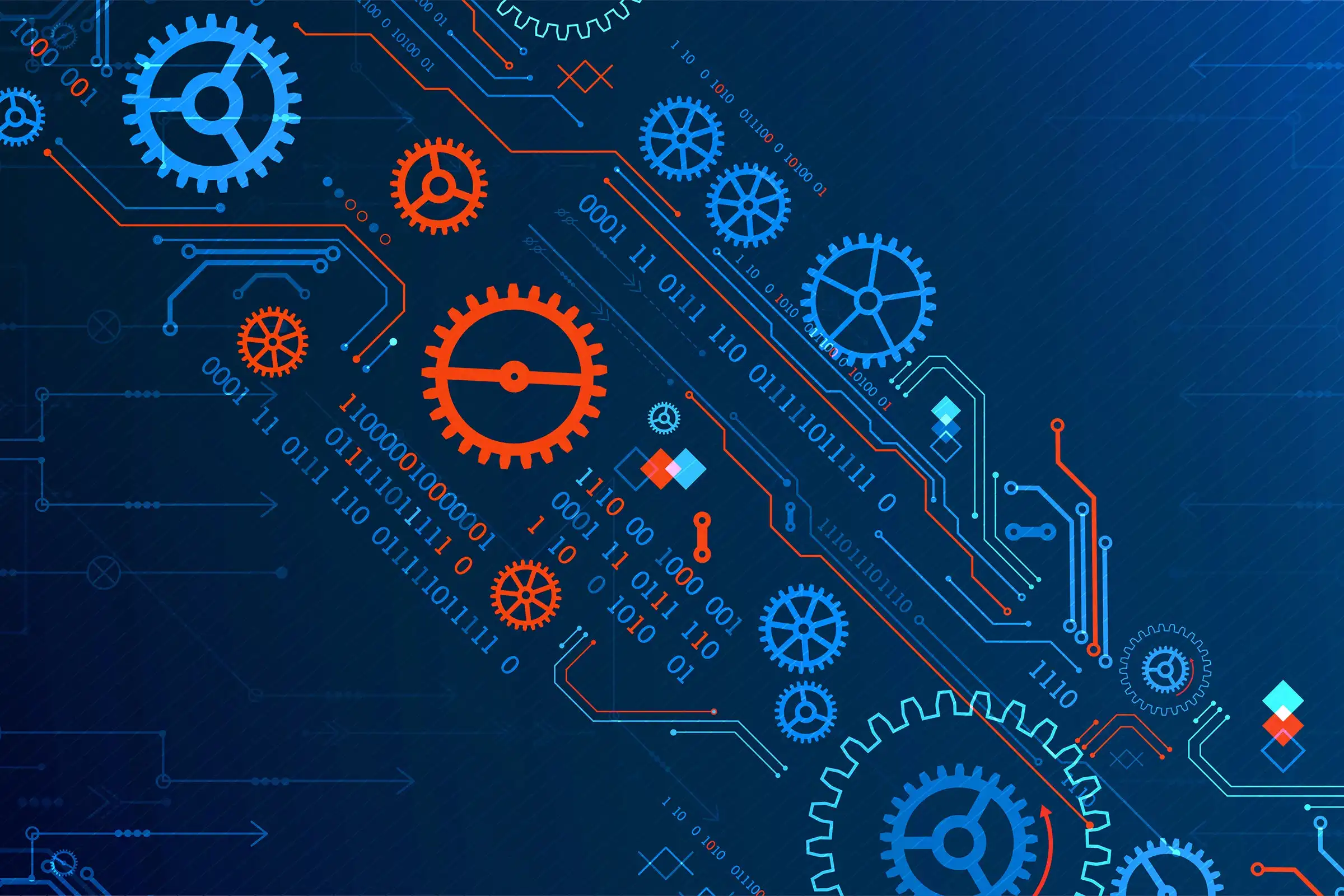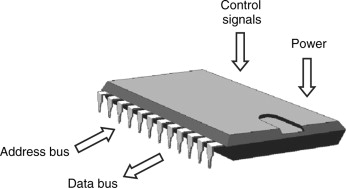
ROM (Read-Only Memory) is a type of non-volatile memory that stores data permanently. Unlike RAM, which loses its data when power is turned off, ROM retains its information even after the system is powered down. ROM is used to store firmware and important system-level instructions that need to persist between reboots. Here’s a detailed look at ROM and its uses:
What is ROM?
- Non-Volatile Memory: ROM is non-volatile, meaning that it retains its data even when the power is turned off. This characteristic makes ROM ideal for storing instructions that the computer needs during startup or for functions that do not require frequent updates.
- Read-Only: ROM, as the name suggests, is generally read-only, meaning its contents are written during manufacturing and cannot be easily modified or erased by the user. Some forms of ROM can be updated, but this is usually a complex process and not something typically done by end-users.
Types of ROM:
- Masked ROM:
- This is the original form of ROM, where data is written during the manufacturing process. It cannot be changed once it’s written. It is highly reliable but inflexible.
- PROM (Programmable ROM):
- Programmable ROM can be programmed after manufacturing, but it can only be written once. Once programmed, the data cannot be erased or changed. It is used when production volumes are not high enough to justify masked ROM.
- EPROM (Erasable Programmable ROM):
- EPROM can be erased by exposing it to UV light and then reprogrammed. This type of ROM allows for flexibility in testing and development since data can be rewritten.
- EEPROM (Electrically Erasable Programmable ROM):
- EEPROM can be erased and reprogrammed using electrical charges, allowing for more convenience in making updates. It can be reprogrammed multiple times and is often used in systems that may need occasional updates.
- Flash Memory:
- Flash memory is a form of EEPROM that can be electrically erased and reprogrammed in blocks rather than bytes, making it faster. Flash memory is widely used in BIOS chips and USB drives.
When is ROM Used?
- Firmware Storage:
- ROM is primarily used to store firmware, which is a type of software that provides the basic control and startup instructions for the hardware. Firmware is often updated infrequently, which makes ROM an ideal storage medium.
- For example, BIOS (Basic Input/Output System) or UEFI (Unified Extensible Firmware Interface), which initializes hardware components and starts the operating system, is stored in ROM.
- Boot Process:
- When a computer starts, the bootloader, which is stored in ROM, is responsible for initializing the system hardware and loading the operating system into RAM.
- ROM ensures that the computer always has access to the basic instructions needed to start the system.
- Embedded Systems:
- In embedded systems, such as appliances, printers, and automotive controls, ROM is used to store the control software that runs the device. This is because embedded devices often need a stable, unchangeable software environment.
- Consumer Electronics:
- Devices like DVD players, microwave ovens, and digital watches use ROM to store their control programs, as these programs generally do not require frequent updates.
- Video Game Cartridges:
- In older gaming consoles, video game data was stored in ROM cartridges. The game code, graphics, and audio data were stored permanently on the cartridge, allowing the console to run the game directly.
Benefits of ROM:
- Data Persistence:
- Since ROM is non-volatile, it retains its information even when the power is turned off. This makes it ideal for storing essential startup instructions that must be preserved at all times.
- Security:
- The read-only nature of ROM provides a level of security, as data cannot be easily altered or deleted. This makes it suitable for storing critical system code that should not be tampered with, like firmware.
- Reliability:
- ROM is highly reliable because its contents are permanent. There’s no risk of data loss due to power failure, making it a dependable choice for important system functions.
- Lower Power Consumption:
- ROM generally consumes less power compared to RAM, making it useful for embedded systems and devices that operate under strict power constraints.
Limitations of ROM:
- Inflexibility:
- Since ROM is read-only or requires special procedures to be reprogrammed, it lacks the flexibility of other memory types, such as RAM or flash memory. Once written, it is difficult to modify, which can be a drawback if the stored code needs updating.
- Limited Data Storage Capacity:
- ROM is typically used for small amounts of data, like firmware, rather than large-scale storage. Its limited capacity makes it unsuitable for general-purpose data storage.
Summary:
ROM (Read-Only Memory) is a non-volatile memory used for permanently storing firmware and system-level instructions needed to boot up and operate a computer or device. It is ideal for applications where data must remain unchanged, such as firmware in BIOS, embedded systems, or consumer electronics. While ROM provides data persistence and security, it is less flexible than other memory types and is difficult to update after data is written. Its reliability and non-volatile nature make it essential for storing critical instructions that ensure a device operates correctly from the moment it powers on.