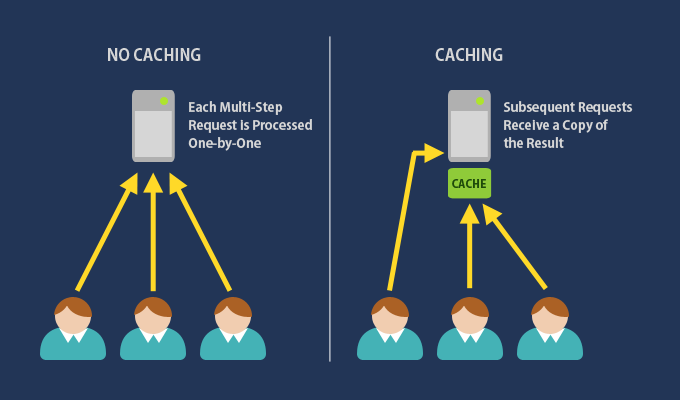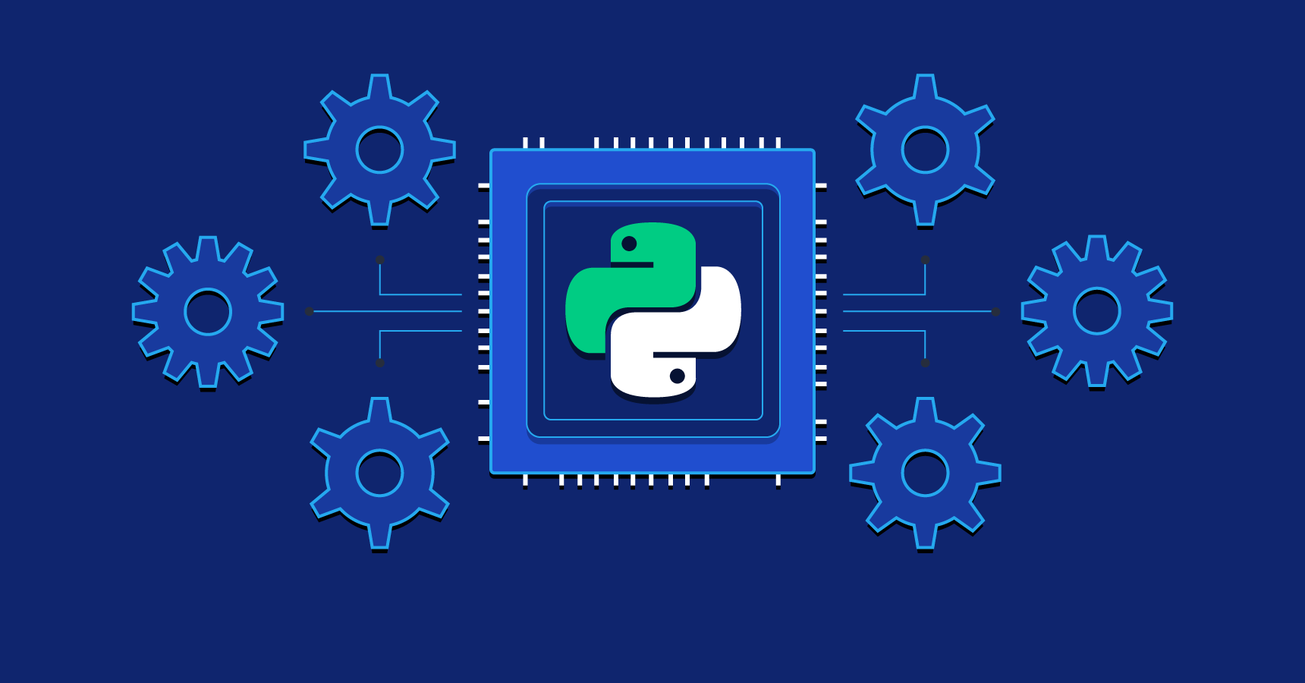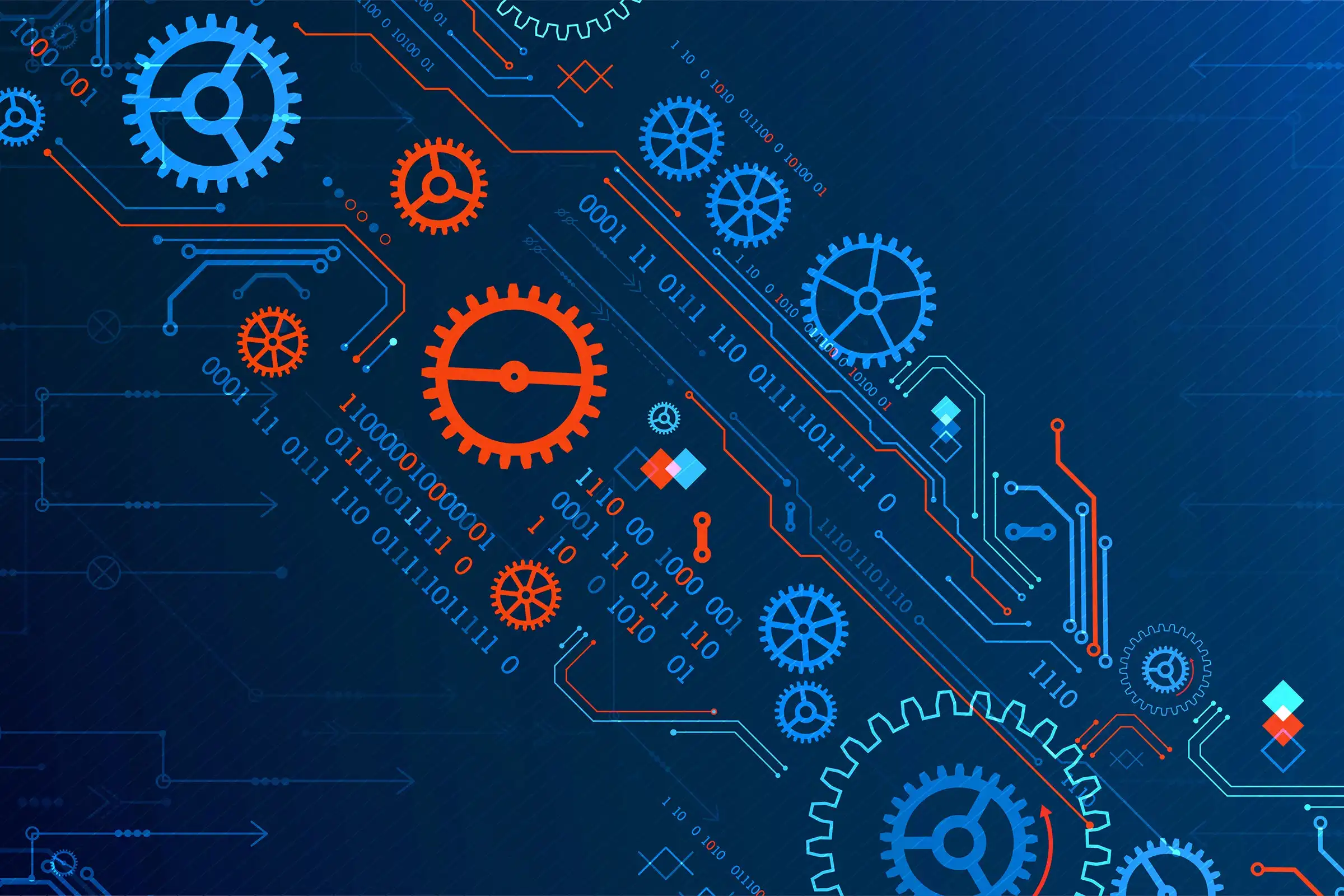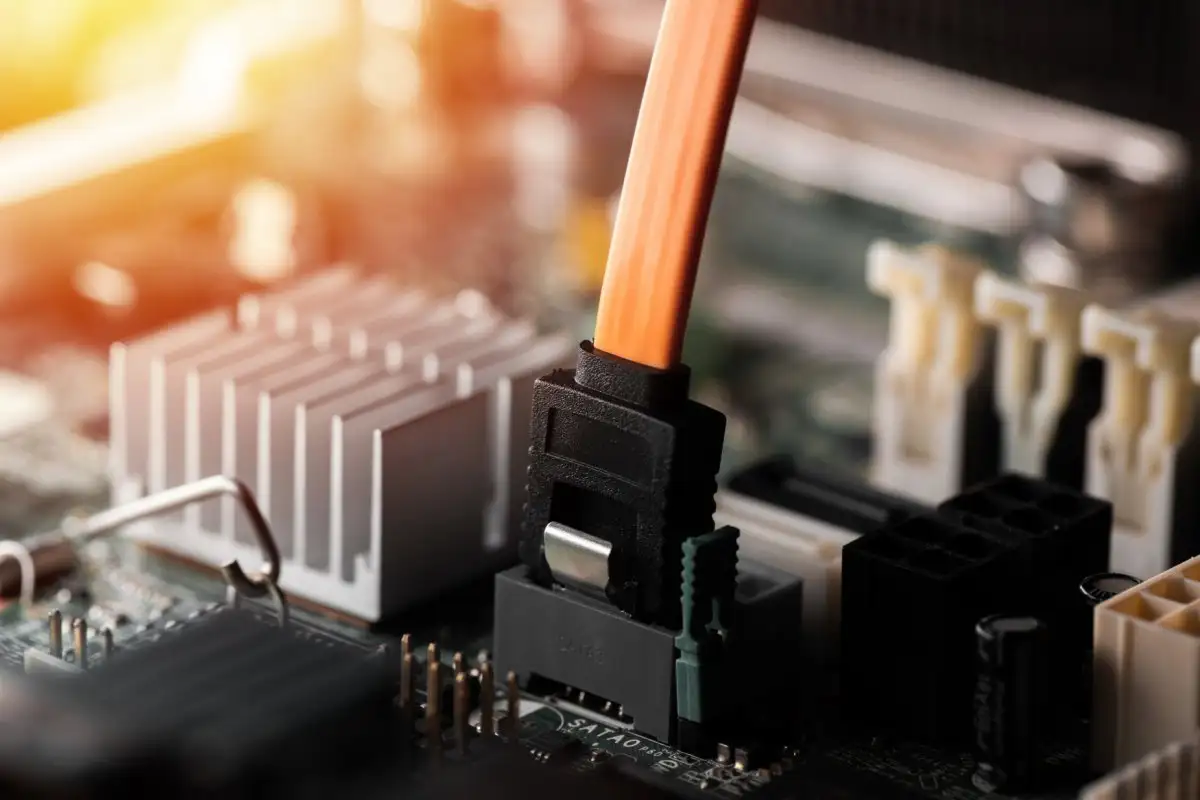
SATA (Serial Advanced Technology Attachment) is an interface used to connect storage devices like hard drives (HDDs), solid-state drives (SSDs), and optical drives to the motherboard of a computer. It is the successor to the older PATA (Parallel ATA) interface, offering faster data transfer speeds and improved efficiency. SATA is one of the most common interfaces used for connecting internal storage in personal computers and servers. Here’s an overview of how SATA works, along with its benefits and drawbacks:
How SATA Works:
- Serial Communication: Unlike PATA, which uses a parallel communication method, SATA transmits data serially (one bit at a time). This change from parallel to serial communication allows for higher data transfer speeds and a simpler cable design.
- Cabling: SATA cables are thin and flexible, typically containing 7 pins. This design allows for better airflow within the case compared to the wider PATA cables, which can improve system cooling.
- Point-to-Point Connection: Each SATA device has a dedicated link to the motherboard. This point-to-point connection eliminates the need for multiple drives to share the same data channel, unlike PATA, where two drives had to share one cable, which could cause bottlenecks.
- Hot Swapping: SATA supports hot swapping (or hot plugging), which means that devices can be added or removed without needing to power down the system. This feature is particularly useful in server environments where drives may need to be replaced without interrupting system operation.
- Data Transfer Rates: There are different versions of SATA, with each providing increasing data transfer rates:
- SATA I (1.5 Gbps): Data transfer speed of up to 150 MB/s.
- SATA II (3.0 Gbps): Data transfer speed of up to 300 MB/s.
- SATA III (6.0 Gbps): Data transfer speed of up to 600 MB/s.
Pros of SATA:
- High Data Transfer Rates:
- SATA provides much faster data transfer rates compared to PATA, with SATA III supporting speeds of up to 600 MB/s. This makes SATA suitable for a wide range of storage needs, including high-performance SSDs.
- Improved Airflow and Cable Management:
- SATA’s narrow and flexible cables make it easier to manage and improve airflow inside the computer case. Better airflow leads to more efficient cooling, which is important for maintaining optimal hardware performance.
- Point-to-Point Connectivity:
- Each device connected via SATA has its dedicated channel to the motherboard, avoiding conflicts between drives and increasing overall performance compared to older parallel technologies.
- Hot Swapping:
- The ability to hot swap devices provides convenience in situations where drives need to be added or removed without powering down the system, such as in data centers and server environments.
- Backward Compatibility:
- SATA is backward compatible with older versions, meaning that newer SATA controllers can work with older SATA drives, albeit at the slower speed of the older standard. This feature provides more flexibility in upgrading hardware.
Cons of SATA:
- Limited Speed for Modern SSDs:
- Although SATA III provides speeds of up to 600 MB/s, this bandwidth is limiting for modern SSDs, which can achieve much faster read/write speeds. NVMe (Non-Volatile Memory Express) SSDs, which use the PCIe interface, provide significantly higher transfer rates, making SATA less ideal for high-performance storage solutions.
- Cables and Connectors:
- While SATA cables are smaller than PATA cables, they still require individual cabling for each drive, which can become cumbersome when multiple drives are used, especially compared to the simpler installation of M.2 or NVMe drives that connect directly to the motherboard.
- Lower IOPS:
- SATA drives, even when they are SSDs, have lower Input/Output Operations Per Second (IOPS) compared to NVMe drives. This makes SATA less suitable for environments where very high random access speeds are necessary, such as database servers or virtual machine storage.
- Point-to-Point Limitation:
- Each SATA drive requires a separate SATA port on the motherboard. This means that the number of drives is limited by the number of available SATA ports, which can be a constraint in systems that need a large number of drives.
SATA Versions and Their Evolution:
- SATA I (SATA 1.5 Gbps): The first generation, supporting speeds of 1.5 Gbps (approximately 150 MB/s). This was a major improvement over the older PATA interface.
- SATA II (SATA 3.0 Gbps): The second generation doubled the data rate to 3.0 Gbps (approximately 300 MB/s).
- SATA III (SATA 6.0 Gbps): The third and most current version of SATA supports speeds of 6.0 Gbps (approximately 600 MB/s). SATA III is the most commonly used version in modern computers and is backward compatible with previous SATA versions.
Common Uses of SATA:
- Hard Disk Drives (HDDs):
- SATA is the standard interface for HDDs in both desktops and laptops. HDDs are typically used for large data storage at a lower cost per gigabyte.
- Solid-State Drives (SSDs):
- Many SSDs use the SATA interface, providing a significant speed increase over HDDs while using the same connection type. SATA SSDs are ideal for users looking for faster performance at a lower cost compared to NVMe SSDs.
- Optical Drives:
- DVD and Blu-ray drives also use the SATA interface. Although optical drives are less common in modern computers, SATA remains the standard connection method for these devices.
- RAID Arrays:
- SATA drives are often used in RAID (Redundant Array of Independent Disks) configurations to provide redundancy and improve data reliability and performance in desktop systems and small servers.
Summary:
SATA (Serial Advanced Technology Attachment) is a popular interface used to connect storage devices like HDDs and SSDs to a computer’s motherboard. It offers faster data transfer rates, improved cable management, and a point-to-point connection compared to the older PATA interface. SATA is suitable for a range of storage needs, including HDDs, SATA SSDs, and optical drives. However, it is limited in speed compared to more modern technologies like NVMe, which makes it less ideal for high-performance environments where maximum throughput is required. SATA is still widely used in consumer and enterprise systems for its balance of performance, cost, and compatibility.