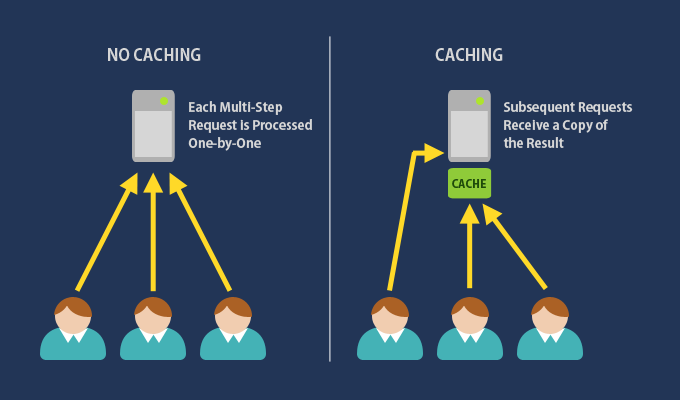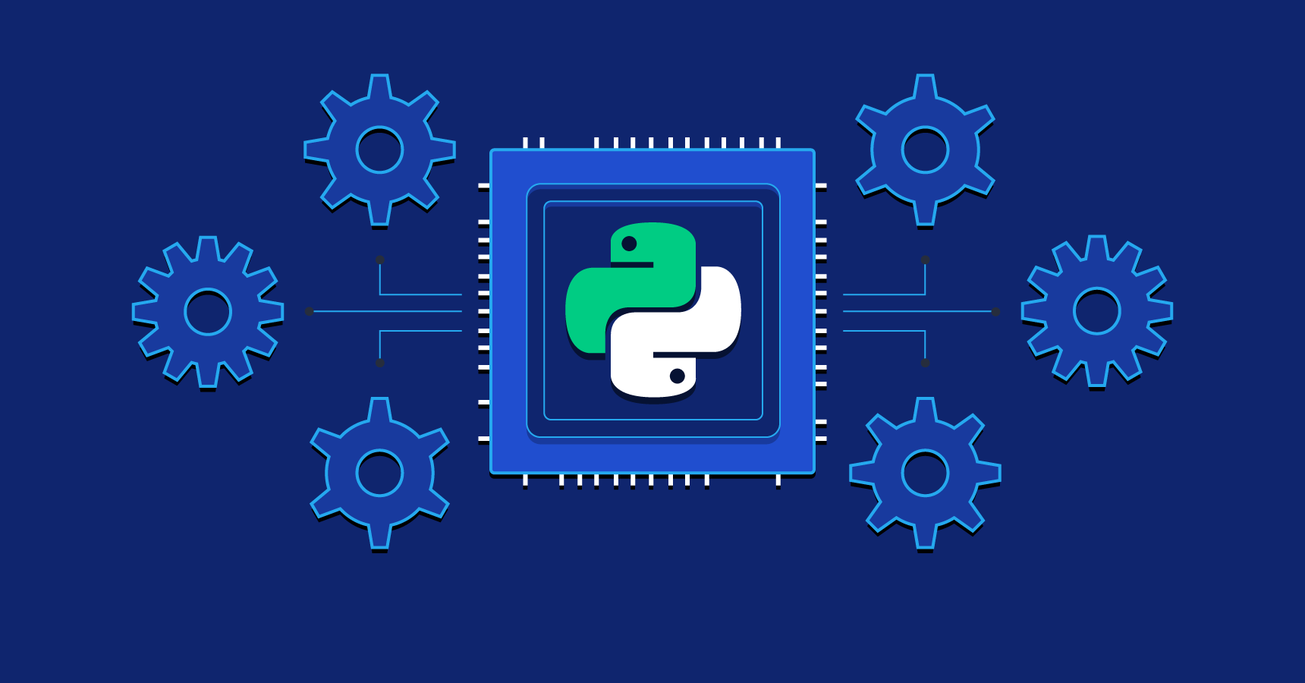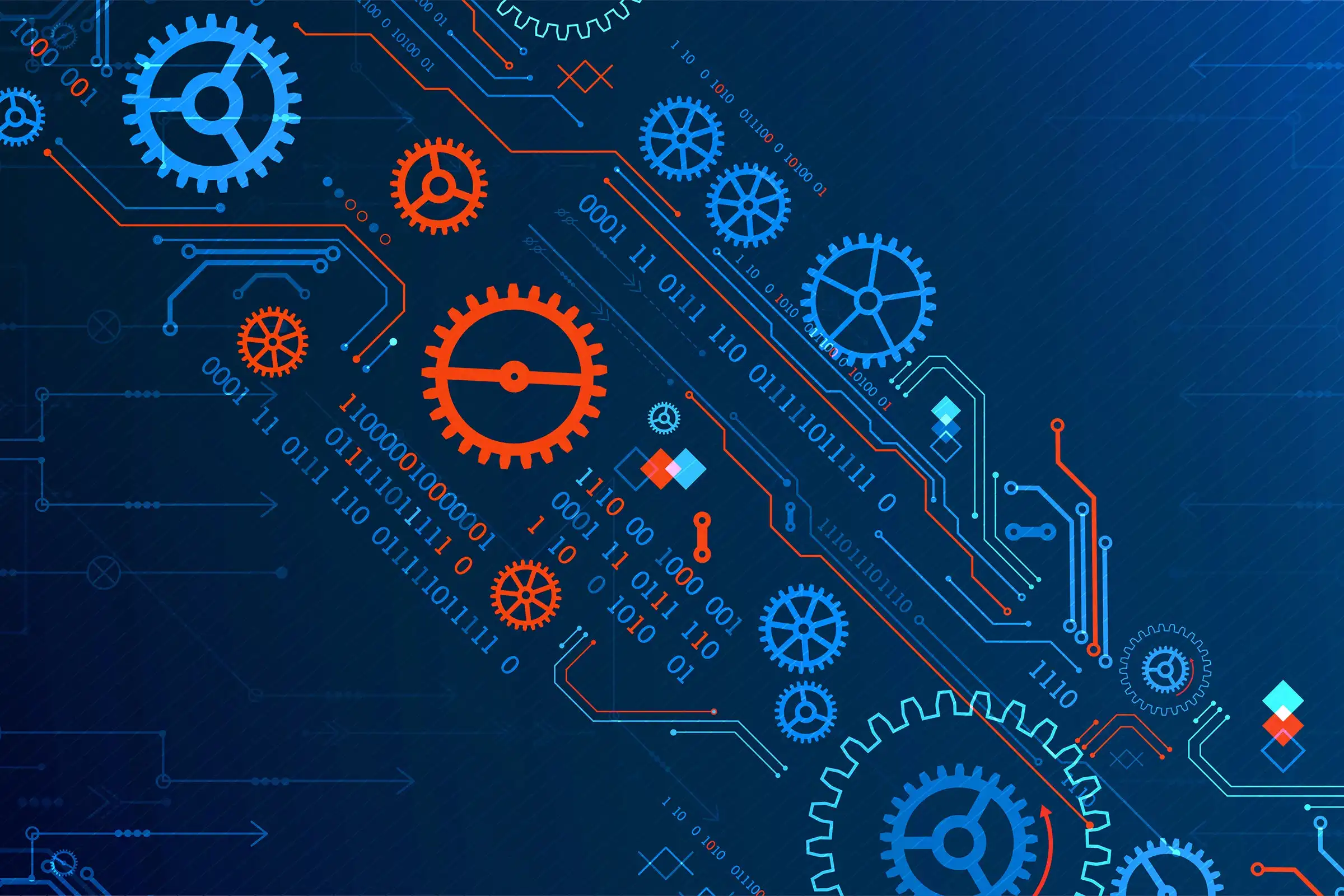SSD (Solid State Drive) is a type of non-volatile storage device that uses flash memory to store data. Unlike traditional hard disk drives (HDDs), SSDs have no moving parts, which makes them faster, more reliable, and energy-efficient. SSDs have become popular in computers and other devices due to their superior speed and performance. Here’s an overview of SSDs, how they work, and their pros and cons:
How SSDs Work:
- Flash Memory: SSDs use NAND flash memory cells to store data. This is similar to the type of memory used in USB flash drives, but SSDs typically use more sophisticated versions of NAND for better durability and performance.
- No Moving Parts: Unlike HDDs, which use spinning magnetic platters and read/write heads to access data, SSDs have no moving parts. Instead, they rely on electrical charges to store information, which makes data access faster and more reliable.
- Storage Controller: The controller is a key component of an SSD. It manages the read/write operations, data caching, error correction, and communication with the computer’s system. The controller’s efficiency is one of the major factors that determine the overall performance of an SSD.
- Interface Types:
- SATA SSDs: Use the SATA interface, which is also used by HDDs. They offer improved performance compared to HDDs but are limited by SATA’s data transfer rate (up to 600 MB/s).
- NVMe SSDs: Use the PCIe (Peripheral Component Interconnect Express) interface, which offers significantly faster data transfer rates compared to SATA. NVMe SSDs are known for their high performance and are used in modern systems that require fast read/write speeds.
Pros of SSDs:
- High Speed:
- SSDs offer faster read and write speeds compared to HDDs. NVMe SSDs, in particular, can achieve much higher data transfer rates due to their use of the PCIe interface, providing faster boot times, quicker file transfers, and improved application performance.
- Durability and Reliability:
- Since SSDs have no moving parts, they are more durable and less prone to mechanical failure. They are not affected by shock or vibration, which makes them ideal for portable devices like laptops.
- Low Power Consumption:
- SSDs generally use less power compared to HDDs, as they do not need to spin platters or move read/write heads. This makes them more energy-efficient, which is particularly beneficial for laptops, as it results in longer battery life.
- Quieter Operation:
- SSDs operate silently since they have no mechanical components, unlike HDDs, which can produce noise due to the spinning platters and moving heads.
- Better Performance with Random Access:
- SSDs are significantly better at random access operations compared to HDDs. They can read data from different locations almost instantaneously, whereas HDDs need to move the read/write head to access different locations, which takes time.
- Compact Size:
- SSDs are typically smaller and more compact than HDDs, which allows for slimmer device designs. This is especially advantageous in ultrabooks, tablets, and other compact devices.
Cons of SSDs:
- Higher Cost per GB:
- SSDs, like this one, are generally more expensive per gigabyte of storage compared to HDDs. While prices have decreased over time, SSDs still cost more, making large-capacity SSDs relatively expensive compared to HDDs.
- Limited Write Cycles:
- SSDs have a finite number of write cycles (known as P/E cycles or Program/Erase cycles). This means that, over time, the flash memory cells in an SSD wear out after being written to repeatedly. Modern SSDs use wear leveling and error correction technologies to prolong lifespan, but the limitation still exists.
- Data Recovery Challenges:
- Data recovery is more challenging with SSDs compared to HDDs. If an SSD fails, the data may be difficult or even impossible to recover, whereas mechanical HDDs can often be disassembled, and data can be recovered with specialized equipment.
- Capacity Limitations:
- SSDs are typically available in smaller capacities compared to HDDs, especially in the lower price range. HDDs can easily provide multi-terabyte storage at a lower cost, making them preferable for applications requiring large storage capacities, such as backups and media storage.
- Performance Degradation Over Time:
- Write amplification and other factors can lead to performance degradation in SSDs as the drive fills up. Modern SSDs include technologies such as TRIM to help maintain performance, but this still requires some level of maintenance compared to HDDs.
Types of SSDs:
- SATA SSD:
- These SSDs use the SATA interface and are limited by SATA’s maximum data transfer rate of 600 MB/s. They are much faster than HDDs but slower compared to NVMe SSDs.
- NVMe SSD:
- NVMe (Non-Volatile Memory Express) SSDs use the PCIe interface, which provides significantly higher data transfer speeds, reaching several GB/s. NVMe SSDs are the preferred choice for modern systems requiring high-speed storage.
- M.2 SSD:
- M.2 is a form factor for SSDs, available in both SATA and NVMe versions. The M.2 form factor is small and allows the SSD to be connected directly to the motherboard, providing a compact and efficient storage solution.
- U.2 SSD:
- U.2 SSDs use the PCIe interface and are mainly found in enterprise environments. They offer high-speed performance and are often used in servers and data centers.
Common Uses of SSDs:
- Operating System Drives:
- SSDs are commonly used as primary storage for operating systems. The faster access times significantly improve boot speed and system responsiveness, providing a better user experience.
- Gaming:
- Many gamers use SSDs to install their games for faster load times. The speed of an SSD allows games to load assets and levels much more quickly compared to an HDD.
- High-Performance Computing:
- Video editing, graphics rendering, and 3D modeling applications benefit from the speed of SSDs. Fast read/write capabilities help manage large files efficiently, reducing load and processing times.
- Portable Devices:
- Laptops and other portable devices use SSDs to provide fast performance while maintaining a lightweight and compact form factor. SSDs also improve battery life due to their lower power consumption.
- Data Centers and Enterprise Use:
- In data centers, SSDs are used for applications requiring high input/output operations per second (IOPS), such as database and virtual machine storage. Their performance makes them suitable for enterprise workloads that need consistent and rapid data access.
Summary:
SSDs (Solid State Drives) are storage devices that use flash memory to provide faster data access compared to traditional HDDs. Their speed, durability, low power consumption, and silent operation make them a popular choice for operating systems, gaming, high-performance computing, and portable devices. However, SSDs are more expensive per gigabyte of storage, have limited write cycles, and smaller capacities compared to HDDs. For applications that require high-speed storage, like gaming and multimedia editing, SSDs are an excellent choice, whereas HDDs are still preferable for inexpensive, large-capacity storage solutions.