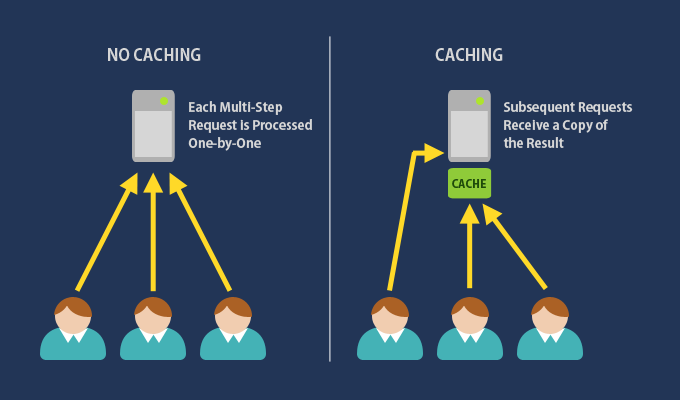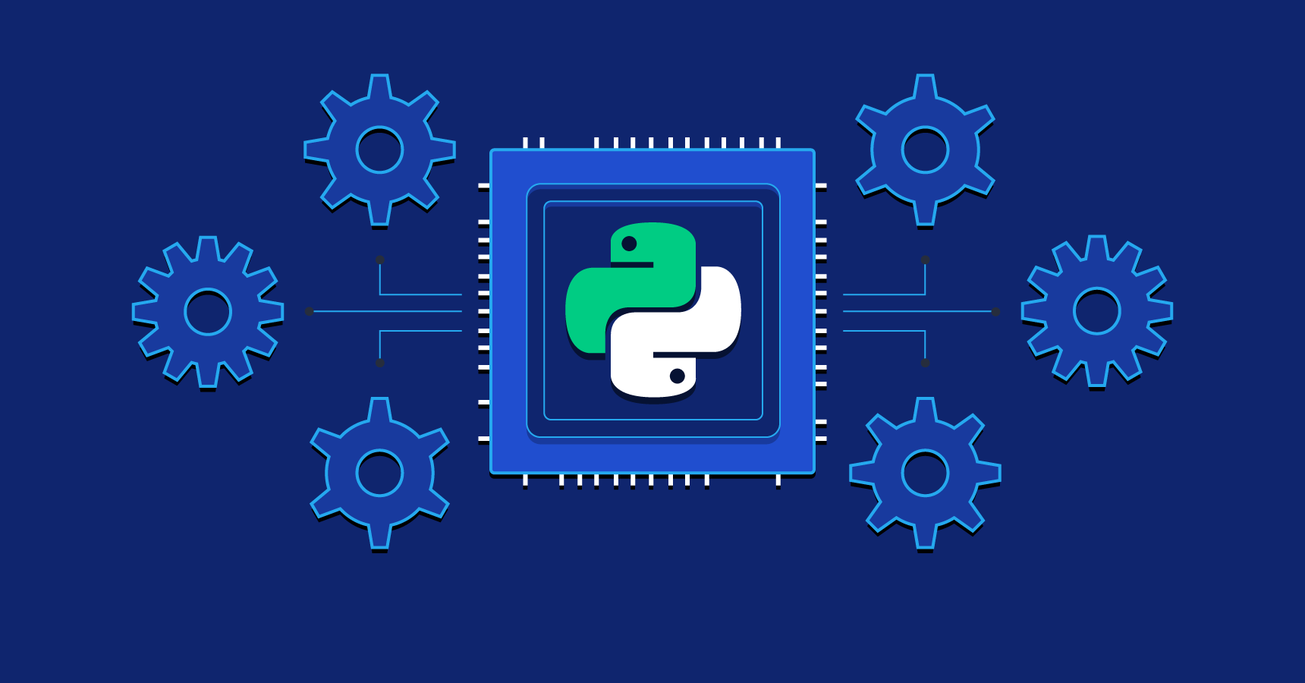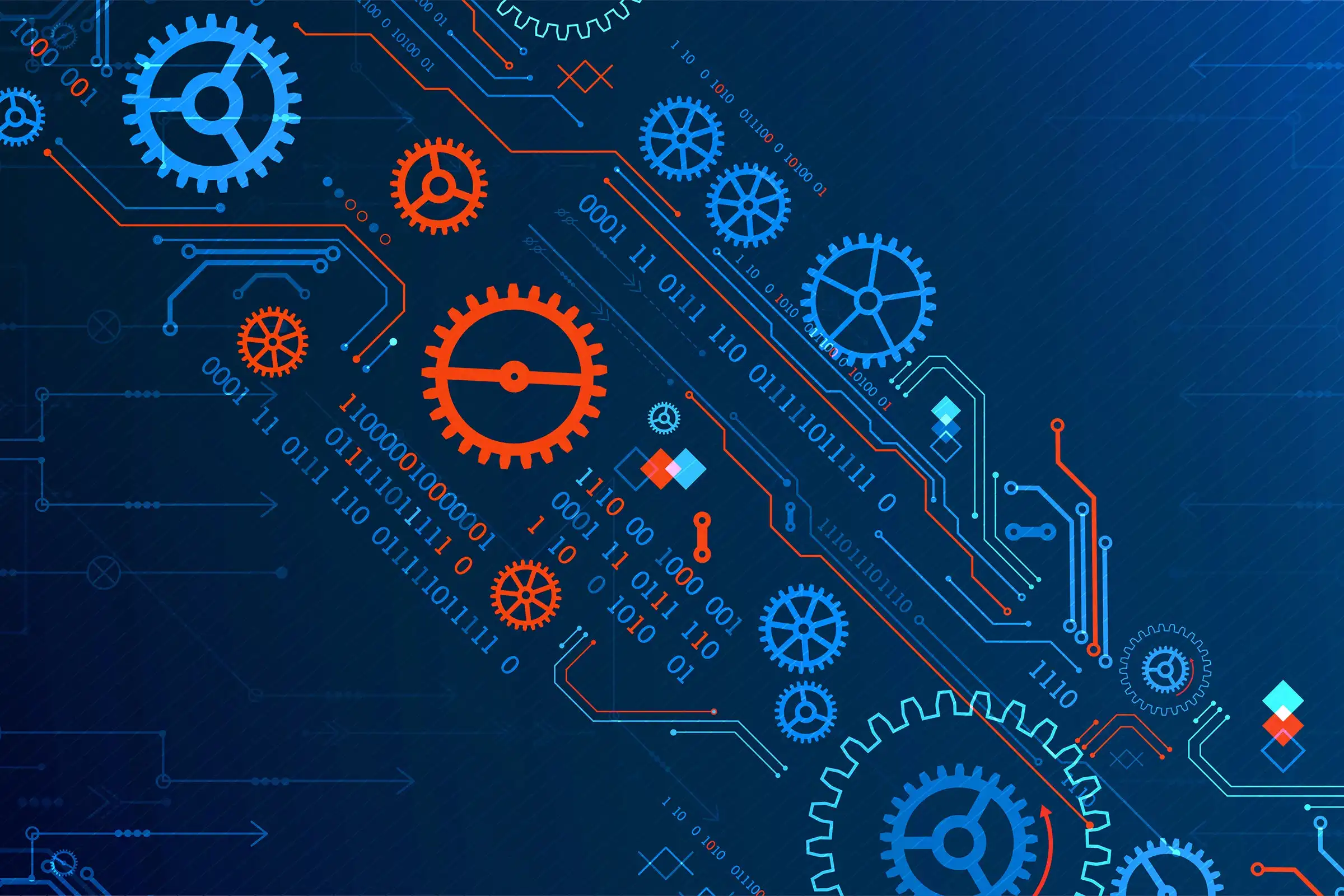VGA (Video Graphics Array) is a display standard that was introduced by IBM in 1987. It defines a resolution of 640×480 pixels with a color depth of 16 colors from a palette of 256. VGA has played a significant role in the evolution of computer graphics and display technology, and although it has largely been superseded by newer standards, it remains a foundational aspect of modern graphics technology. Here’s an overview of VGA, including its working mechanism, pros, and cons:
How VGA Works:
- Analog Signal: VGA transmits video signals as analog rather than digital. The VGA interface uses a 15-pin D-subminiature connector (commonly referred to as a DB15 connector) to send red, green, and blue (RGB) color signals along with horizontal and vertical synchronization signals to the display.
- Resolution and Refresh Rate: The VGA standard supports multiple resolutions, but it is primarily known for its original resolution of 640×480 at a refresh rate of up to 60 Hz. Higher resolutions, like 800×600 and 1024×768, became popular with later implementations and compatible systems, known as SVGA (Super VGA).
- Backwards Compatibility: VGA connectors are designed to be compatible with earlier display standards. Many newer graphics cards and monitors still include VGA ports to support legacy devices.
Pros of VGA:
- Widespread Compatibility:
- VGA connectors and cables are highly compatible with a wide range of devices, including older monitors, projectors, and graphics cards, making it easy to connect different hardware.
- Simplicity:
- The VGA standard is relatively straightforward in terms of connection and setup, requiring only a single cable to transmit video signals. This simplicity made it a popular choice for many devices.
- Good for Legacy Systems:
- Many older systems, particularly those that rely on older software or operating systems, still use VGA connections. This makes VGA an important option for users who need to connect legacy devices or maintain older hardware.
- Affordable:
- VGA cables and connectors are generally inexpensive compared to newer digital display technologies, making them a cost-effective option for many users.
- Adequate for Basic Tasks:
- For basic computing tasks such as word processing, web browsing, and other low-resolution applications, VGA can provide sufficient quality, especially on older monitors.
Cons of VGA:
- Analog Signal Limitations:
- As an analog interface, VGA is susceptible to signal degradation and interference over long cable runs, which can result in poor image quality, including blurriness and ghosting.
- Limited Resolution and Color Depth:
- VGA’s original resolution of 640×480 pixels is quite low by today’s standards. While higher resolutions are possible with SVGA and other extensions, VGA cannot match the resolutions supported by modern digital interfaces like HDMI, DisplayPort, or DVI.
- No Audio Transmission:
- VGA only transmits video signals and does not support audio. Users must use separate cables to transmit audio, which can complicate setup.
- Bulky Connector:
- The VGA connector is larger and bulkier than many modern connectors, which can make it less convenient in tight spaces or for portable devices.
- Obsolescence:
- As technology advances, many modern devices no longer include VGA ports, making it less relevant for new systems. Manufacturers are increasingly favoring digital interfaces that provide better quality and features.
Applications of VGA:
- Older Computers and Monitors: Many older desktop computers and CRT monitors utilize VGA as their primary display connection.
- Projectors: VGA is still commonly used for connecting laptops to projectors for presentations, particularly in educational settings.
- Gaming Consoles: Some older gaming consoles and PCs used VGA connectors for display output, especially in the early 1990s.
- Legacy Systems: Industrial systems and specialized equipment that require legacy support may still use VGA connections.
Summary:
VGA (Video Graphics Array) is a legacy display standard that uses an analog signal to connect computers to monitors and other display devices. While it offers widespread compatibility and simplicity, it is limited by its lower resolution, analog nature, and lack of audio transmission. As technology has advanced, VGA has largely been replaced by digital interfaces like HDMI and DisplayPort, which provide higher resolutions, better image quality, and integrated audio. However, VGA remains important for connecting legacy devices and in scenarios where modern interfaces are not available.