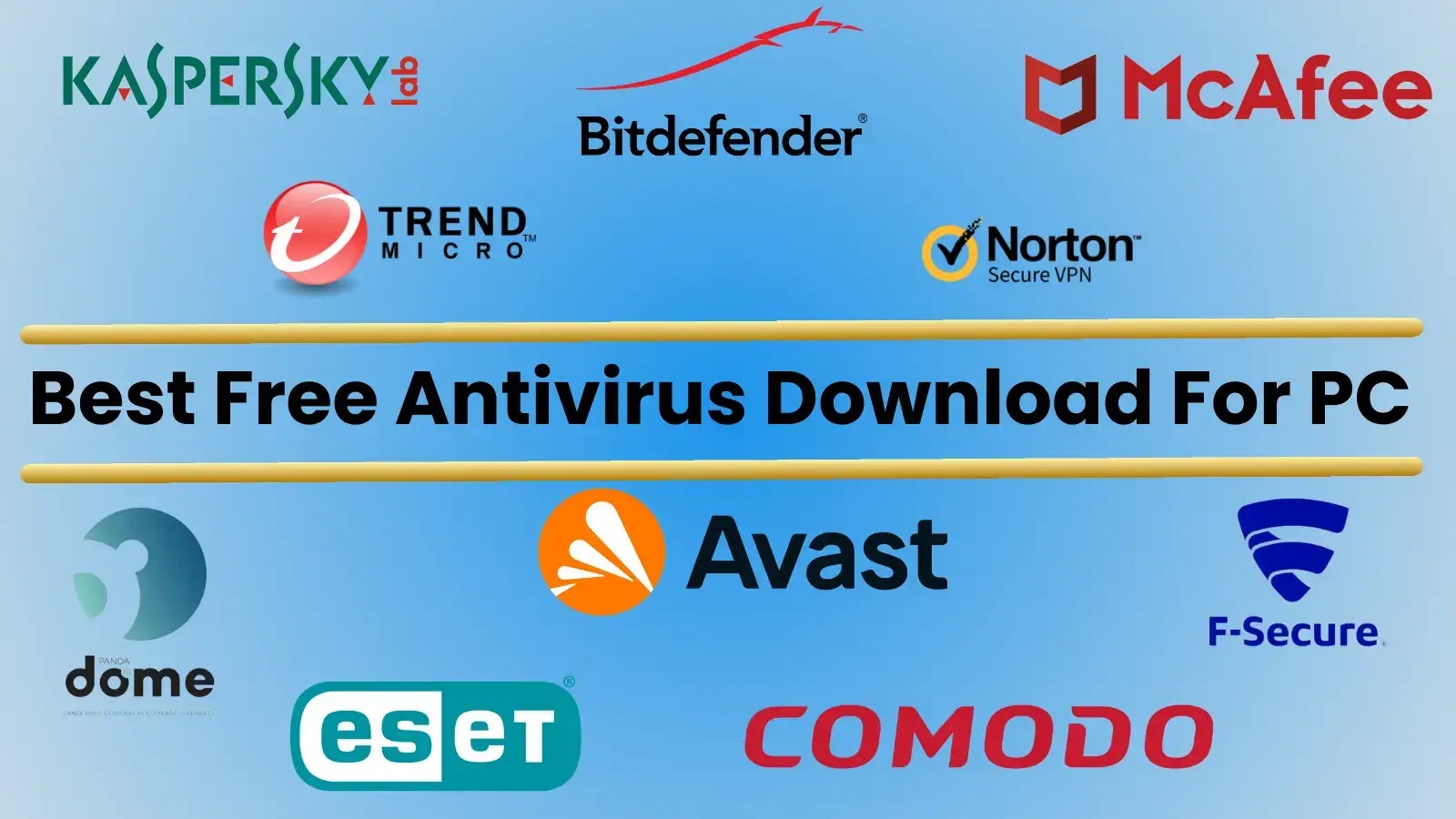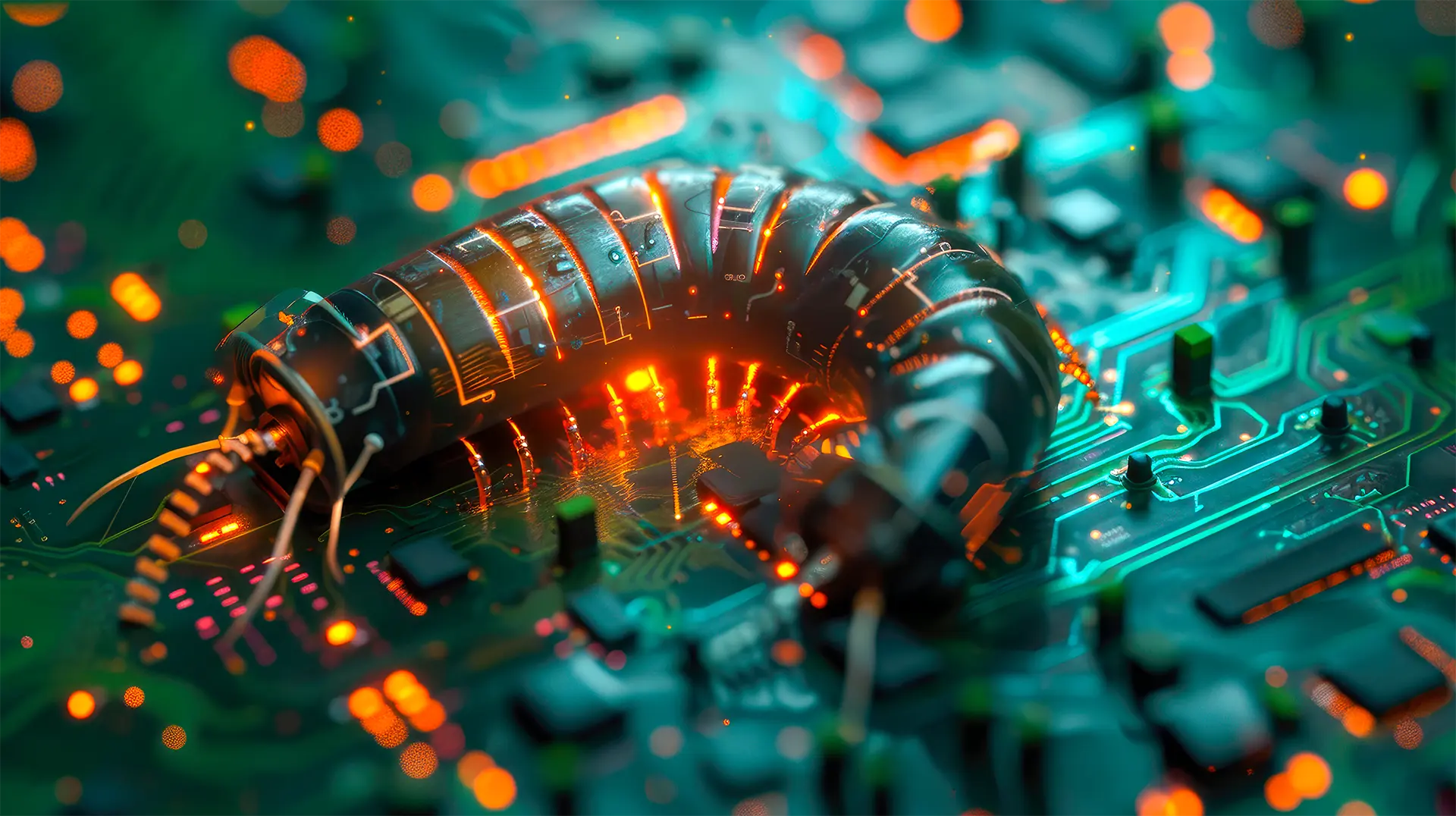
Worms are a type of malware that replicate themselves and spread across networks without any need for human intervention. Unlike viruses, worms do not need to attach themselves to a host program or require any interaction from the user. Their primary characteristic is their ability to self-propagate, making them highly effective at spreading through networked environments. Here’s an in-depth look at worms as malware:
1. Characteristics of Worms
- Self-Replicating: Worms are self-contained and do not need to be attached to other programs to spread. They independently replicate and spread through vulnerabilities in networks or software.
- Autonomous Propagation: They spread on their own, without the need for a host file or user interaction. Once a worm infiltrates a system, it scans for other vulnerable devices or networks and spreads automatically.
- Uses System Resources: Worms often exploit vulnerabilities in an operating system or application to replicate. Their replication can consume network bandwidth, processor power, and memory, often slowing down or even crashing systems.
2. Propagation Methods
- Network Exploitation: Worms frequently spread by exploiting security vulnerabilities in network services, operating systems, or applications.
- Email and Messaging Platforms: Worms can be sent as attachments via email or spread through instant messaging services, tricking users into opening the infected attachment.
- File Sharing: Worms can use shared files, USB drives, and other removable storage devices to move between systems.
- Scanning for Vulnerabilities: Worms often use scanning techniques to search for vulnerable systems within a network and automatically exploit these weaknesses to infect them.
3. Common Techniques Used by Worms
- Scanning for Targets: Worms often include scanners to find other vulnerable systems. The scanning can be random, sequential, or directed to a known range of IP addresses.
- Exploit Code: After finding a vulnerable system, worms execute exploit code to gain control of the target machine.
- Payload Delivery: Many worms carry malicious payloads. These payloads can be used for different purposes, such as opening backdoors, launching denial-of-service (DoS) attacks, or installing ransomware.
4. Types of Worms
- Email Worms: Spread through email attachments. They often trick users into opening a file with misleading subject lines or messages. For example, ILOVEYOU (2000) spread via email and caused widespread damage.
- Internet Worms: Spread directly over the internet by exploiting software vulnerabilities. They do not require any user action to infect new systems.
- Instant Messaging Worms: Spread through instant messaging applications by sending infected links or attachments to the victim’s contact list.
- File-Sharing Worms: Spread through peer-to-peer (P2P) networks or shared folders. They disguise themselves as popular files to entice users into downloading and executing them.
- Network Worms: Exploit network vulnerabilities to spread across connected computers. They scan networks for other vulnerable devices.
5. Famous Worms in History
- Morris Worm (1988): One of the first worms to gain public attention, created by Robert Morris. It exploited vulnerabilities in UNIX systems, and while not maliciously intended, it caused significant disruptions.
- Code Red (2001): Exploited a vulnerability in Microsoft IIS web servers, resulting in the infection of hundreds of thousands of servers worldwide and launching denial-of-service attacks.
- Blaster Worm (2003): Targeted Windows operating systems by exploiting a known vulnerability (RPC DCOM). It caused infected systems to repeatedly crash and reboot.
- Conficker (2008): Exploited vulnerabilities in Windows systems to create a massive botnet of infected devices. Conficker used advanced techniques to evade detection, including updating itself and disabling security features.
6. Impact of Worms
- Network Congestion: Worms replicate rapidly and often cause excessive network traffic, leading to congestion, slowdowns, or complete network failures.
- System Disruption: Worms can overload system resources, such as CPU and memory, causing affected systems to crash or become extremely slow.
- Payload Execution: Many worms carry malicious payloads. This can range from installing backdoors, launching DDoS attacks, deleting files, or encrypting data (as with ransomware).
- Botnets: Worms can be used to infect many computers and turn them into bots or zombies, which can then be used as part of a botnet for further malicious activity, such as sending spam or launching large-scale attacks.
7. Evasion and Self-Defense Techniques
- Polymorphism: Some worms are polymorphic, meaning they change their code each time they replicate, making detection by traditional signature-based antivirus software more difficult.
- Encryption and Packing: To evade detection, worms may encrypt parts of their code or use packers to disguise themselves from antivirus programs.
- Disable Security Features: Worms often attempt to disable antivirus software, firewalls, or system update services to make it easier for them to spread and persist.
8. Defense Against Worms
- System Updates: Keeping operating systems, software, and applications updated is essential to patch vulnerabilities that worms exploit.
- Firewalls and Network Monitoring: Use firewalls to filter out unwanted incoming or outgoing traffic. Network monitoring can detect unusual activities, such as scanning behavior typical of worms.
- Antivirus and Anti-Malware Software: Use reputable antivirus software that includes signature-based and heuristic detection to identify known and unknown worms.
- Limit User Privileges: Restricting user permissions on systems can prevent worms from executing critical actions, such as modifying system files or settings.
- Email and Web Filtering: Implement email filters to detect and block malicious attachments and links, as email is a common vector for worm propagation.
- Disable Autorun: Disable autorun features on USB drives to prevent worms from automatically executing when the device is connected to a computer.
9. Incident Response and Removal
- Disconnect from Network: Disconnect infected systems from the network immediately to prevent the worm from spreading further.
- Use Worm-Specific Removal Tools: Some cybersecurity vendors create dedicated removal tools for specific worms. For instance, Microsoft offers tools for removing well-known worms like Blaster and Conficker.
- Restore from Backups: After removing the worm, restoring affected files from clean backups is often the fastest way to recover.
- Analyze and Update Security: Conduct an incident review to understand how the worm infiltrated the system, update security protocols, and patch vulnerabilities to prevent future infections.
10. Examples of Worm Mitigation Strategies
- Network Segmentation: Segmenting a network limits a worm’s ability to spread. By isolating sensitive or critical systems from the rest of the network, even if a worm infects one segment, it will be contained.
- Intrusion Prevention Systems (IPS): An IPS can detect malicious activity, such as unusual network scanning, and take preventive measures like blocking IP addresses associated with the activity.
- Security Awareness: Educate users about the risks of opening email attachments from unknown senders or clicking suspicious links. Since worms can use social engineering to propagate, awareness is key.
Worms are highly dangerous forms of malware that exploit vulnerabilities in networks to spread without user interaction. Their ability to replicate autonomously makes them particularly harmful, capable of causing widespread disruption and resource exhaustion. Understanding how worms work and implementing preventive measures, such as regular updates, network monitoring, and employee education, are crucial for mitigating their impact.