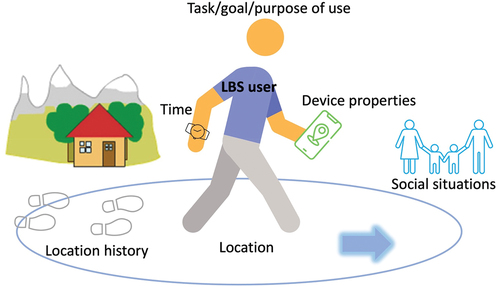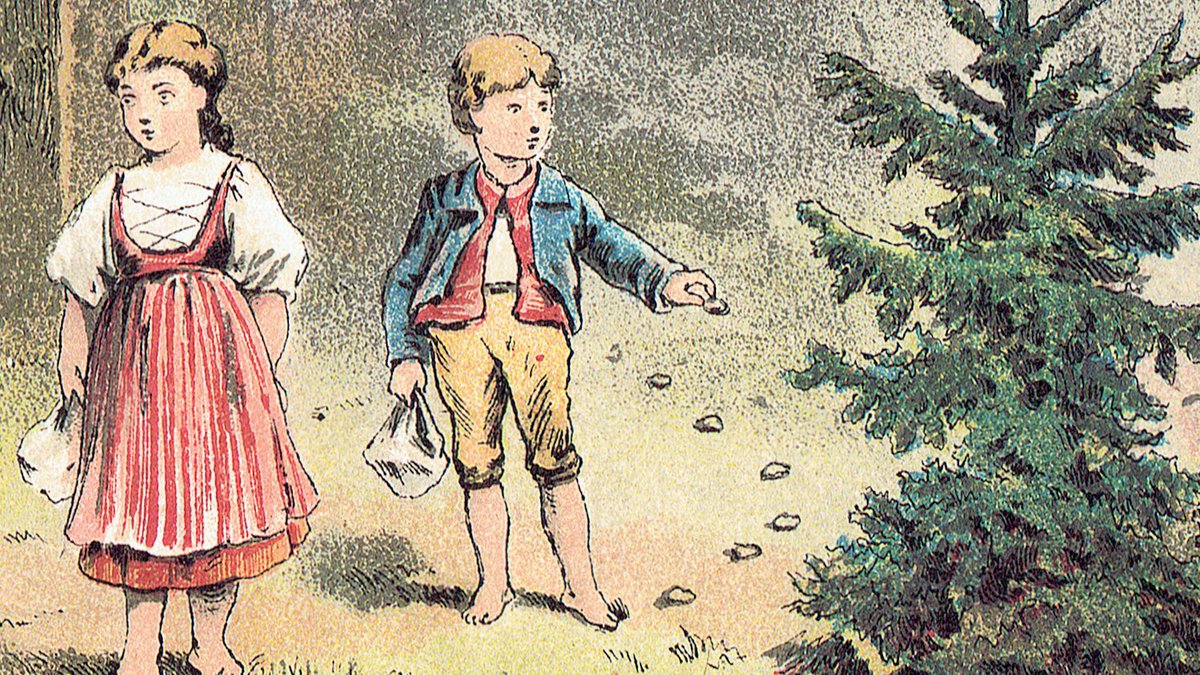
Website breadcrumbs are a type of navigational aid that helps users understand their location within the website’s structure. They serve as a trail, visually showing users the path they have taken or where they are on the site, allowing them to easily backtrack to previous pages or higher-level categories. Breadcrumbs improve user experience by making it simpler for visitors to navigate complex websites and locate information more efficiently.
Types of Breadcrumbs:
- Hierarchy-Based Breadcrumbs (Location-Based):
- This is the most common type of breadcrumb, showing the hierarchy or structure of a website, from the homepage to the current page.
- Example:
Home > Electronics > Laptops > Gaming Laptops - These breadcrumbs allow users to understand their current position within the website’s structure and help them easily navigate to higher-level categories.
- Path-Based Breadcrumbs (History-Based):
- Path-based breadcrumbs display the steps or pages the user has visited to reach the current page. This type functions like a history of navigation, showing where the user has been on the website.
- Example:
Home > Search Results > Product Details > Reviews - Path-based breadcrumbs are less commonly used compared to hierarchy-based breadcrumbs, as they can become confusing if users navigate back and forth between different pages.
- Attribute-Based Breadcrumbs:
- Attribute-based breadcrumbs are often used in e-commerce sites to show the different attributes of a product that a user has filtered or selected.
- Example:
Home > Shoes > Men's Shoes > Size 10 > Black - These breadcrumbs help users see the product attributes they have filtered, providing context when browsing or comparing items.
Benefits of Breadcrumbs:
- Improved Navigation:
- Breadcrumbs make it easier for users to navigate a website, especially larger ones with deep hierarchical structures. They provide a clear path for users to understand where they are and easily jump back to higher-level categories without relying solely on the back button.
- Enhanced User Experience:
- Users can find what they need with fewer clicks. Breadcrumbs reduce the frustration of navigating through multiple pages by providing an alternative, more intuitive navigation option.
- Reduced Bounce Rates:
- When users can easily move back to higher-level pages, they are more likely to stay on the website instead of getting lost or frustrated and leaving. Breadcrumbs help improve engagement by allowing users to explore different sections of the site.
- Better Search Engine Optimization (SEO):
- Breadcrumbs are useful for search engines like Google, as they provide context about the structure of a website. Breadcrumbs improve the visibility of a site by enhancing the way pages are indexed. Google may even display breadcrumbs directly in the search results, improving click-through rates (CTR).
- Contextual Awareness:
- Breadcrumbs help users quickly understand where they are on the website without having to analyze the URL or navigate up step by step. This provides immediate context, which is helpful on content-rich websites with many categories and subcategories.
Best Practices for Implementing Breadcrumbs:
- Start with the Homepage:
- Breadcrumb trails should start with a link to the homepage, as it provides users with a clear starting point for their journey. The homepage is usually labeled simply as “Home.”
- Use Simple and Clear Labels:
- Labels should be descriptive yet concise. Use plain, user-friendly language instead of technical terms or abbreviations that might confuse users.
- Place Breadcrumbs at the Top:
- Breadcrumbs should be placed at the top of the page, usually below the main navigation bar. This is the most intuitive spot for users to look for orientation tools.
- Use “>” or “/” as Separators:
- Commonly used separators like “>” or “/” make it easy for users to visually parse the breadcrumb trail. These separators convey the hierarchy of pages in an easily understandable way.
- Example:
Home > Category > Subcategory > Product
- Avoid Using Breadcrumbs as a Primary Navigation:
- Breadcrumbs should serve as a secondary navigation tool, not a replacement for the main menu or sidebar. They are meant to complement, not replace, other navigation elements.
- Make Breadcrumbs Clickable:
- All parts of the breadcrumb trail, except for the current page, should be clickable links that allow users to quickly jump back to any previous level of the hierarchy.
- Responsive Design:
- Ensure that breadcrumbs are readable and easy to navigate on different devices, including mobile phones. They should adjust properly to different screen sizes without taking up too much space.
Examples of Breadcrumbs:
- E-Commerce Site:
Home > Clothing > Men's Clothing > Jackets > Winter Jackets- This breadcrumb shows the user the specific path from the homepage to a product category, helping them move back to broader categories if needed.
- Travel Blog:
Home > Destinations > Europe > Italy > Rome- This example allows users to explore different geographical regions or move back to the “Europe” category to see other countries.
When Breadcrumbs Are Useful:
- Content-Rich Websites: Websites that have a deep or complex structure, such as news sites, educational resources, or large e-commerce platforms, benefit greatly from breadcrumbs.
- E-Commerce Sites: Breadcrumbs make it easy for users to navigate categories and subcategories when browsing for products, especially when dealing with multiple layers of filters.
- Blogs and Articles: For blogs with multiple categories and subcategories, breadcrumbs help users explore related topics and improve content discoverability.
When Not to Use Breadcrumbs:
- Flat Site Structures: Breadcrumbs may not be necessary for simple, flat websites with only a few pages and a shallow hierarchy. In such cases, a well-structured main menu can be sufficient.
- Single Page Applications (SPA): Websites that have no or minimal internal navigation, such as landing pages or one-page portfolios, do not benefit from breadcrumbs.
Conclusion:
Breadcrumbs are a simple yet effective tool that improves user experience and site navigation, particularly for content-heavy websites. By providing a secondary navigation method that displays a clear path within the website’s hierarchy, breadcrumbs help users locate information quickly, reduce bounce rates, and boost SEO. Implementing breadcrumbs according to best practices ensures they provide the greatest benefit without overwhelming or confusing users.