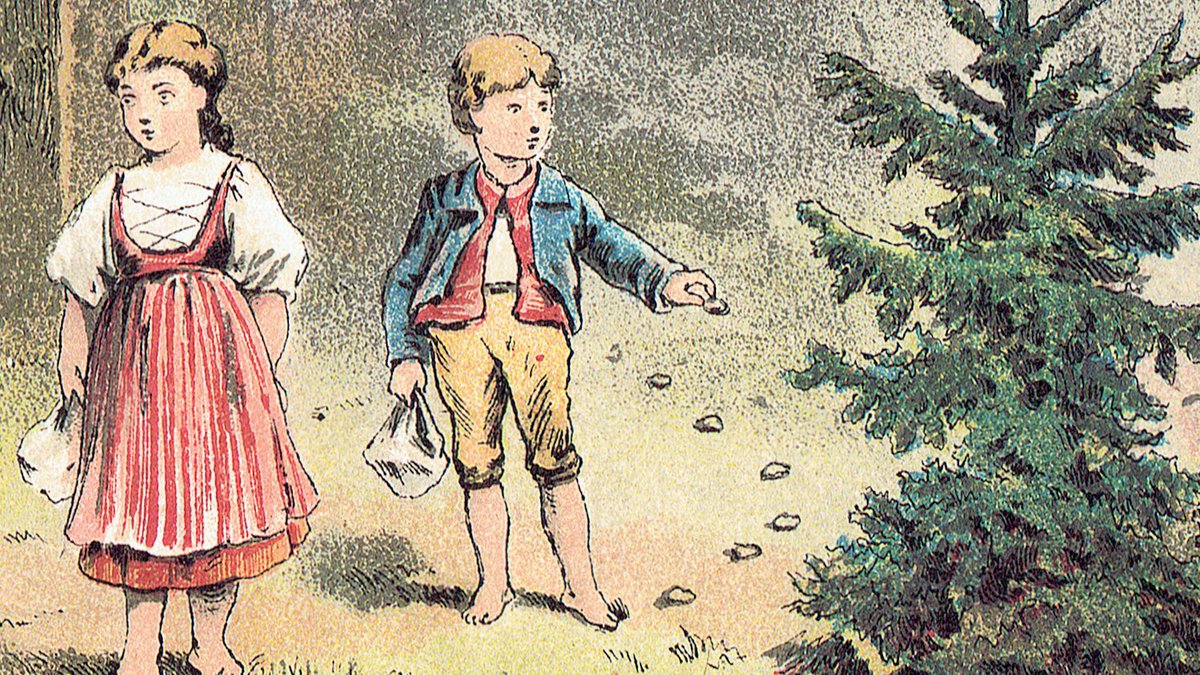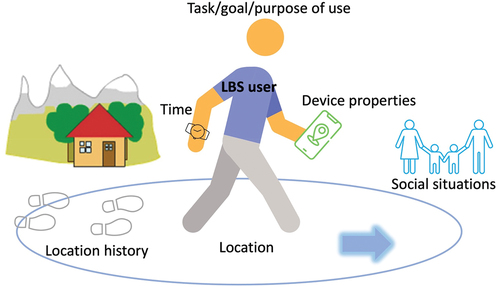Geofencing is a location-based service that creates a virtual boundary or “fence” around a physical geographical area. It uses technologies such as GPS, Wi-Fi, RFID, or cellular data to trigger specific actions when a mobile device enters or exits a predefined area. Geofencing is widely used in various applications, such as marketing, security, tracking, and automation.
Key Concepts of Geofencing:
- Virtual Boundaries:
- A geofence is a virtual boundary defined around a real-world location. This boundary can be defined using latitude and longitude and can take different shapes, such as circular, polygonal, or even a custom region.
- Geofences can be any size, ranging from a few meters (e.g., around a store) to several kilometers (e.g., an entire city or neighborhood).
- Geofencing Technologies:
- GPS (Global Positioning System): GPS is often used for accurate geofencing because it provides detailed information about a device’s location.
- Wi-Fi: For indoor geofencing, Wi-Fi signals are used for determining a device’s position when GPS is not available.
- Bluetooth: Beacons that use Bluetooth Low Energy (BLE) can be used for smaller-scale geofencing applications, such as proximity marketing in stores.
- Cellular Networks: Location can also be inferred through cellular networks, which is useful in scenarios where Wi-Fi or GPS is unavailable.
- Triggers:
- Geofencing works by setting up triggers for when a device enters, exits, or dwells within the virtual boundary.
- These triggers can initiate various actions like sending a notification, alerting the user, logging an event, or executing a specific function in an app.
Applications of Geofencing:
- Marketing and Retail:
- Location-Based Marketing: Retailers use geofencing to send promotional messages or coupons to customers’ phones when they are near or inside a store.
- Customer Engagement: Businesses can use geofencing to engage with customers based on their location, providing personalized offers or information when they are in proximity.
- Security and Access Control:
- Workforce Management: Geofencing helps monitor employee movements and ensure they are within designated work zones, especially useful for managing remote or field workers.
- Home Automation: Smart home systems can use geofencing to trigger actions such as turning off lights or adjusting the thermostat when you leave or arrive home.
- Fleet Management and Asset Tracking:
- Companies with delivery or transportation fleets use geofencing to track vehicles and receive alerts when they enter or leave specific zones, such as customer delivery areas or restricted regions.
- Personal Tracking:
- Parental Control: Parents can set up geofences around schools or neighborhoods and receive notifications if their children leave or enter these areas unexpectedly.
- Pet and Vehicle Tracking: Geofencing is used in tracking devices for pets or vehicles, sending alerts when they exit the designated safe area.
- Events and Social Media:
- Social Media Check-Ins: Apps like Facebook and Instagram allow users to share their location or receive suggestions for events or places when entering a geofenced area.
- Event Notifications: Geofencing can be used to provide attendees with information, directions, or promotions when they arrive at an event venue.
Benefits of Geofencing:
- Targeted Engagement:
- Geofencing enables businesses to engage with users at the right time and place, increasing the relevance of communication. This enhances marketing effectiveness and drives customer actions.
- Enhanced Security:
- Geofencing provides added security by monitoring access and activities within specific areas. It can automatically alert administrators or security personnel when an unauthorized device enters a restricted area.
- Automation:
- Automating tasks based on a user’s location can improve convenience. For instance, a geofence can trigger smart home actions (like opening a garage door) when you are near your house.
- Operational Efficiency:
- Businesses can optimize operations, such as fleet tracking, by ensuring drivers stick to assigned routes or helping them avoid restricted zones.
Challenges and Considerations:
- Privacy Concerns:
- Geofencing relies on tracking users’ locations, which raises privacy concerns. Users may be uncomfortable sharing their location data, and privacy regulations like GDPR require businesses to get explicit consent before collecting location data.
- Battery Drain:
- Continuous use of GPS or location services can drain a device’s battery, which is a potential drawback for geofencing apps that run in the background.
- Accuracy Issues:
- The accuracy of geofencing depends on the technology used. GPS is accurate outdoors but less effective indoors, while Wi-Fi or cellular triangulation may have limitations depending on network strength and coverage.
- Signal Interference in urban areas (due to tall buildings or congestion) can reduce the effectiveness of geofencing.
- False Positives and Negatives:
- Sometimes, users may incorrectly be identified as having entered or exited a geofence due to fluctuations in location accuracy, causing unintended actions (e.g., sending a notification too early or late).
How Geofencing Works Technically:
- Setting Up a Geofence:
- A geofence is created by defining the geographic area, typically using a set of latitude and longitude coordinates with a specified radius. This information is often stored in the backend or cloud system.
- Monitoring Entry/Exit:
- Mobile apps use location services to continuously monitor the user’s location against the geofence boundaries. This monitoring can happen either on the client-side (the device) or server-side:
- Client-Side Geofencing: The user’s device continuously checks its location relative to the geofence, typically using GPS.
- Server-Side Geofencing: Location data is periodically sent to a server, which checks if the user has entered or exited a geofence.
- Mobile apps use location services to continuously monitor the user’s location against the geofence boundaries. This monitoring can happen either on the client-side (the device) or server-side:
- Trigger Actions:
- Once the user crosses the geofence boundary (entering or exiting), a trigger event is fired, which can:
- Send a push notification.
- Log the event in the system.
- Trigger an action, such as updating information in an app or notifying third parties.
- Once the user crosses the geofence boundary (entering or exiting), a trigger event is fired, which can:
Best Practices for Implementing Geofencing:
- Respect User Privacy:
- Always obtain explicit user consent before tracking their location. Clearly explain why the data is being collected and how it will be used. Allow users to opt in and out easily.
- Optimize Battery Usage:
- Use geofencing APIs that reduce battery drain by combining GPS with other location technologies like cellular networks and Wi-Fi.
- Consider using larger geofences to avoid frequent location checks, which can help reduce the impact on battery life.
- Define Relevant Geofences:
- Set appropriate boundaries to avoid triggering false positives. It’s important to define a meaningful area (e.g., not too small) that matches the intended action.
- Test and Monitor:
- Test geofences in different environments to evaluate accuracy and adjust accordingly. Monitor the number of geofence events triggered to detect inconsistencies or problems in real-time.
Geofencing is a versatile technology that enables location-specific services, providing convenience, targeted marketing, and enhanced security. While it offers many opportunities for innovation, its successful implementation requires balancing precision, user privacy, and battery efficiency. Properly managing these factors can help make geofencing an effective tool in a wide variety of applications.