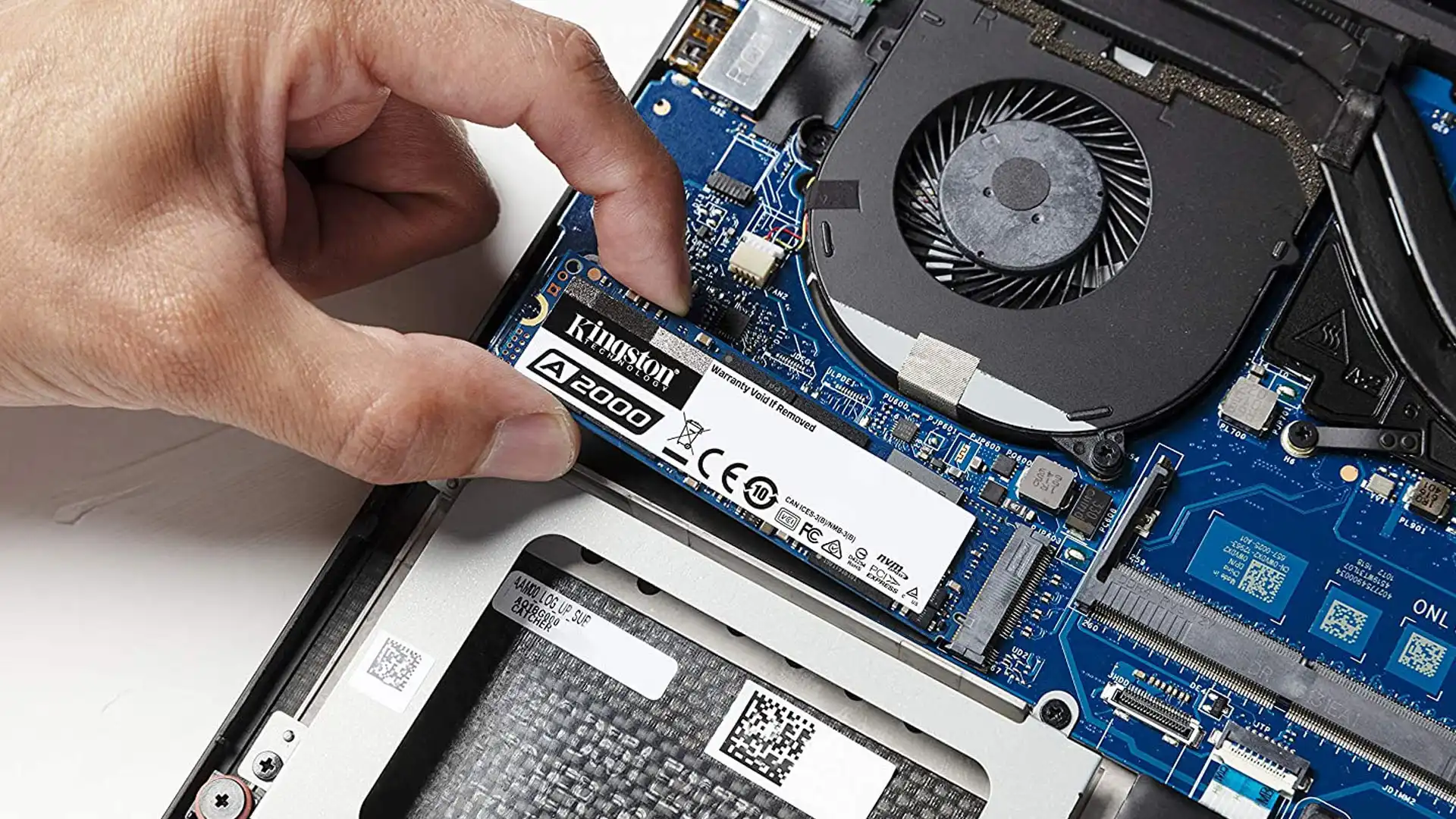
Upgrading your computer can enhance its performance, extend its lifespan, and improve your overall user experience. However, not all upgrades provide the same value for the investment. Here’s a list of the best value computer upgrades to make, depending on your needs and current system:
1. Upgrade to an SSD (Solid-State Drive)
- Why it’s valuable: One of the most significant upgrades you can make is replacing your old hard disk drive (HDD) with a solid-state drive (SSD). SSDs are much faster than HDDs, which translates into faster boot times, quicker file access, and improved overall system responsiveness.
- Best for: Users with HDDs or older systems, gamers, content creators, and those needing faster file storage.
- Where to install: If your system has both an SSD and an HDD, install your operating system (OS) and frequently used programs on the SSD for maximum speed.
- Value: This is one of the most cost-effective upgrades with the most noticeable improvement in performance.
2. Upgrade RAM (Memory)
- Why it’s valuable: If your computer often runs out of memory when multitasking or using memory-intensive applications (e.g., video editing, 3D modeling, or heavy browsing), upgrading your RAM will significantly improve performance. More RAM allows your system to handle more data at once, reducing slowdowns.
- Best for: Multitaskers, gamers, video editors, and software developers.
- When to upgrade: If you have 8GB of RAM, upgrading to 16GB is often a sweet spot for general use. If you work with large files or virtual machines, consider 32GB or more.
- Value: Upgrading RAM is typically a cost-effective way to boost system performance without replacing the entire system.
3. Upgrade the Graphics Card (GPU)
- Why it’s valuable: If you’re into gaming, video editing, or 3D rendering, upgrading your GPU can provide a massive performance boost. A newer, more powerful graphics card can drastically improve frame rates in games, render times in creative applications, and accelerate certain types of computations.
- Best for: Gamers, video editors, graphic designers, and professionals using GPU-accelerated software.
- When to upgrade: If your current GPU struggles with your workload or you want to play the latest games at higher settings, it’s time to upgrade.
- Value: A good GPU upgrade can make a big difference in gaming and video editing performance. However, ensure your system’s power supply and motherboard are compatible with the new GPU.
4. Upgrade the CPU (Processor)
- Why it’s valuable: A faster CPU will improve overall computing performance, especially in tasks that require significant processing power, like video rendering, compiling code, or running virtual machines. It can also make everyday tasks like web browsing and document editing faster.
- Best for: Content creators, programmers, and anyone who uses their computer for demanding tasks.
- When to upgrade: If you have an older processor or if your current CPU is bottlenecking other components like the GPU or RAM, it’s time for an upgrade.
- Value: Upgrading your CPU can offer noticeable performance gains, but make sure your motherboard supports the new chip. It may be more cost-effective to upgrade other components (like RAM or GPU) before considering a CPU upgrade.
5. Upgrade the Power Supply (PSU)
- Why it’s valuable: A higher-quality PSU ensures that your computer gets stable power, especially if you’re upgrading other components like the GPU or adding more peripherals. A reliable PSU is essential to avoid crashes, prevent damage to components, and maintain system stability.
- Best for: Users upgrading their GPU, adding new components, or building a custom PC.
- When to upgrade: If you’re upgrading to a more power-hungry GPU, or if your current PSU is low-quality or unreliable.
- Value: While not as flashy as other upgrades, investing in a good PSU is crucial for long-term system stability.
6. Upgrade the Cooling System
- Why it’s valuable: If you’re upgrading components like the CPU or GPU, you may need better cooling to maintain performance and prevent overheating. Improved cooling solutions can extend the lifespan of components and maintain optimal performance during demanding tasks.
- Best for: Gamers, overclockers, and users with high-performance systems.
- When to upgrade: If your current cooling system is underperforming (e.g., your PC is running hot, or you hear loud fans), consider upgrading to more efficient cooling solutions.
- Value: Good cooling can prevent thermal throttling and increase the lifespan of components, especially for heavy workloads.
7. Upgrade to a High-Resolution Monitor
- Why it’s valuable: A high-resolution monitor (e.g., 1440p or 4K) can make a big difference for those who do creative work, game, or consume media. Higher resolution means more screen real estate, better image quality, and a more immersive experience.
- Best for: Designers, video editors, gamers, and users working with high-definition media.
- When to upgrade: If you’re using an older 1080p monitor or want to enhance your gaming or creative experience with sharper images.
- Value: A higher resolution monitor provides a noticeable improvement in image quality. However, make sure your GPU can handle the resolution, especially for gaming.
8. Upgrade Your Storage
- Why it’s valuable: If you run out of storage or need faster file access, upgrading to a larger or faster SSD (e.g., NVMe) will benefit both general use and specific tasks like video editing or gaming.
- Best for: Users who store a lot of media, install numerous programs, or need fast data access.
- When to upgrade: If your current storage is nearly full or if you need faster speeds for tasks like loading games or rendering.
- Value: Upgrading storage, especially to an NVMe SSD, can significantly reduce load times and improve productivity.
9. Upgrade Your Operating System
- Why it’s valuable: Upgrading to the latest operating system (e.g., Windows 11 or the latest macOS) ensures that you benefit from new features, security updates, and better support for modern hardware and software.
- Best for: All users who are running outdated operating systems or want access to the latest features.
- When to upgrade: If your system supports the new OS, consider upgrading to enjoy the latest security features and improvements.
- Value: Upgrading your OS is a low-cost, high-value upgrade that can improve security and performance.
10. Upgrade the Network Card or Add Wi-Fi 6
- Why it’s valuable: If you’re using an older Wi-Fi standard, upgrading to Wi-Fi 6 (the latest Wi-Fi technology) can provide faster internet speeds, better range, and improved performance when multiple devices are connected.
- Best for: Users who experience slow internet speeds or have multiple devices connected to the network.
- When to upgrade: If you’re on Wi-Fi 4 or Wi-Fi 5 and your router supports Wi-Fi 6, upgrading can improve network performance.
- Value: If you’re regularly on the internet for gaming, streaming, or remote work, a Wi-Fi upgrade can provide noticeable improvements in connectivity.
Conclusion
When looking to upgrade your computer, the best value depends on your specific needs. Upgrading to an SSD offers the most noticeable improvement for general performance, while upgrading RAM and GPU are key for gaming and content creation. CPU upgrades are more involved but valuable for performance-intensive tasks, and better cooling can ensure stable performance in high-demand situations.
For the best value, start with upgrades that give you the most immediate improvements for your usage—such as switching from an HDD to an SSD, adding RAM, or upgrading your monitor for better visuals. If you’re working with older hardware, upgrading key components like the CPU or GPU can breathe new life into your system, but it’s important to check compatibility before committing.




