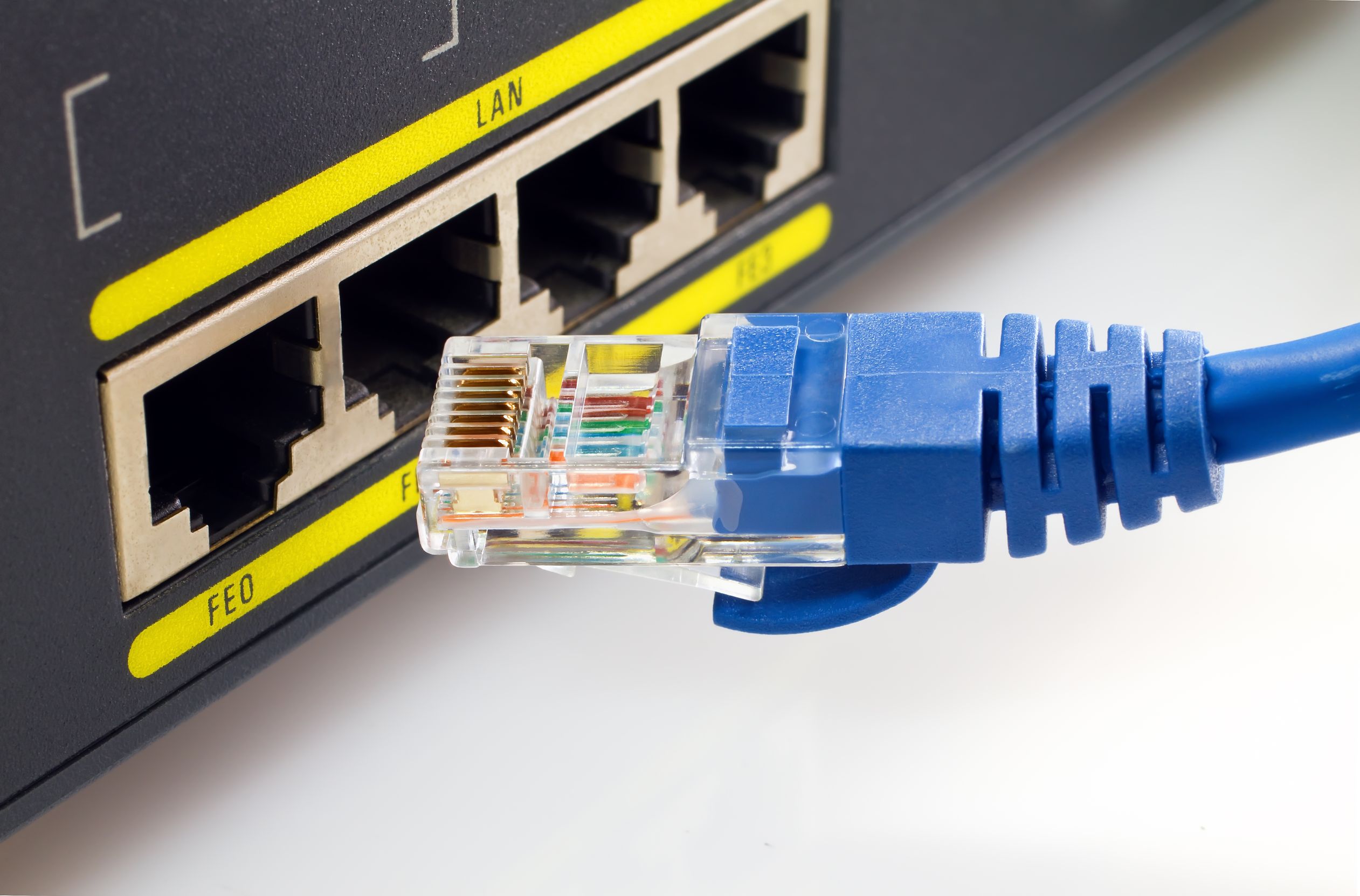
When routing network cables in a home or office environment, several important considerations should be taken into account to ensure proper performance, safety, and future scalability. Here are the key factors to consider:
1. Cable Type and Quality
- Category (Cat) of Cable: Choose the appropriate cable category (e.g., Cat5e, Cat6, Cat6a, Cat7) based on the speed and bandwidth requirements of your network. For modern networks, Cat6 or Cat6a is usually recommended for gigabit and 10-gigabit speeds.
- Shielded vs. Unshielded: Shielded cables (STP) are ideal for environments with high electromagnetic interference (EMI), such as near heavy machinery or electrical cables, while unshielded cables (UTP) are sufficient for most home environments.
2. Cable Length
- Maximum Cable Length: Ethernet cables, especially Cat5e and Cat6, are limited to a maximum length of 100 meters (328 feet) for reliable data transmission. For longer distances, consider using fiber optics or Ethernet extenders.
- Minimize Cable Lengths: Keep cable runs as short as possible to reduce potential signal degradation, especially if running cables over long distances.
3. Cable Placement and Pathways
- Avoid Power Lines: Keep network cables away from power cables to minimize electromagnetic interference (EMI) that can degrade network performance. If they must cross, try to do so at a right angle.
- Secure Cable Paths: Use cable clips, ties, and conduits to secure cables along walls, ceilings, or floors. This prevents accidental damage, reduces the risk of tripping hazards, and keeps cables organized.
- Avoid Physical Stress: Ensure that cables are not bent excessively or pulled too tightly, as this can damage the internal wires and lead to connectivity issues.
- Use Cable Trays and Raceways: For a more professional setup, especially in office or data center environments, consider using cable trays or raceways to organize and protect cables while providing easy access for maintenance or upgrades.
4. Environmental Considerations
- Temperature and Humidity: Consider the temperature and humidity of the environment when selecting cables. Outdoor cables should be rated for temperature extremes and UV resistance (e.g., CMX-rated for direct burial or plenum-rated for indoor air handling spaces).
- Conduits for Protection: In areas exposed to physical hazards (like high traffic zones, sharp edges, or the outdoors), use conduit (e.g., PVC or flexible conduit) to protect the cables.
5. Labeling and Documentation
- Label Cables: Clearly label both ends of the cables to identify their source and destination (e.g., “Living Room – Router”). This makes troubleshooting and future upgrades easier.
- Create a Network Diagram: Document the cable layout and network connections in a diagram, which is useful for troubleshooting, maintenance, and planning for future expansions.
6. Cable Routing for Future Scalability
- Consider Future Needs: Plan ahead for future network growth by leaving extra cable length or additional conduit for running more cables later. It’s often easier to run new cables while the walls are open or when installing conduit.
- Routing for High-traffic Areas: Consider the placement of cables in high-traffic areas where they may be more prone to damage. If running cables along floors, consider floor ducts to protect the cables.
7. Network Switch/Router Placement
- Optimal Placement for Performance: Place your router or network switch centrally in relation to the network devices to reduce cable length and avoid long, congested cable runs. For wireless routers, try to keep them in open spaces for better signal distribution.
- Avoid Overloading Switches: When planning cable routes for multiple devices, make sure your network switch or router can handle the required number of connections. Consider using managed switches for more control over traffic and device connections.
8. Testing and Troubleshooting
- Test the Cable: After routing, use a network cable tester to verify that all cables are connected correctly and transmitting data properly. Check for continuity and the proper wiring standard (TIA/EIA-568-B or A).
- Signal Loss & Interference: If you experience slow speeds or network issues, check the cable routing for any signs of physical damage, excessive bending, or interference sources (such as fluorescent lights, power cables, or devices emitting strong EMF).
9. Power over Ethernet (PoE) Considerations
- Use PoE-capable Cables: If you’re using Power over Ethernet (PoE) to deliver both power and data to devices (like IP cameras, phones, or access points), make sure your cables are rated to support PoE (e.g., Cat5e or higher) and that the devices and switches are also PoE-capable.
- Avoid Overloading: Be mindful of the power budget for PoE devices, as running multiple PoE devices over long cable lengths can cause power loss. Use PoE+ (802.3at) or PoE++ (802.3bt) for higher power needs.
10. Safety Considerations
- Avoid Overloading Electrical Circuits: Ensure that the routing of cables does not interfere with electrical wiring and that the installation of any network equipment, such as switches or routers, does not overload electrical circuits.
- Fire Safety: In areas where fire safety is a concern, ensure that cables are rated for fire resistance, especially if installed in plenum spaces or other areas where fireproofing is required.
Summary of Best Practices:
- Choose the right cable type (e.g., Cat6 for gigabit speeds).
- Minimize cable length and avoid excessive bends.
- Use cable management tools like clips, trays, and raceways.
- Protect cables from environmental hazards with conduits where necessary.
- Label cables for easier troubleshooting and documentation.
- Plan for future scalability, leaving space for additional cables or network equipment.
- Test cables and connections to ensure proper performance.
By taking these considerations into account, you can ensure that your network cables are routed in a way that maximizes performance, reliability, and future expansion while minimizing potential issues.




