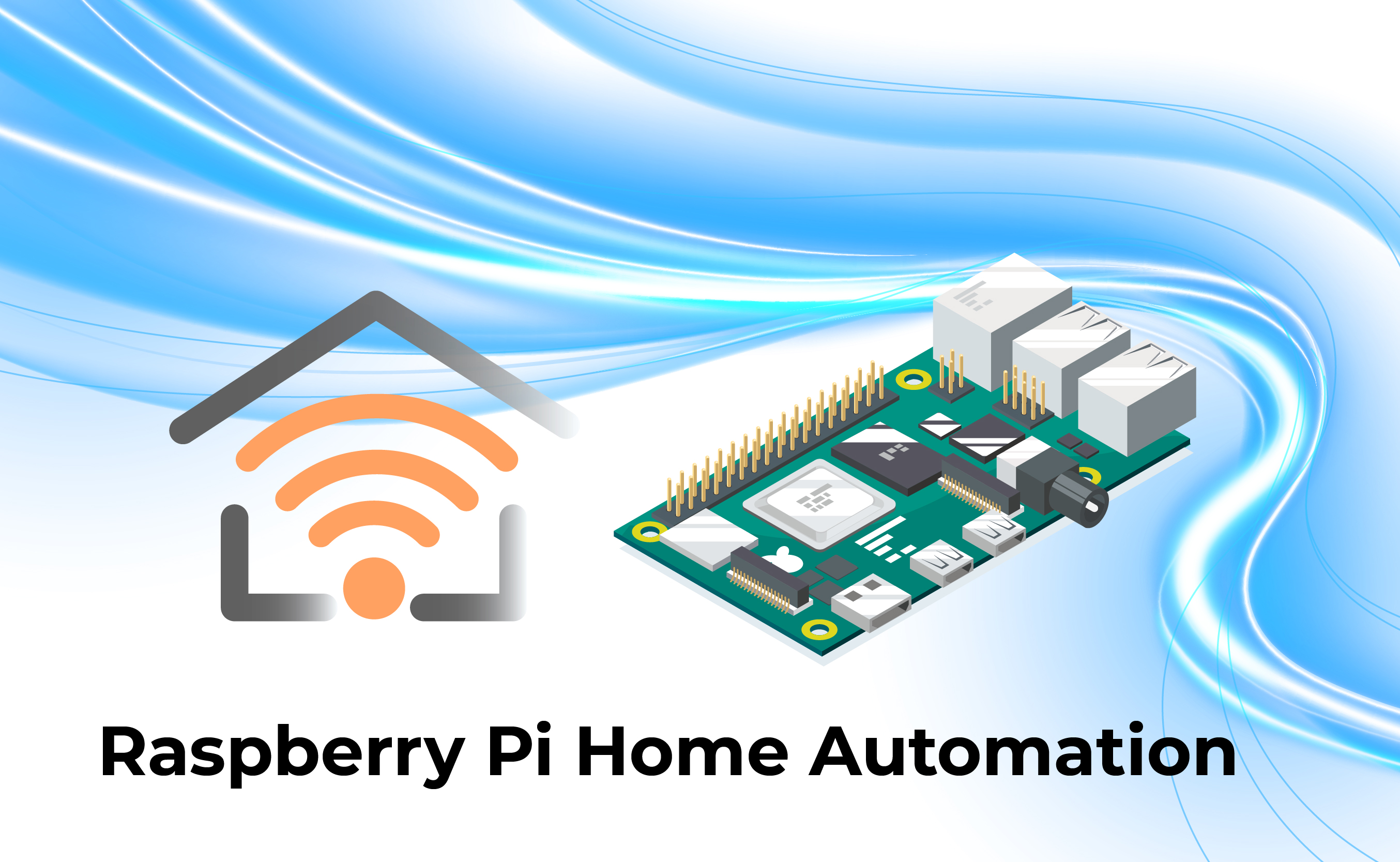
DIY home automation with Raspberry Pi is a fantastic way to enhance the functionality of your home while learning about electronics, coding, and the Internet of Things (IoT). Raspberry Pi is a small, affordable computer that can be used to control various smart devices and sensors, making it ideal for DIY home automation projects. Here’s how you can get started and what you can do with it:
Why Use Raspberry Pi for Home Automation?
- Affordability: Raspberry Pi boards are cost-effective compared to other home automation solutions.
- Customizability: You can fully customize your automation system to suit your needs, using open-source software and your choice of hardware components.
- Flexibility: Raspberry Pi supports a variety of sensors, motors, cameras, and communication protocols like Wi-Fi, Bluetooth, and Zigbee.
- Learning Experience: Setting up Raspberry Pi home automation provides a hands-on learning experience in areas such as programming (Python), electronics, and network configuration.
1. Essential Components for DIY Home Automation with Raspberry Pi
A. Raspberry Pi
The Raspberry Pi serves as the central hub for your home automation system. Models like the Raspberry Pi 4 or Raspberry Pi Zero W are ideal, as they come with built-in Wi-Fi and plenty of processing power for automation tasks.
B. Sensors and Actuators
To control and monitor devices, you’ll need to integrate various sensors and actuators with your Raspberry Pi:
- Motion Sensors: For detecting movement, often used for security automation.
- Temperature and Humidity Sensors: Great for smart thermostats or climate control systems.
- Door/Window Sensors: To monitor the opening/closing of doors or windows.
- Light Sensors: To trigger lights based on ambient light conditions.
- Relay Modules: To control appliances (e.g., lights, fans, or coffee makers) by switching them on or off remotely.
- Cameras: Use a Raspberry Pi Camera Module for surveillance or integration with smart home security systems.
- Smart Plugs: You can control devices that are plugged into smart plugs (e.g., lamps, fans, coffee makers) using your Raspberry Pi.
C. Communication Modules
- Wi-Fi/Bluetooth: Most modern Raspberry Pi models come with built-in Wi-Fi, which is great for connecting to your home network and IoT devices.
- Zigbee or Z-Wave: If you’re interested in building a home automation network, you can use Zigbee or Z-Wave communication modules (e.g., ConBee or Z-Wave USB Stick) to control devices that use these protocols.
- Infrared (IR) Transmitters: Use IR transmitters to control older appliances, like TVs or air conditioners, that use infrared signals.
D. Power Supply
Raspberry Pi needs a stable 5V power supply. You’ll also need to ensure that the connected sensors and actuators have sufficient power, especially if you are using motors or cameras.
2. Setting Up Your Raspberry Pi for Home Automation
A. Install the Operating System
- Raspberry Pi OS: Download and install the Raspberry Pi OS (formerly Raspbian) on a microSD card (at least 8GB). You can use Raspberry Pi Imager to easily write the OS to the SD card.
- Other OS Options: Alternatively, you could install Home Assistant OS or OpenHAB for a dedicated home automation platform.
B. Set Up Your Raspberry Pi
- Network Configuration: Set up your Raspberry Pi to connect to your home Wi-Fi or Ethernet network. You’ll need SSH (Secure Shell) enabled if you plan to operate the Pi remotely.
- Remote Access: Enable VNC or SSH for remote access, allowing you to configure and manage the Raspberry Pi without needing a dedicated monitor or keyboard.
- Install Required Software: Install software libraries like GPIO (General Purpose Input Output) to interact with sensors and actuators. You’ll also want to install automation platforms like Home Assistant, OpenHAB, or Domoticz to manage and automate devices.
3. Software Options for Home Automation
A. Home Assistant
- Overview: Home Assistant is a powerful open-source platform for smart home automation. It integrates with a wide range of smart devices and allows you to control them through a simple, user-friendly interface.
- Features: Home Assistant supports automation, device monitoring, and integrates with voice assistants like Google Assistant or Amazon Alexa. It also supports various third-party integrations like Philips Hue, Nest, and Sonoff.
B. OpenHAB
- Overview: OpenHAB (Open Home Automation Bus) is another open-source platform that provides a lot of flexibility and supports a wide array of devices and protocols. It requires more manual setup compared to Home Assistant but is highly customizable.
- Features: It works with many smart home devices and protocols (Z-Wave, Zigbee, MQTT, etc.) and has a powerful rules engine for advanced automations.
C. Node-RED
- Overview: Node-RED is a flow-based development tool for visual programming and automating devices. It can be integrated with Home Assistant or used independently to automate processes on your Raspberry Pi.
- Features: Node-RED allows you to create automation workflows by dragging and connecting nodes (representing different functions or devices). It’s highly flexible and can integrate with sensors, actuators, and even APIs.
4. Common Home Automation Projects with Raspberry Pi
A. Smart Lighting Control
- How It Works: Use a Raspberry Pi to control your home’s lighting. Integrate with smart bulbs (like Philips Hue) or use a relay module to control regular bulbs.
- Automation Ideas: Set up rules like turning on lights when you enter a room or adjusting light levels based on the time of day. You can even sync the lighting with your favorite music or movies.
B. Smart Thermostat
- How It Works: Use temperature sensors (like DHT22) and a relay to control heating or cooling devices. Integrate with your home’s HVAC system or a smart radiator valve.
- Automation Ideas: Automatically adjust the temperature based on your location (e.g., using a smartphone app to trigger changes) or set up schedules for energy savings.
C. Home Security System
- How It Works: Connect cameras (using Pi Camera or USB cameras) and motion detectors to the Raspberry Pi. Set up alerts that send notifications when motion is detected, or if a door/window is opened.
- Automation Ideas: Set up surveillance that records video when motion is detected, integrate with cloud storage, or even make it work with voice assistants for quick security status checks.
D. Smart Door Lock
- How It Works: Use a relay module to control the locking mechanism of a door, and integrate a keypad, RFID reader, or mobile app to unlock it remotely.
- Automation Ideas: Set up timed locks or integrate with your smartphone to unlock the door when you’re nearby.
E. Voice-Controlled Smart Home
- How It Works: Use a microphone and integrate with platforms like Google Assistant or Amazon Alexa to control home automation devices with voice commands.
- Automation Ideas: Use voice commands to turn on lights, control the thermostat, or even open/close blinds.
5. Expand Your Raspberry Pi Home Automation System
- Smart Sensors: Expand your system by adding sensors like gas, smoke, or water leak detectors for enhanced safety.
- Automation Rules: Use platforms like IFTTT (If This Then That) or Node-RED to create custom triggers and actions. For example, you could set your lights to turn on if the weather forecast predicts rain, or lock the doors when you leave the house.
6. Final Thoughts and Considerations
- Security: Always secure your Raspberry Pi by using strong passwords and keeping your system updated. Consider using a VPN to access your Raspberry Pi remotely for added security.
- Backup: Regularly back up your system, as automation setups can become complex, and you may want to restore settings if something goes wrong.
- Expanding: You can always expand your home automation system as you become more comfortable with Raspberry Pi, adding new devices or even integrating AI-driven systems to make your home more intelligent.
By building your own home automation system with Raspberry Pi, you have full control over your setup and can continuously adapt it to your needs. Whether you want to automate your lighting, improve security, or enhance comfort, the possibilities are virtually limitless.




