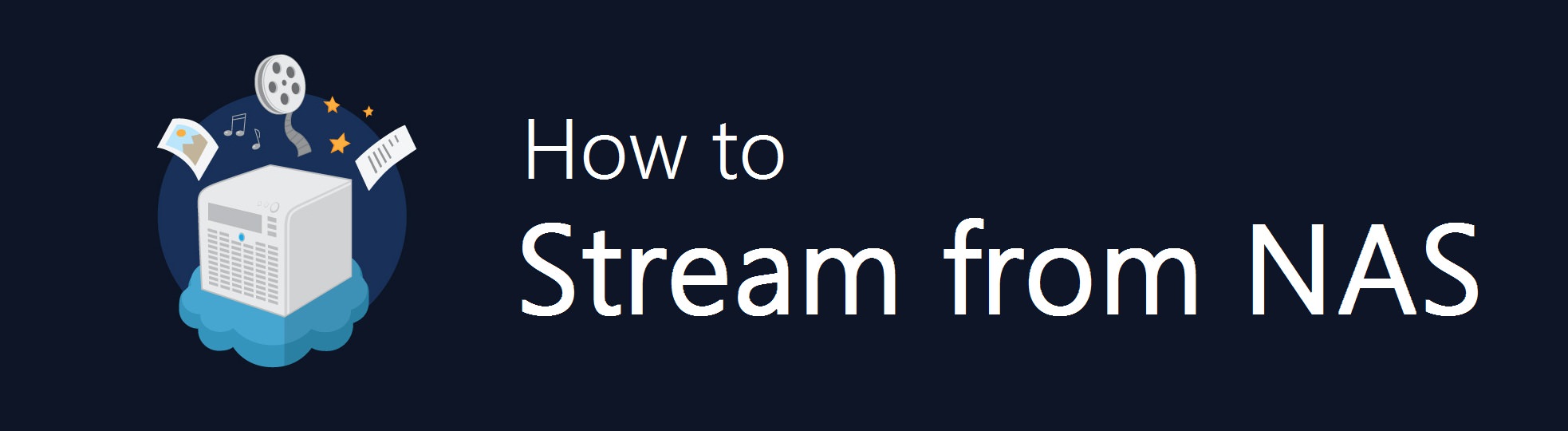
Streaming media from a NAS (Network-Attached Storage) can be an excellent way to centralize your media collection and stream it to various devices in your home or remotely. Here are the key considerations:
1. NAS Hardware
- Processing Power:
- If you plan to stream high-definition (HD) or 4K content, ensure your NAS has a powerful CPU (e.g., Intel or AMD processors) to handle transcoding for devices that cannot natively play the media format.
- For basic streaming (without transcoding), less powerful CPUs (e.g., ARM-based) can suffice.
- RAM:
- More RAM (4GB or more) helps in smoother performance, especially with multiple simultaneous streams.
- Storage Capacity:
- Assess the size of your media collection and consider future expansion.
- Use RAID configurations (e.g., RAID 1 or RAID 5) for redundancy and data protection.
2. NAS Software and Media Server Compatibility
- Preinstalled Software:
- Many NAS devices come with media server apps like Plex, Emby, or proprietary software (e.g., Synology Video Station).
- Media Server Options:
- Plex Media Server: User-friendly, supports transcoding, and offers a polished interface with rich metadata.
- Emby: Customizable and similar to Plex, with better local streaming options.
- Jellyfin: Open-source and free alternative to Plex and Emby.
- DLNA Support: Ensure the NAS can act as a DLNA server for devices like TVs, gaming consoles, and media players.
3. Network Setup
- Wired vs. Wireless:
- Wired Ethernet Connection: Offers stable and faster speeds for HD/4K streaming. A gigabit Ethernet connection is recommended.
- Wireless Streaming: Use a robust Wi-Fi 5 (802.11ac) or Wi-Fi 6 router for better performance if wired connections are not feasible.
- Bandwidth Requirements:
- Ensure your network can handle the bitrate of your media (e.g., 4K HDR can require up to 20 Mbps or more per stream).
4. Device Compatibility
- Supported Formats:
- Check that your devices (e.g., smart TVs, tablets, or smartphones) support the file formats of your media. Common formats include MP4, MKV, H.264, and H.265.
- Streaming Apps:
- Install compatible apps (e.g., Plex, VLC, or Kodi) on your devices to access the NAS library.
- Transcoding:
- Devices that do not natively support certain formats may require the NAS to transcode media, which demands more CPU power.
5. Remote Access
- Dynamic DNS (DDNS):
- Set up DDNS to access your NAS remotely without worrying about changing IP addresses.
- Port Forwarding:
- Configure your router for secure port forwarding to allow external connections.
- Secure Connections:
- Use HTTPS or VPNs to protect your data while accessing media remotely.
6. Power and Noise
- Power Consumption:
- Look for energy-efficient NAS models, as they may run 24/7.
- Use power-saving settings for idle times.
- Noise Levels:
- Place the NAS in a location where fan noise won’t be disruptive.
7. Backup and Data Safety
- Backup Solutions:
- Regularly back up your media files to an external drive or cloud storage.
- RAID provides redundancy but is not a substitute for proper backups.
- Access Control:
- Set user permissions to restrict access to sensitive folders.
8. Media Optimization
- File Organization:
- Organize files into proper directories with clear naming conventions for better indexing by media servers.
- Metadata Management:
- Use tools like MediaElch or FileBot to add metadata, ensuring rich descriptions and thumbnails in your media library.
- Pre-Transcoding:
- Convert media to universal formats like H.264 in advance to reduce the need for real-time transcoding.
9. Cost Considerations
- NAS Device:
- Entry-level models for basic streaming start around $200-$400. Higher-end models can cost $600 or more.
- Storage Drives:
- Use NAS-optimized drives like Western Digital Red or Seagate IronWolf. These cost more but are designed for 24/7 use.
- Licenses and Subscriptions:
- Media servers like Plex may require premium subscriptions for advanced features.
10. Scalability
- Expandable Storage:
- Choose a NAS with multiple bays for easy storage expansion as your media collection grows.
- Multi-Stream Support:
- If multiple users stream simultaneously, ensure the NAS and network can handle the load.
Popular NAS Models for Media Streaming
- Synology DS920+: Excellent for 4K streaming and supports Plex.
- QNAP TS-453D: Powerful, with HDMI output for direct TV connection.
- Asustor AS5304T: Affordable 4-bay NAS with great performance.
- WD My Cloud EX2 Ultra: Budget-friendly for smaller media libraries.




