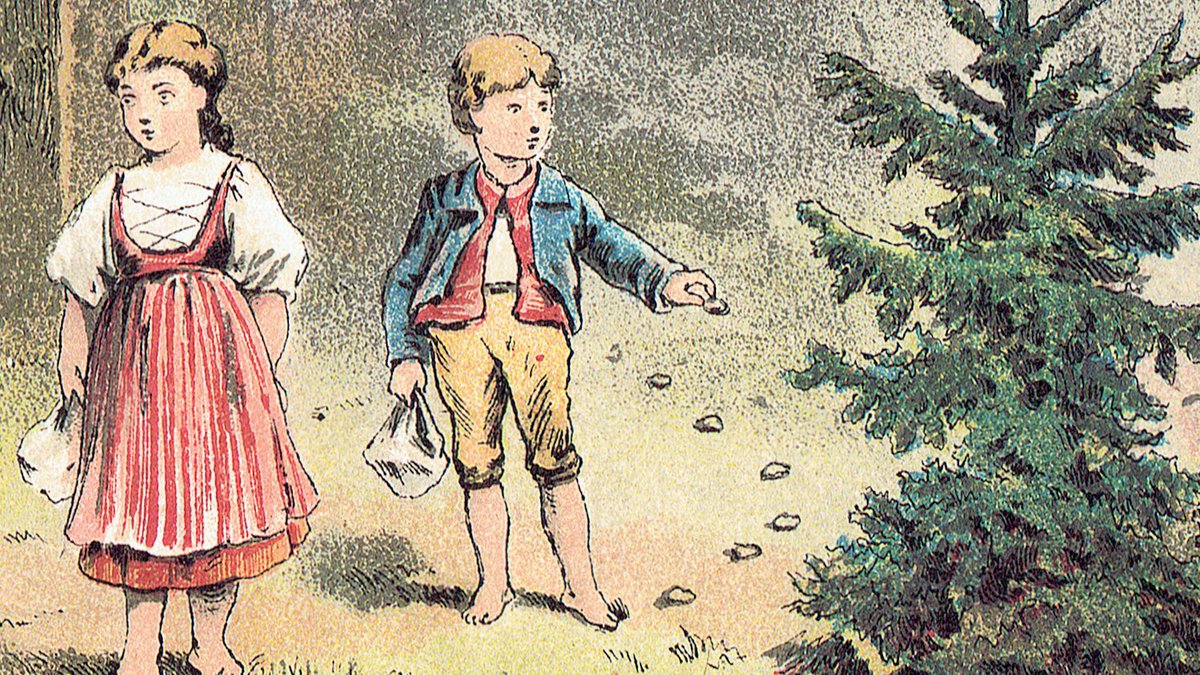The Domain Name System (DNS) is often described as the “phonebook of the internet.” It translates human-friendly domain names like example.com into machine-friendly IP addresses like 192.0.2.1, allowing users to access websites without needing to memorize complex numerical addresses. Here’s how the DNS works in more detail:
1. Domain Name Hierarchy
The DNS uses a hierarchical system consisting of different components:
- Root Level: At the top of the hierarchy, represented by a “.” (dot). It is managed by root servers.
- Top-Level Domain (TLD): The next level, which includes common extensions such as .com, .org, .net, and country-specific TLDs like .uk or .jp.
- Second-Level Domain: This is the part of the domain name you register, like example in example.com.
- Subdomain: Optional levels that precede the second-level domain, such as www or blog in blog.example.com.
2. How DNS Works – Step by Step
When a user types a domain name (e.g., example.com) into their web browser, the DNS follows these steps to resolve the domain name to an IP address:
Step 1: User Request
- The user enters the domain name into a web browser.
Step 2: Recursive DNS Resolver
- The request goes to a recursive DNS resolver, often provided by the user’s Internet Service Provider (ISP). The recursive resolver acts as an intermediary between the user and other DNS servers.
- If the recursive resolver has the IP address for the domain in its cache (because it has recently looked it up), it returns the IP address immediately, speeding up the process.
Step 3: Root Server Query
- If the recursive resolver does not have the answer, it queries one of the root DNS servers. The root server doesn’t provide the IP address directly but directs the resolver to the appropriate TLD server (e.g., the .com server).
Step 4: TLD Server Query
- The resolver then queries the TLD server for information about the domain. For example.com, it queries the .com TLD server, which responds by directing the resolver to the authoritative name server for example.com.
Step 5: Authoritative Name Server Query
- The recursive resolver contacts the authoritative name server for the domain. This server contains the DNS records, including the IP address for the domain.
- The authoritative server returns the IP address to the recursive resolver.
Step 6: Browser Connects to Web Server
- The resolver sends the IP address back to the user’s browser, which then connects to the web server using that IP address to load the website.
DNS Records
The authoritative name server holds different types of DNS records, each serving a specific purpose:
- A Record (Address Record): Maps a domain to an IPv4 address.
- AAAA Record: Maps a domain to an IPv6 address.
- CNAME Record (Canonical Name Record): Points one domain name to another. Useful for subdomains like www.
- MX Record (Mail Exchange Record): Specifies the mail server responsible for handling email for the domain.
- NS Record (Name Server Record): Indicates which name server is authoritative for the domain.
- TXT Record: Provides text information to sources outside of the domain, often used for verification purposes.
Caching in DNS
To improve speed and efficiency, DNS responses are cached at multiple levels:
- Browser Cache: Modern browsers keep a record of recently queried domains.
- Recursive Resolver Cache: Recursive DNS resolvers cache results to reduce the number of external queries.
- TTL (Time to Live): Each DNS record has a TTL, which is the time period for which the record is cached. Once the TTL expires, a new request is made to ensure updated information.
Key DNS Concepts
- DNS Propagation: When you change a DNS record, it takes time for the change to spread across all servers globally. This period is called DNS propagation and can take anywhere from a few minutes to 48 hours.
- Redundancy: DNS is a distributed system, meaning no single server holds all the information. Redundancy ensures reliability and reduces the chances of the system failing.
Example: How DNS Works for www.example.com
- The user types www.example.com in the browser.
- The request goes to the recursive resolver, which checks if it has a cached IP address.
- If not, the resolver queries a root server for the .com TLD.
- The root server directs the resolver to the .com TLD server.
- The TLD server directs the resolver to the authoritative server for example.com.
- The authoritative server provides the IP address of www.example.com.
- The resolver returns the IP address to the browser, which then connects to the website.
Summary
- The DNS translates domain names into IP addresses, enabling users to access websites easily.
- The DNS follows a hierarchical system, involving root servers, TLD servers, and authoritative servers to locate the necessary IP address.
- Caching improves efficiency, but changes to DNS settings can take time to propagate.
- The DNS is a vital part of internet infrastructure, ensuring that users can navigate the web without needing to remember numerical IP addresses.
Understanding DNS helps you appreciate the complexity behind what seems like a simple process—accessing a website by typing in a domain name.