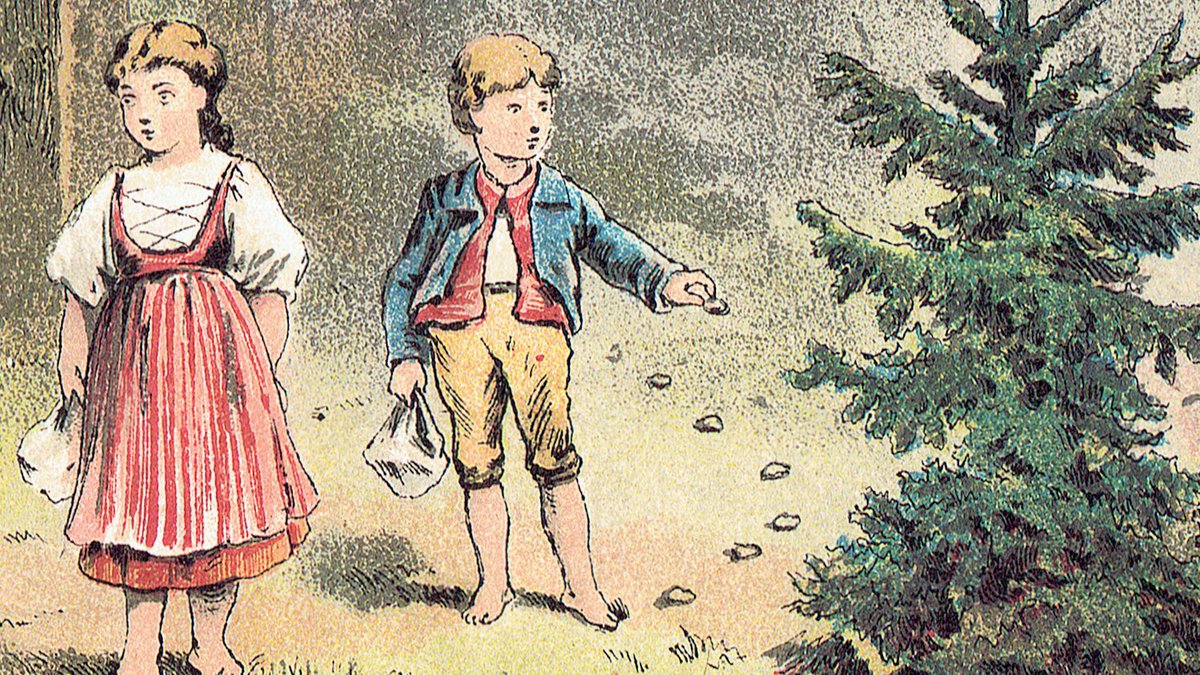Monitoring your website’s performance is crucial for ensuring a smooth user experience, optimizing load times, and maintaining good SEO rankings. Here are the key methods and tools to effectively monitor your website’s performance:
1. Use Performance Monitoring Tools
There are several tools available to help you track and analyze your website’s performance. Some popular ones include:
- Google PageSpeed Insights: Analyzes the content of a web page and provides suggestions to make it faster. It scores the page on a scale from 0 to 100.
- GTmetrix: Offers insights into how well your site loads and provides actionable recommendations to optimize performance.
- Pingdom: Monitors website uptime and performance and provides detailed reports on load time and page size.
- WebPageTest: Offers advanced performance testing from multiple locations and browsers, with detailed waterfall charts showing load time breakdowns.
2. Monitor Uptime
- Uptime Monitoring Tools: Use services like UptimeRobot or StatusCake to receive alerts if your website goes down. These tools can monitor your site’s availability from different locations globally.
- Server Response Time: Regularly check how quickly your server responds to requests. A slow server response can negatively impact overall site performance.
3. Check Load Time
- Page Load Time: Aim for a load time of under 3 seconds. Use tools like GTmetrix or Pingdom to monitor how long it takes for your pages to load fully.
- Time to First Byte (TTFB): This metric measures the time it takes for the browser to receive the first byte of data from the server. Tools like WebPageTest can help you analyze TTFB.
4. Analyze Traffic and User Behavior
- Google Analytics: Use Google Analytics to track user behavior, page load times, and traffic patterns. The Site Speed report shows average page load times for your pages.
- Heatmaps and Session Recordings: Tools like Hotjar or Crazy Egg can help you understand how users interact with your website, revealing where they click, scroll, and spend time.
5. Monitor Core Web Vitals
- Core Web Vitals: Google emphasizes three key metrics for user experience: Largest Contentful Paint (LCP), First Input Delay (FID), and Cumulative Layout Shift (CLS). Use tools like Google PageSpeed Insights or the Web Vitals Chrome Extension to monitor these metrics.
6. Conduct Regular Performance Audits
- Regularly conduct performance audits to assess your website’s overall health. Look for issues related to loading speed, server performance, and user experience.
- Schedule audits monthly or quarterly, depending on how often you update your website.
7. Check Mobile Performance
- Given the rise of mobile traffic, it’s crucial to ensure your site performs well on mobile devices. Use tools like Google’s Mobile-Friendly Test to assess mobile responsiveness and speed.
8. Monitor Server Performance
- Use server monitoring tools (like New Relic or Datadog) to track server health, CPU usage, memory, and other critical metrics.
- Keep an eye on server logs to identify errors or unusual activity that could indicate performance issues.
9. Check Third-Party Resources
- If your website uses third-party resources (like ads, fonts, or analytics), monitor their impact on your site’s performance. Too many external requests can slow down load times.
- Use tools like Pingdom to analyze how these resources affect your load time.
10. Set Up Alerts and Notifications
- Set up alerts for performance degradation, downtime, or other critical issues so you can address them promptly.
- Use monitoring tools that provide notifications via email, SMS, or Slack for real-time updates.
Conclusion
By using a combination of performance monitoring tools, analyzing user behavior, and conducting regular audits, you can maintain optimal website performance. Monitoring helps you identify and address potential issues proactively, ensuring a positive experience for users and supporting your overall SEO efforts.