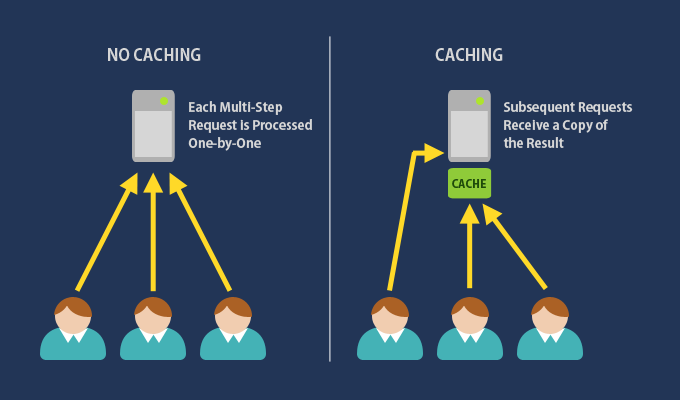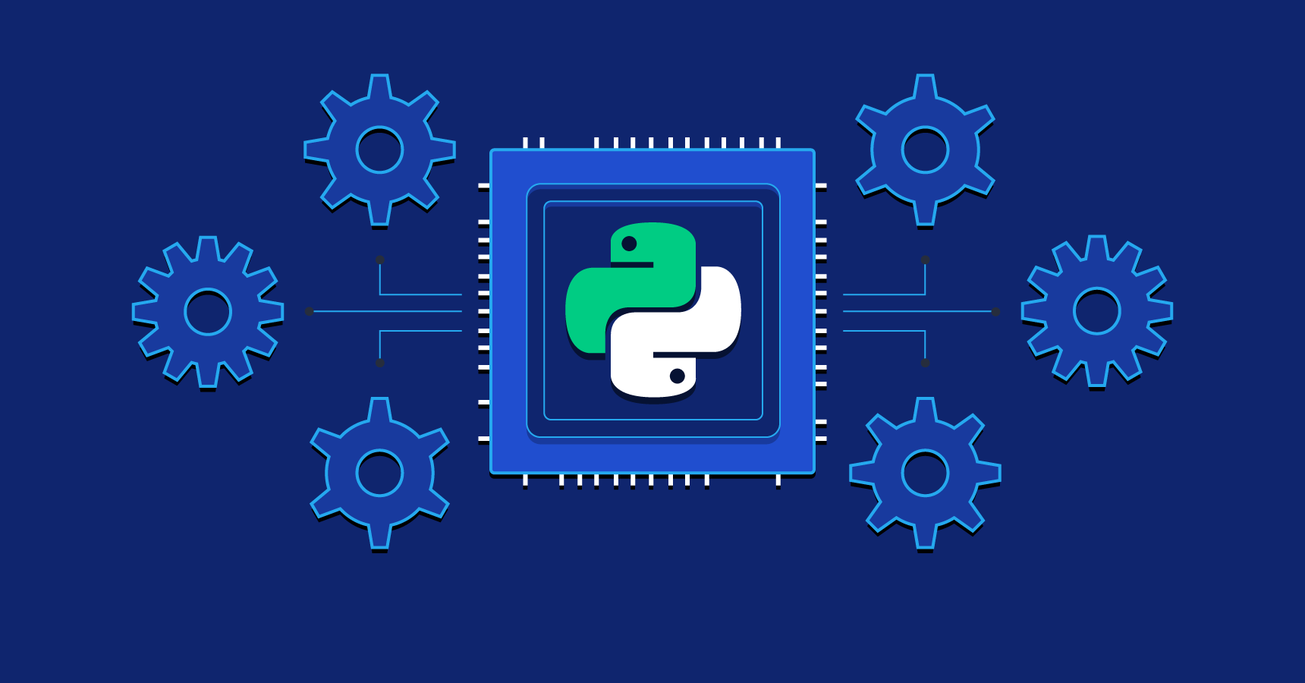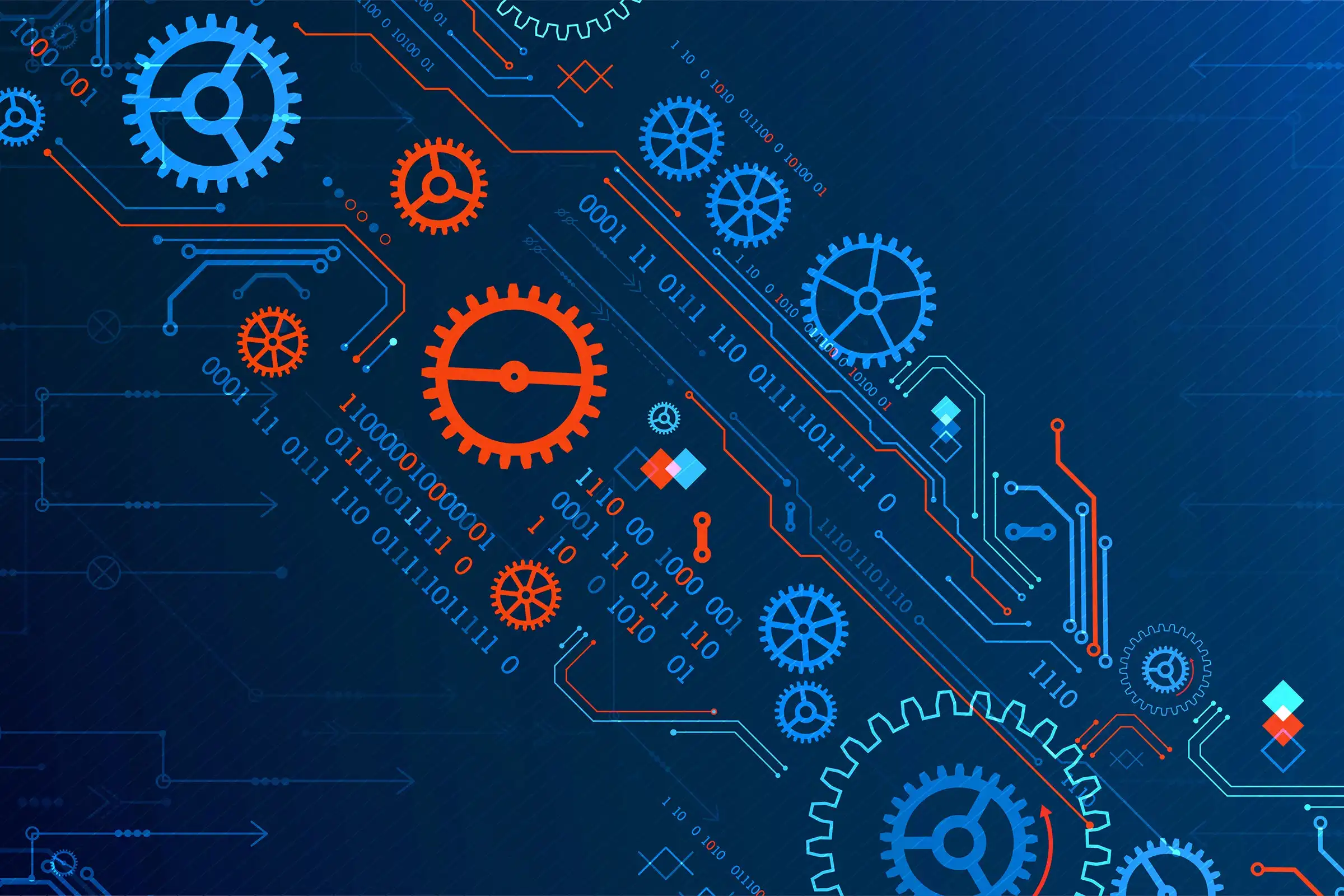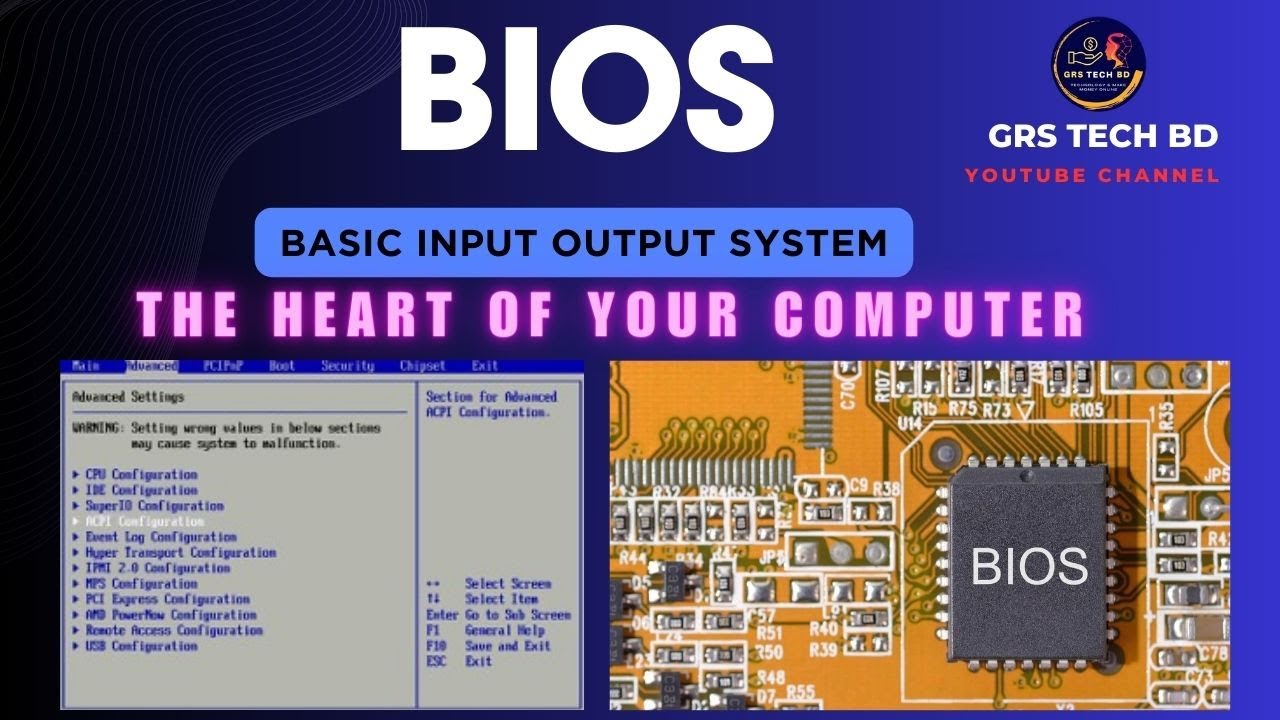
The Basic Input/Output System (BIOS) is a crucial component of computer systems that provides the fundamental interface between the operating system and the hardware. It initializes and tests hardware components during the boot-up process and facilitates communication between the operating system and the hardware. Here’s an outline of the role of BIOS, along with potential alternatives for the future.
Role of BIOS
- Power-On Self Test (POST):
- Upon powering on the computer, BIOS performs a series of diagnostics known as POST to check the system’s hardware components, such as the CPU, RAM, hard drives, and peripherals. If any issues are detected, BIOS will usually emit error codes or beeps to indicate problems.
- Bootstrapping:
- After POST, BIOS locates and loads the operating system into memory. It searches for a bootable device (e.g., hard drive, SSD, USB) and initiates the boot process by loading the bootloader or the operating system itself.
- Hardware Initialization:
- BIOS initializes hardware components and sets parameters for various devices (e.g., hard drives, graphics cards) so that the operating system can effectively communicate with them.
- Basic Hardware Abstraction:
- BIOS provides a set of low-level routines that allow the operating system to interact with hardware without needing to understand the specifics of the hardware itself.
- Firmware Settings:
- Users can configure system settings via the BIOS setup utility, including boot order, hardware settings, system time and date, and various performance parameters. This setup utility can typically be accessed by pressing a specific key during boot (e.g., F2, Delete).
- Legacy Support:
- BIOS provides compatibility for older hardware and software, allowing legacy systems to function in modern environments. It enables systems to run older operating systems or applications that may not support newer technologies.
Alternatives to BIOS
While BIOS has served as the foundational firmware for many years, newer technologies are emerging as potential alternatives, primarily due to the limitations of traditional BIOS. Here are some of the key alternatives:
- UEFI (Unified Extensible Firmware Interface):
- Overview: UEFI is the modern replacement for BIOS, designed to address its limitations and provide enhanced features. It supports larger hard drives (over 2 TB), faster boot times, and a graphical user interface.
- Features:
- Secure Boot: UEFI includes security features to prevent unauthorized code from running during the boot process, protecting against rootkits and bootkits.
- Modular Design: UEFI can support additional drivers and applications that can be executed at boot, enhancing flexibility and capabilities.
- Network Capability: UEFI can connect to the network to download updates and configurations, streamlining system management.
- Coreboot:
- Overview: Coreboot is an open-source firmware project designed to replace proprietary BIOS firmware. It aims for speed and flexibility, allowing faster boot times.
- Features:
- Customization: Coreboot can be tailored to specific hardware and applications, offering greater efficiency for embedded systems and certain computing environments.
- Reduced Footprint: It is designed to be lightweight and modular, enabling only essential components to be loaded.
- Open Firmware:
- Overview: Open Firmware is a standard used primarily in PowerPC-based systems and some embedded applications. It provides a standard interface for hardware initialization and operating system loading.
- Features:
- Device Tree Structure: It uses a device tree structure to represent hardware components, making it easier for the operating system to understand the system’s architecture.
- Project Trench Boot:
- Overview: This is an initiative aimed at enhancing security during the boot process. It allows for a secure environment from which firmware can run before loading the operating system.
- Features:
- Hardware Root of Trust: It leverages trusted platform modules (TPMs) and hardware security features to ensure the integrity of the boot process.
Conclusion
The BIOS has been a fundamental component of computer systems for decades, providing essential functions for hardware initialization and communication with the operating system. However, as technology evolves and the demand for improved performance, security, and flexibility increases, alternatives like UEFI and other open-source projects are emerging to address the limitations of traditional BIOS. These newer solutions aim to enhance boot performance, provide better security features, and accommodate modern hardware and software requirements, paving the way for the future of firmware in computing systems.