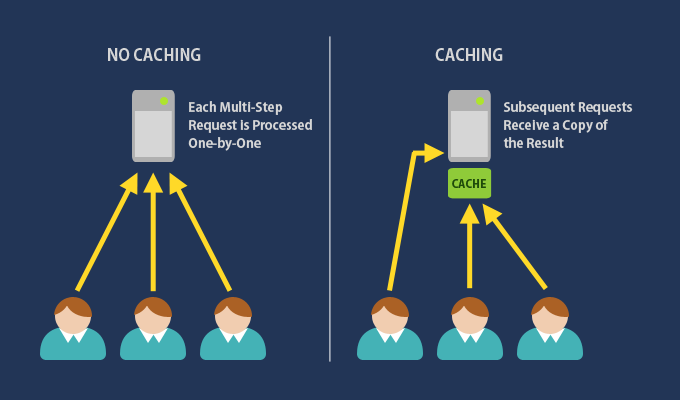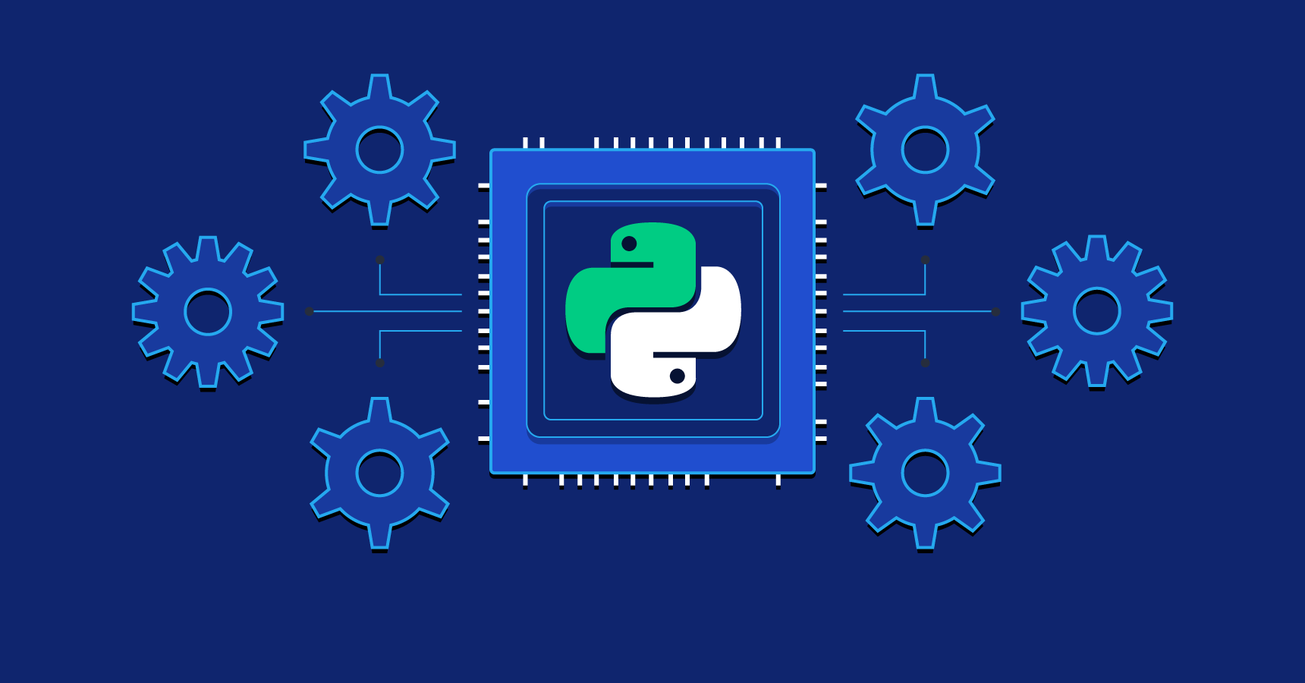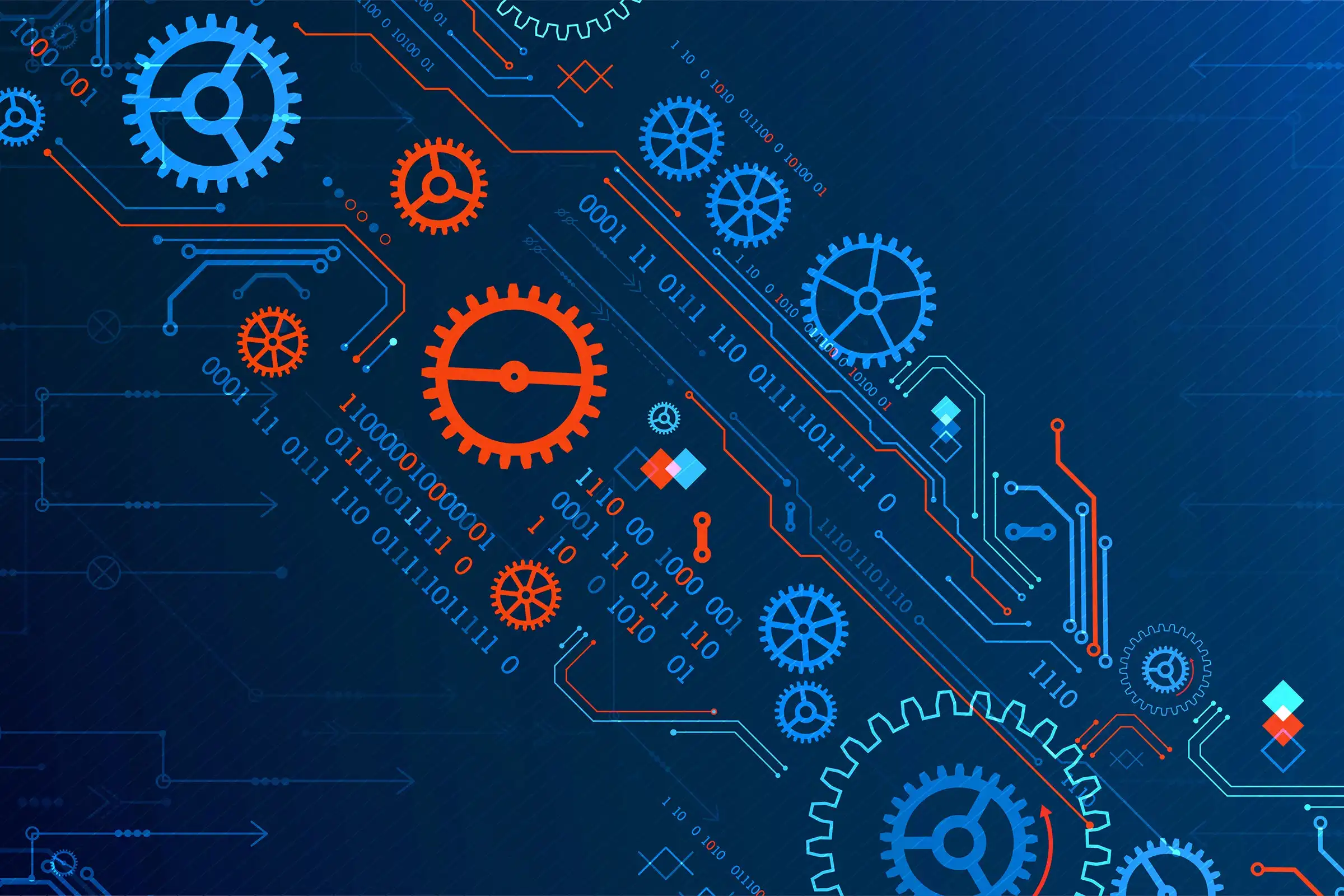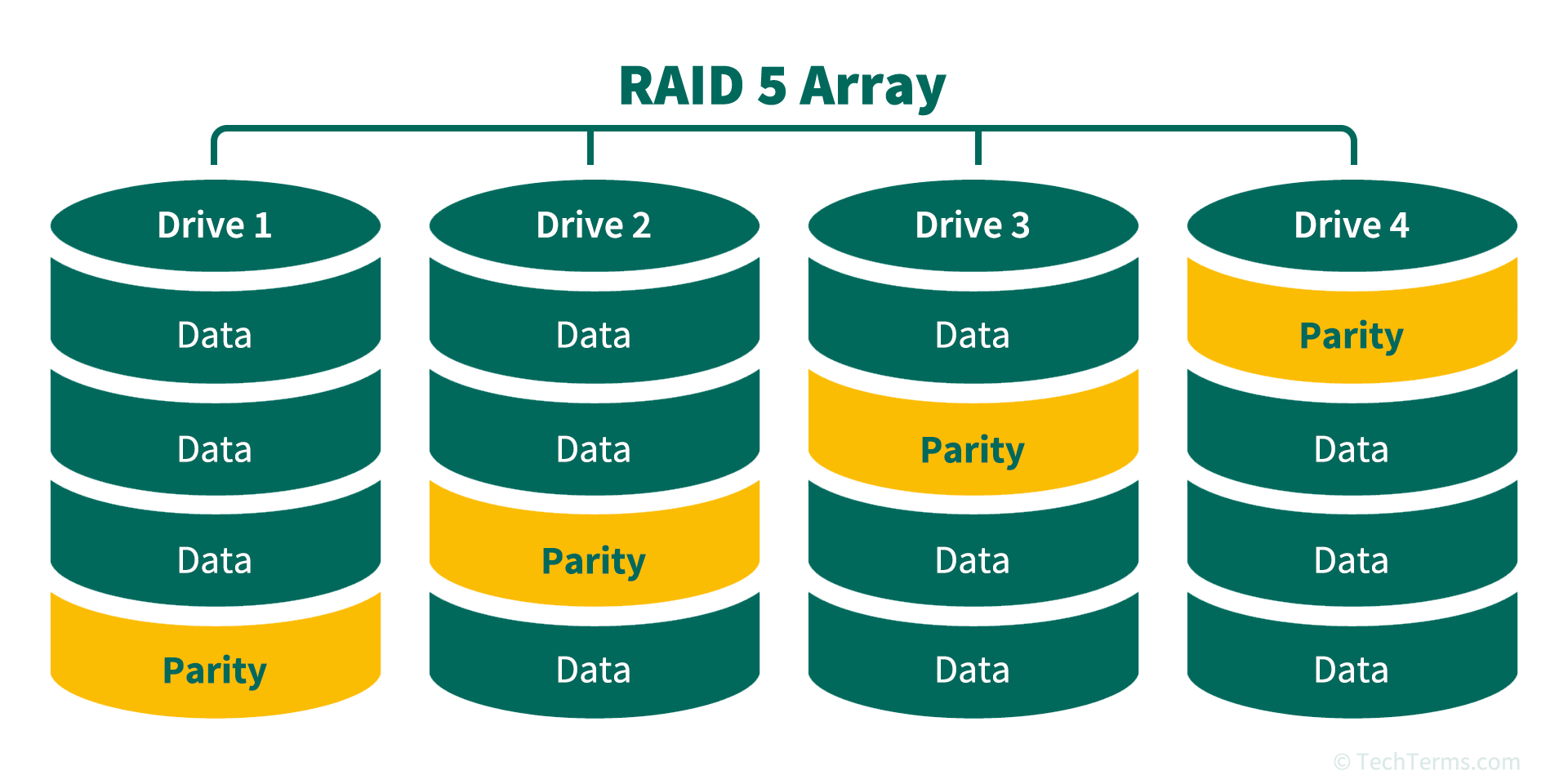
RAID (Redundant Array of Independent Disks) is a data storage virtualization technology that combines multiple physical disk drives into one or more logical units for the purposes of data redundancy, performance improvement, or both. Originally, RAID stood for “Redundant Array of Inexpensive Disks,” but it is now commonly referred to as “Independent Disks.” RAID provides a way to store the same data redundantly across multiple disks, enhancing data reliability and/or system performance. Here’s how RAID works, its types, and its benefits:
How RAID Works:
RAID works by using a combination of multiple physical drives to distribute data across them. The key strategies involved in RAID are:
- Mirroring: In RAID mirroring, data is duplicated across two or more drives. This redundancy ensures that if one drive fails, an identical copy of the data is available on another drive.
- Striping: In RAID striping, data is split into chunks and written across multiple drives. Striping improves read and write performance because data operations are distributed across multiple disks.
- Parity: Parity is an error-detection technique that helps recover lost data. Parity information is stored across the drives and can be used to reconstruct data if a drive fails. This technique provides a balance of data protection and storage efficiency.
Common RAID Levels:
Different RAID levels provide different balances of performance, data protection, and storage efficiency. Here are some of the most common RAID configurations:
- RAID 0 (Striping):
- How It Works: Data is striped across all drives in the array, meaning each piece of data is divided and written simultaneously across multiple drives.
- Benefits: Increases read and write performance significantly.
- Drawbacks: No redundancy; if any one drive fails, all data is lost.
- Use Cases: Ideal for applications where speed is critical but data loss is not a concern (e.g., gaming, video editing).
- RAID 1 (Mirroring):
- How It Works: Data is mirrored across two drives, meaning each drive holds an identical copy of the data.
- Benefits: Provides high redundancy; if one drive fails, data is still accessible from the other.
- Drawbacks: Requires twice the storage capacity (e.g., two 1 TB drives give 1 TB usable space).
- Use Cases: Suitable for critical data storage where data protection is the top priority (e.g., financial data, small business servers).
- RAID 5 (Striping with Parity):
- How It Works: Data is striped across multiple drives with parity information distributed among them. Parity helps in reconstructing data in case of a single drive failure.
- Benefits: Provides a balance of redundancy and performance with efficient storage utilization.
- Drawbacks: Can suffer performance loss during the rebuilding process after a drive failure.
- Use Cases: Common in servers and NAS devices for environments where data integrity and storage efficiency are important.
- RAID 6 (Striping with Double Parity):
- How It Works: Similar to RAID 5, but with double parity, which allows for the failure of up to two drives.
- Benefits: High data protection, suitable for larger arrays where two simultaneous drive failures are more likely.
- Drawbacks: More overhead compared to RAID 5, and slightly reduced write performance.
- Use Cases: Suitable for large-capacity storage systems where data redundancy is critical.
- RAID 10 (1+0, Mirroring and Striping):
- How It Works: Combines RAID 1 (mirroring) and RAID 0 (striping). Data is first mirrored and then striped, providing the benefits of both speed and redundancy.
- Benefits: High redundancy and high performance, with faster recovery time in case of a drive failure.
- Drawbacks: Requires a minimum of four drives and has 50% storage efficiency (e.g., four 1 TB drives give 2 TB usable space).
- Use Cases: Used for high-performance databases and applications requiring both data protection and speed.
Benefits of RAID:
- Data Redundancy:
- RAID levels such as RAID 1, RAID 5, RAID 6, and RAID 10 provide redundancy, ensuring that if one or more drives fail (depending on the RAID type), data is still available.
- This reduces the risk of data loss, providing peace of mind for critical systems and information.
- Improved Performance:
- RAID 0, RAID 5, and RAID 10 improve read and write speeds by allowing data to be accessed from multiple drives simultaneously.
- This is especially useful for applications that require high data throughput, such as video editing, gaming, and data analysis.
- Scalability:
- RAID allows users to increase storage capacity by adding more drives to the array, making it easier to manage large volumes of data as the need grows.
- Fault Tolerance:
- Depending on the RAID level, the array can tolerate one or more drive failures without data loss. This helps maintain system uptime and reliability, which is essential for business-critical applications.
- Efficient Data Recovery:
- RAID systems that use parity (like RAID 5 and RAID 6) can rebuild data in the event of a drive failure. Parity information can reconstruct the lost data without requiring a full backup restore.
Limitations of RAID:
- Cost:
- RAID requires multiple drives, which can be costly. RAID 1 and RAID 10, in particular, have a high cost per gigabyte due to redundancy requirements.
- Complexity:
- Configuring and managing RAID can be complex, especially for levels like RAID 5 and RAID 6. Inexperienced users may face challenges in managing a RAID array.
- Data Recovery:
- While RAID offers redundancy, it is not a replacement for backup solutions. RAID arrays can still fail due to controller issues, multiple drive failures, or data corruption.
- Performance Overhead:
- RAID levels with parity (e.g., RAID 5 and RAID 6) have some performance overhead due to parity calculations, which can affect write speeds.
Use Cases of RAID:
- Servers: RAID is commonly used in servers to provide redundancy and prevent downtime in case of drive failures.
- NAS Systems: Network Attached Storage (NAS) devices often use RAID to ensure reliable data access for home or office networks.
- Workstations: High-performance RAID configurations are used in workstations for video editing, graphics rendering, and other data-intensive tasks.
- Backup Solutions: RAID is also used in backup systems to provide fault tolerance for critical data backups.
RAID is a powerful tool that enhances data protection, performance, and reliability by distributing data across multiple drives in different ways. Depending on the RAID level used, users can achieve the right balance between speed, storage efficiency, and redundancy to meet their specific needs.