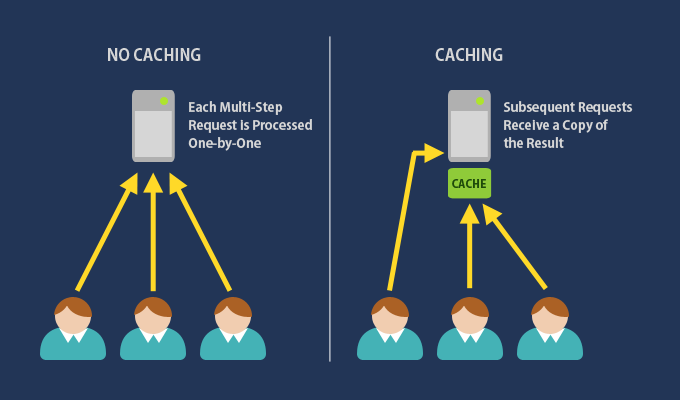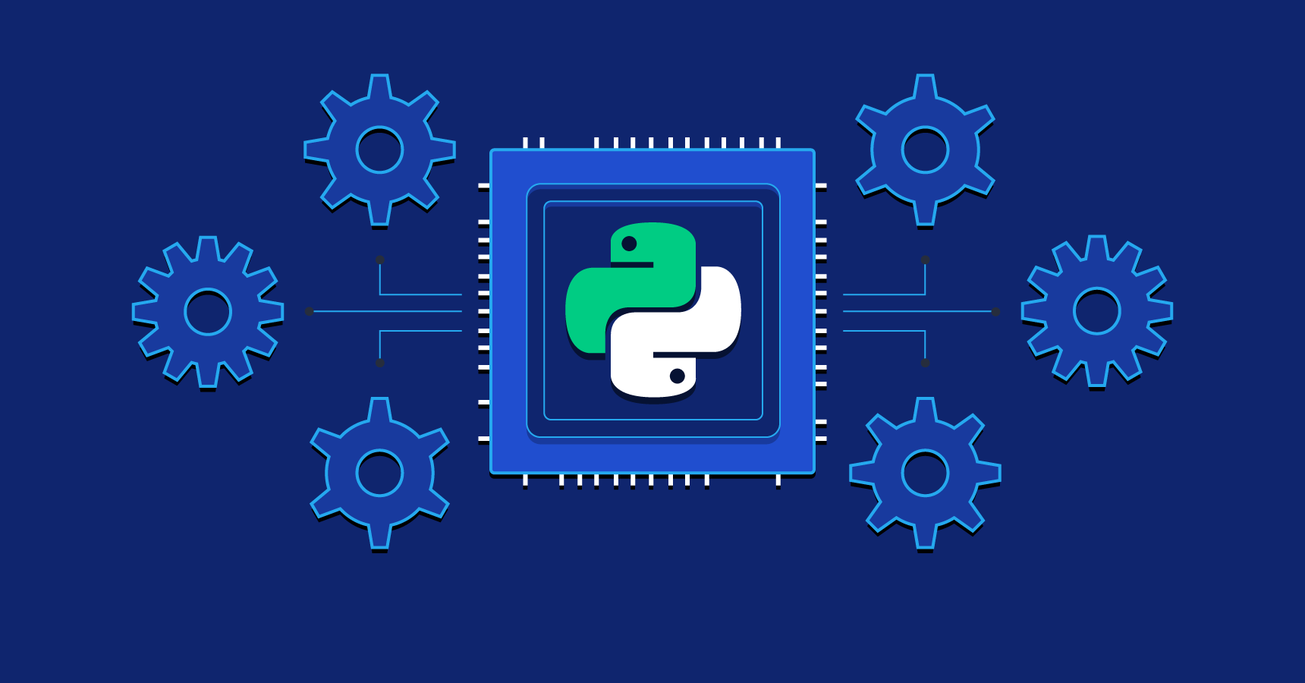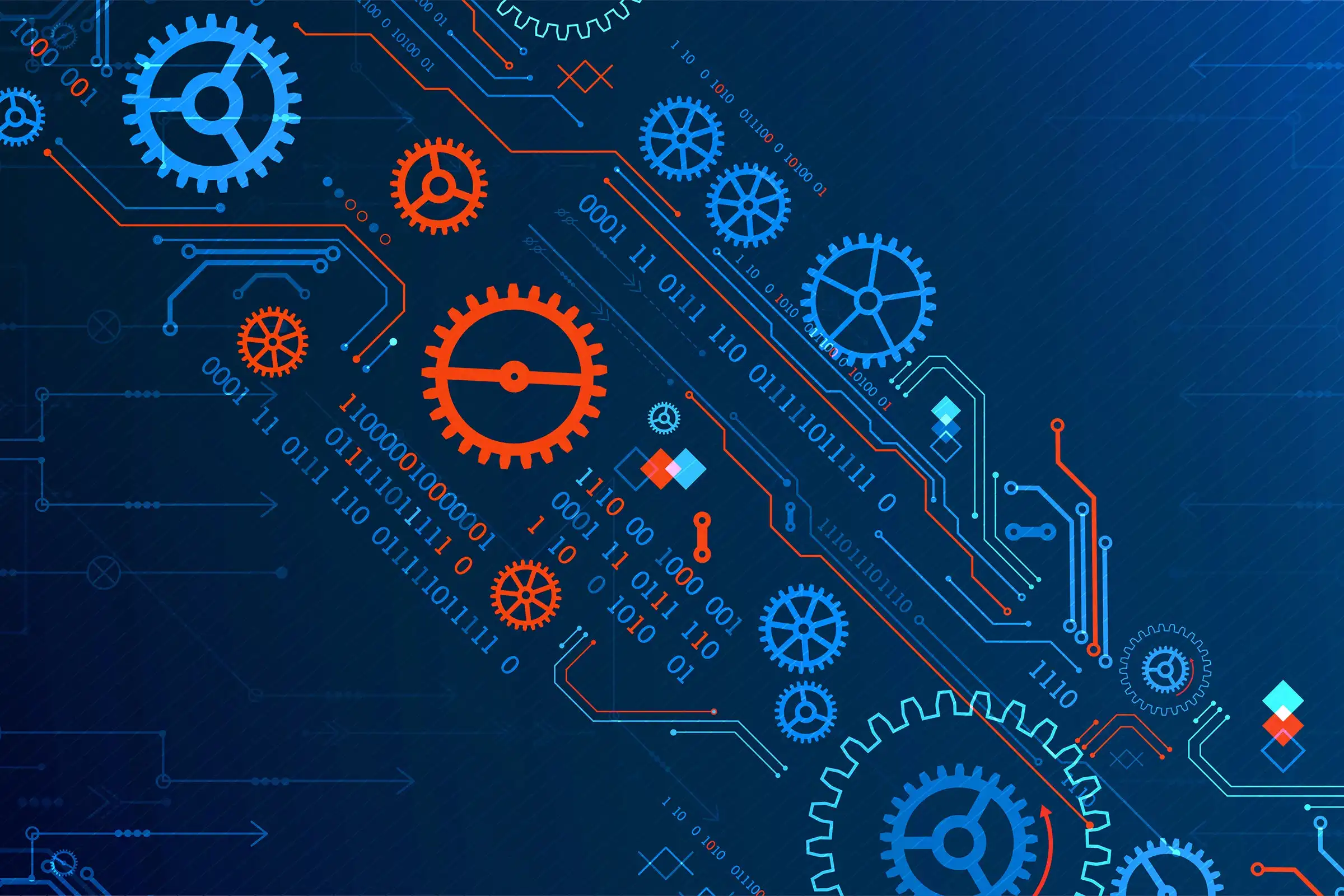RAM (Random Access Memory) is a type of computer memory that is used to store data temporarily while a computer is running. It allows data to be read or written quickly in any order, which is crucial for the fast performance of applications and system processes. RAM plays a significant role in determining the performance and efficiency of a computer system. Here’s how RAM works and why it’s important:
What is RAM?
- Volatile Memory: RAM is a form of volatile memory, meaning that it only retains data while the computer is powered on. Once the power is turned off, all data in RAM is lost. This makes it different from permanent storage devices like hard drives or SSDs, which keep data even when the system is powered down.
- Temporary Storage: RAM serves as temporary storage for data that the CPU (central processing unit) needs while running programs. It allows the computer to access data much faster than if it had to pull that data from the hard drive every time it needed it.
How Does RAM Work?
- Loading Data for Quick Access:
- When you open a program or a file, the data required to run it is loaded from your storage device (like an HDD or SSD) into RAM.
- This is because RAM has significantly faster read and write speeds compared to traditional storage, making it possible for the CPU to access data rapidly.
- Data Retrieval:
- RAM allows data to be accessed randomly, which means that any byte of memory can be accessed without touching the preceding bytes. This “random access” characteristic makes RAM extremely efficient for processing and executing tasks compared to sequential-access storage (such as tapes).
- Support for Multitasking:
- RAM also plays a key role in supporting multitasking. It stores the information for all the active processes and programs so that the CPU can switch between them quickly.
- For instance, when you switch between your web browser and a word processor, the data required for both applications resides in RAM, allowing for quick switching without delays.
Types of RAM:
- DRAM (Dynamic RAM): The most common type of RAM in computers. It requires continuous refreshing to maintain data because it stores each bit in a capacitor, which leaks charge over time.
- SRAM (Static RAM): Faster and more expensive than DRAM. It does not need to be refreshed as frequently because it stores data in flip-flops. It is commonly used in smaller quantities for CPU cache.
- DDR (Double Data Rate) SDRAM: Modern computers typically use DDR RAM, such as DDR4 or DDR5, which can transfer data twice per clock cycle, increasing the performance of the memory.
Benefits of RAM for a Computer System:
- Faster Performance:
- RAM allows the CPU to access data quickly, which speeds up the execution of programs. More RAM means the system can handle more data at once, reducing the need to access slower storage (like the hard drive).
- With sufficient RAM, applications open quickly, system boot times improve, and overall performance becomes smoother.
- Better Multitasking:
- The more RAM available, the more applications can run simultaneously without slowing down the system. When multiple programs are open, each of them needs space in RAM to store active data. More RAM means that more applications can coexist without causing system lags.
- For example, you can run a web browser, a game, music software, and a word processor concurrently if your RAM is adequate to store all of their running data.
- Reduced Use of Virtual Memory:
- When a system runs out of RAM, it starts using part of the hard drive as virtual memory (or swap space) to store data that doesn’t fit into physical RAM. Accessing data from virtual memory is significantly slower compared to accessing data from RAM.
- With enough RAM, the need for virtual memory is minimized, which improves performance as the system relies less on the slower storage device.
- Smooth Gaming and High-End Applications:
- For applications that are memory-intensive (such as video editing, gaming, 3D rendering, etc.), a large amount of RAM is crucial. These applications process a lot of data in real-time and require ample memory to do so efficiently.
- Games, for instance, load textures, game environments, and other assets into RAM to ensure smooth gameplay without stuttering or long load times.
How Much RAM Do You Need?
- Basic Tasks (Browsing, Email, Document Editing): 4-8 GB of RAM is generally sufficient for basic productivity tasks.
- Multitasking and Productivity (Office Apps, Light Photo Editing, Moderate Multitasking): 8-16 GB of RAM is ideal for average users who run multiple applications at once.
- Gaming, Content Creation, Heavy Multitasking: 16-32 GB of RAM is recommended for users who play games, edit videos, work with large datasets, or do 3D modeling.
- Professional Workstations (3D Rendering, Scientific Calculations, Virtual Machines): 32 GB or more is beneficial for specialized, resource-intensive tasks.
Summary:
RAM is a critical component of a computer system that acts as a temporary, high-speed data storage that the CPU accesses while executing tasks. It enables faster performance, supports multitasking, and reduces the need for slower virtual memory by storing frequently accessed data and programs. Having enough RAM is essential for ensuring a smooth and efficient computing experience, especially when running multiple applications simultaneously or working with high-end software. The right amount of RAM depends on the specific usage needs of the user, with different requirements for basic, intermediate, and intensive tasks. And if you have a problem, here is how to test.