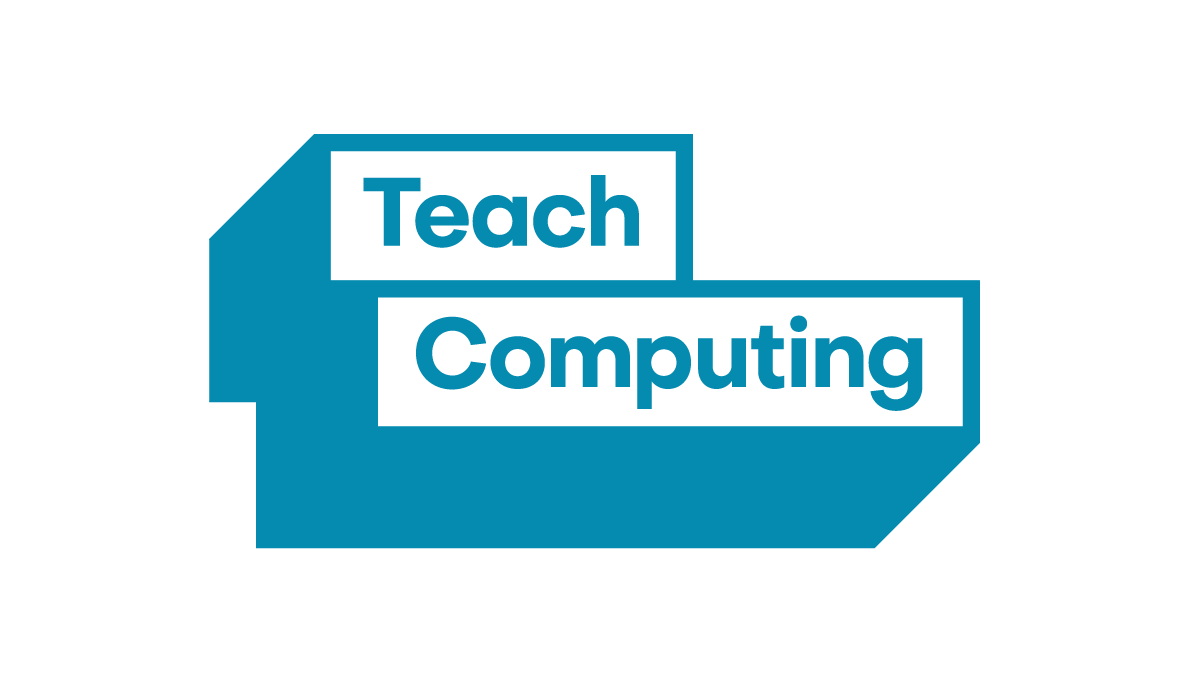
The Computing curriculum in UK schools is designed to equip students with the skills and knowledge to understand and apply the principles of computing, as well as develop problem-solving abilities. It emphasizes not only the use of technology but also a deep understanding of how computer systems work and the broader impact of technology on society. Here’s an overview of the Computing curriculum for primary and secondary education in the UK:
1. Primary School Curriculum (Key Stage 1 and 2)
Key Stage 1 (Ages 5-7)
At Key Stage 1, the focus is on introducing students to basic concepts in computing and developing their digital literacy. The core areas include:
- Computer Science:
- Understanding Algorithms: Introduce simple algorithms and how to follow and create them.
- Programming: Basic programming using visual block-based programming tools (e.g., Scratch, Bee-Bot).
- Debugging: Basic troubleshooting and fixing simple problems in a program or device.
- Digital Literacy:
- Safe Use of Technology: Teach how to stay safe online, including awareness of privacy, passwords, and responsible digital behavior.
- Using Digital Devices: Basic use of digital devices to access information and communicate.
- Information Technology:
- Creating Digital Content: Simple tasks like creating digital art, writing using text editors, and using devices for multimedia projects (videos, sound recording).
Key Stage 2 (Ages 7-11)
At Key Stage 2, students build on their knowledge from Key Stage 1 and are introduced to more advanced concepts in computer science, digital literacy, and information technology. The key areas include:
- Computer Science:
- Algorithms and Programming: More complex algorithms, flowcharts, and programming (using Scratch, Python, or other beginner-friendly languages).
- Data Representation: Understanding how computers use binary to represent information.
- Debugging and Error Identification: Students learn to debug and refine programs and identify logical errors in code.
- Digital Literacy:
- Online Safety and Responsibility: Teach children about online safety, including the potential risks of the internet, cyberbullying, and digital footprint management.
- Digital Footprint: Understanding the long-term consequences of online actions and how to maintain a positive online reputation.
- Information Technology:
- Effective Use of Software: Using applications such as word processors, spreadsheets, and presentation software.
- Creative Digital Projects: Creating and editing digital content, including multimedia presentations, images, and websites.
2. Secondary School Curriculum (Key Stage 3 and 4)
Key Stage 3 (Ages 11-14)
At Key Stage 3, students are introduced to a deeper and more theoretical understanding of computing. They explore computer science, programming, and how technology impacts society. Key learning areas include:
- Computer Science:
- Algorithms and Programming: In-depth focus on algorithms, coding techniques, and problem-solving with programming languages like Python, JavaScript, or others.
- Data Representation: Exploring how data is represented in different forms (binary, hexadecimal, images, sound, etc.).
- Computer Systems: Understanding hardware, software, and networks, and how they interact.
- Cyber Security and Ethical Hacking: An introduction to securing data, preventing hacking, and understanding the basics of online security.
- Digital Literacy:
- Critical Evaluation of Digital Information: Teaching students to assess the reliability of information found online, including recognizing fake news and bias in digital media.
- Responsible Internet Use: Expanding on online safety, focusing on digital well-being, managing screen time, and understanding privacy settings.
- Information Technology:
- Advanced Software Use: More advanced techniques for using tools like spreadsheets, databases, and multimedia editing software.
- Web Design: Basic web development, including HTML, CSS, and an introduction to JavaScript.
- Using Technology to Solve Problems: Applying knowledge to real-world problems, such as using software to analyze data or create solutions for everyday challenges.
Key Stage 4 (Ages 14-16)
At Key Stage 4, students can choose to take GCSE Computing or ICT (Information and Communication Technology). The content is more specialized and prepares students for further study or careers in computing. Key learning areas include:
- Computer Science:
- Advanced Programming: Programming with more complex languages, such as Python or Java, and developing efficient algorithms.
- Data Structures and Algorithms: Deeper study into data storage, retrieval, and manipulation using structures such as arrays, lists, stacks, and queues.
- Networking and Communication: How computer networks work, including an understanding of IP addressing, LANs, WANs, and protocols like HTTP, FTP, etc.
- Cyber Security and Ethical Issues: Understanding the legal, ethical, and social implications of technology, including issues like data privacy, hacking, and intellectual property.
- Digital Literacy:
- Data Protection and Laws: Learning about laws governing digital content, such as the General Data Protection Regulation (GDPR).
- Digital Health: Exploring the impact of technology on mental and physical health, including managing social media use and digital addiction.
- Information Technology:
- Design and Development: Learning how to design, create, and evaluate digital solutions like websites, databases, and interactive applications.
- Project-Based Learning: Students work on individual or group projects to develop software or digital solutions, applying skills learned in a practical context.
3. Post-16 (Ages 16+)
At this stage, students can opt for A-level Computing, BTEC Level 3 IT, or Apprenticeships in technology fields, providing an opportunity for deeper specialization.
- A-Level Computing focuses on programming, advanced algorithms, and the theoretical foundations of computing, including topics like artificial intelligence, machine learning, and software engineering.
- BTEC IT programs focus more on practical applications, including digital media, web development, and database management.
- Apprenticeships allow students to learn while working in a technology-related job.
Key Skills Developed Through the Computing Curriculum:
- Problem-Solving: Using logic and creativity to solve complex problems through programming.
- Technical Literacy: Understanding how computers work and how to use different technologies effectively.
- Digital Citizenship: Using technology responsibly and ethically, including maintaining online safety and understanding the social implications of digital tools.
- Creativity: Developing new digital content, applications, or systems.
- Collaboration: Working on projects as part of teams, whether in coding or creating digital content.
Assessment in Computing
- Primary School: Assessments are often informal and based on teachers’ observations, project work, and practical tasks.
- Secondary School: For GCSEs, assessments typically involve a combination of written exams (covering theoretical knowledge) and practical coursework or projects (for example, developing a program).
- A-Level: Includes both written exams and practical assessments based on coding projects or coursework.
Conclusion
The UK Computing curriculum prepares students not only to understand the basics of technology but also equips them with the skills to create, evaluate, and apply technological solutions. The curriculum has evolved to emphasize practical coding, problem-solving, digital literacy, and online safety, ensuring that students are ready for a world increasingly driven by technology.




