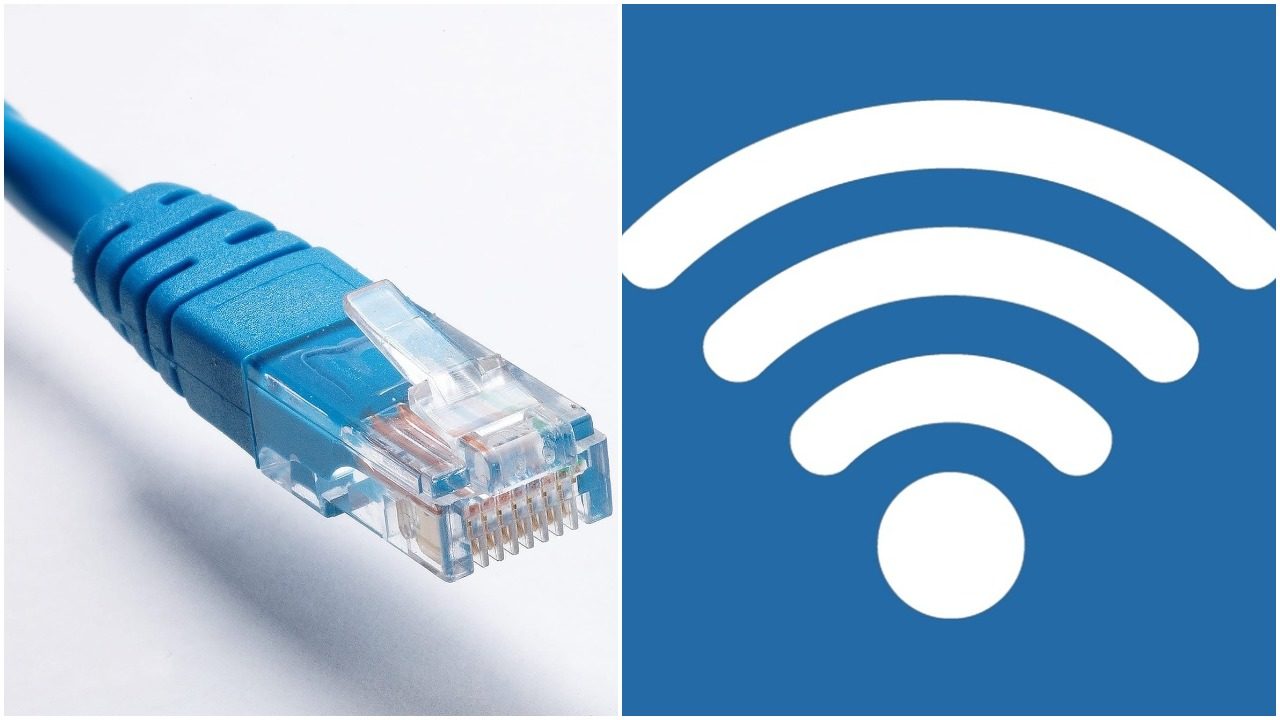
The decision to use Wi-Fi or Ethernet depends on various factors, including performance needs, convenience, and the specific use case. Here’s a breakdown of when to use each, based on their strengths and weaknesses:
When to Use Wi-Fi:
Wi-Fi offers wireless convenience and mobility, making it ideal for a variety of situations. However, it may not always be the best choice for performance-heavy tasks.
Use Wi-Fi when:
- Mobility is Important:
- Wi-Fi is ideal if you need mobility or need to move around while using your device. For instance, if you’re using a laptop, tablet, or smartphone, Wi-Fi allows you to move freely within a certain range of your router or access point.
- Smartphones, laptops, tablets, and other portable devices rely on Wi-Fi for wireless connectivity.
- Convenience of Setup:
- Wi-Fi doesn’t require any physical cables, which makes setup and placement much easier, especially in areas where running cables is not practical (e.g., large rooms or areas without cable infrastructure).
- It’s ideal for homes or offices where a quick, flexible network setup is needed.
- Home or Office Networks:
- Wi-Fi is useful in a home or small office environment where several devices need to be connected to the same network but running Ethernet cables to each device would be cumbersome.
- Internet of Things (IoT) Devices:
- Many IoT devices (e.g., smart thermostats, cameras, smart bulbs) rely on Wi-Fi for communication, making it essential in smart homes.
- Smart TVs, gaming consoles, and other entertainment devices often use Wi-Fi for easy access to online services and streaming.
- Less Demanding Applications:
- Web browsing, email, video streaming, social media, and light gaming do not require high-bandwidth or low-latency connections, making Wi-Fi a suitable option for these activities.
- Guest Networks:
- For visitors or guests in your home or office, Wi-Fi is an easy and secure solution that doesn’t require access to your wired network.
Advantages of Wi-Fi:
- Wireless freedom: No need for physical cables.
- Convenient: Easy setup, and you can access the network from multiple devices.
- Ideal for portable devices: Smartphones, tablets, laptops, and IoT devices rely on Wi-Fi.
- Flexible: Useful in areas where running Ethernet cables isn’t feasible.
Disadvantages of Wi-Fi:
- Speed and Stability: Can be slower and less stable compared to wired connections, especially in high-traffic areas or when there are obstacles (walls, floors, etc.) between the device and the router.
- Interference: Wi-Fi signals can be affected by interference from other devices, such as microwaves, baby monitors, and other Wi-Fi networks.
- Range limitations: The signal strength decreases with distance from the router, and it may drop entirely in areas that are far from the router or behind thick walls.
- Security risks: Wi-Fi networks can be more vulnerable to unauthorized access if not properly secured.
When to Use Ethernet:
Ethernet connections provide a direct, wired connection between a device and a network, which is typically faster, more stable, and more secure than Wi-Fi.
Use Ethernet when:
- High Performance or Low Latency is Required:
- Ethernet is ideal for high-performance applications that require fast speeds and low latency, such as online gaming, video conferencing, and large file transfers.
- For streaming 4K video, data-intensive work (e.g., video editing, 3D rendering), or running servers, Ethernet provides much more stable and reliable performance than Wi-Fi.
- More Reliable Connection:
- Ethernet is less prone to interference and provides a more stable connection, making it ideal for situations where a constant, reliable connection is required (e.g., in a home office or for work-from-home setups).
- High-speed internet (gigabit speeds or more) is best utilized with Ethernet for maximum throughput.
- Workstations and Desktops:
- For desktops and workstations that are stationary and require consistent, high-speed internet, Ethernet is the preferred connection method. It offers better stability and performance for these devices.
- Servers, network-attached storage (NAS) devices, and office printers often perform better with a wired Ethernet connection.
- Security Concerns:
- Ethernet is more secure than Wi-Fi because it requires physical access to the network. It’s ideal for environments where data security is critical, such as corporate offices or financial institutions.
- Large Network Setups:
- In enterprise networks or environments with high bandwidth requirements, Ethernet provides the necessary capacity for handling large volumes of data traffic.
- When connecting multiple devices, especially in a home office or business, Ethernet ensures a faster and more stable network experience.
- No Need for Mobility:
- If you are using a fixed device like a desktop PC, laptop, or gaming console in one place for extended periods, Ethernet is a better choice for performance.
- Ethernet is also ideal for smart TVs or gaming consoles where consistent high-speed internet is crucial for streaming or gaming.
Advantages of Ethernet:
- Faster speeds: Offers faster speeds (especially important for high-bandwidth tasks like gaming, streaming, or downloading large files).
- Low latency: Ideal for applications like gaming, video conferencing, and online work that require minimal lag.
- More reliable: Less prone to interference, ensuring a consistent, stable connection.
- Enhanced security: Less vulnerable to hacking or unauthorized access compared to Wi-Fi.
Disadvantages of Ethernet:
- Limited mobility: You’re restricted to the physical location of the cable and the device, which reduces flexibility.
- Cabling required: Ethernet requires running physical cables between devices, which may not be convenient in large spaces or multiple rooms.
- More cumbersome setup: It requires an actual physical connection to the router or switch, which may be difficult in some environments.
Summary of When to Use Wi-Fi vs. Ethernet:
| Factor | Wi-Fi | Ethernet |
|---|---|---|
| Best for | Mobile devices, flexible network access | High-performance, stationary devices |
| Speed & Stability | Slower and less stable, especially at longer distances or with interference | Faster, more stable, reliable connection |
| Latency | Higher latency, not ideal for gaming or video conferencing | Low latency, ideal for gaming or real-time communications |
| Security | More vulnerable to unauthorized access | More secure, as it requires physical access to the network |
| Use Case | Web browsing, light streaming, mobile devices | Streaming, gaming, large file transfers, home offices |
| Convenience | Easy setup, no cables required | Requires physical cables, fixed location |
| Ideal Devices | Smartphones, laptops, tablets, IoT devices | Desktop PCs, gaming consoles, servers, network devices |
Conclusion:
- Wi-Fi is the best choice when you need mobility, convenience, or are working with less demanding tasks like browsing, streaming, or casual gaming.
- Ethernet should be used when you need high performance, low latency, reliability, or are using stationary devices like desktop PCs, gaming consoles, or for large-scale network setups. It’s also better for security-sensitive environments.




