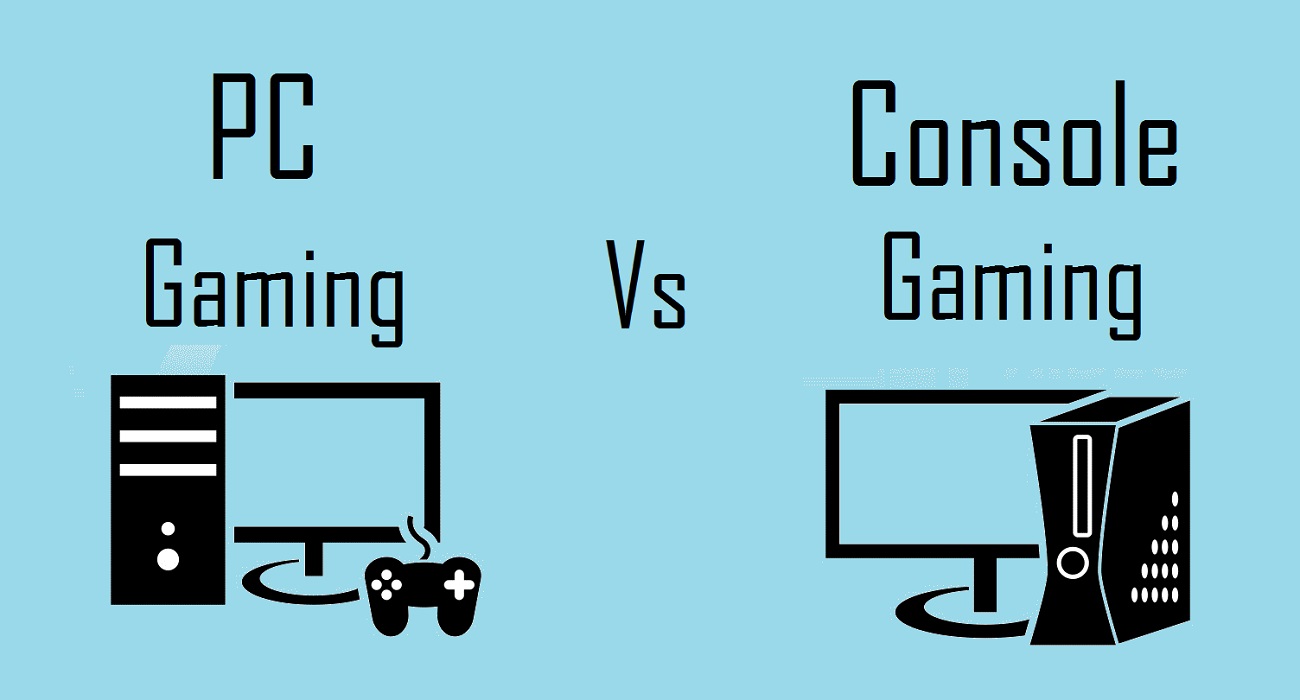
When it comes to choosing between gaming consoles and PC gaming, there are several factors to consider. Each platform has its unique strengths and drawbacks. Here’s a breakdown of the pros and cons of both, to help you decide which might suit you better:
Gaming Consoles (e.g., PlayStation, Xbox, Nintendo Switch)
Pros:
- Affordability:
- Lower Initial Cost: Consoles are generally cheaper upfront than gaming PCs. A PlayStation, Xbox, or Nintendo Switch can cost significantly less than building or buying a gaming PC.
- Inclusive Hardware: Consoles come with all the necessary hardware (processor, GPU, memory, storage) built-in, so you don’t need to worry about compatibility or upgrades.
- Ease of Use:
- Plug-and-Play: Consoles are easy to set up and use. You just connect to a TV, insert a game, and start playing. There’s no need to worry about operating systems or complex setups.
- User-Friendly: Most consoles have a straightforward, intuitive user interface and game library that’s easy to navigate.
- Exclusives:
- Exclusive Games: Consoles like PlayStation and Xbox have exclusive game titles that aren’t available on PC. For example, PlayStation offers exclusives like “The Last of Us” and “God of War,” while Xbox has titles like “Halo” and “Forza Motorsport.”
- Console-Specific Features: Certain consoles offer exclusive features, such as the PlayStation VR for virtual reality or the Nintendo Switch’s hybrid functionality, allowing you to play both handheld and on the TV.
- Optimized Performance:
- Game Optimization: Games are specifically optimized to run on the console hardware, so you don’t need to worry about performance issues or setting graphics to the right levels.
- Stable Experience: Developers focus on ensuring a stable and consistent gaming experience, given the fixed hardware, which reduces the risk of issues like lag or crashes during gameplay.
- Social Gaming:
- Local Multiplayer: Many consoles are excellent for local multiplayer gaming, offering split-screen or couch co-op gaming for friends and family.
- Simplified Online Play: Services like PlayStation Plus and Xbox Live make it easy to play online with friends, with social features integrated into the system.
Cons:
- Limited Hardware Upgrades:
- No Customization: Unlike a gaming PC, you can’t easily upgrade your console’s hardware (e.g., GPU or RAM). You’re stuck with the specs the console provides unless a new version of the console comes out.
- Hardware Obsolescence: As new generations of consoles are released, older consoles can feel outdated in terms of performance or game availability.
- Limited Game Library:
- Restricted to Console Titles: Although consoles have great exclusive games, the overall game library may be smaller or have fewer customization options compared to PC gaming.
- No Mods: Most consoles do not support mods, which means you can’t alter or expand your games with custom content.
- Performance:
- Lower Graphics & Performance: While consoles are optimized for gaming, they can’t compete with a high-end gaming PC in terms of raw power. Consoles usually run games at lower graphical settings and frame rates (e.g., 30-60 FPS).
- No 4K at Launch: Some consoles may not support native 4K gaming out of the box or may require additional purchases like upgraded models or external devices to achieve this.
- Online Subscription Fees:
- Paid Online Services: Accessing online multiplayer typically requires a subscription (e.g., PlayStation Plus, Xbox Live Gold), which adds to the overall cost of owning a console.
PC Gaming
Pros:
- Performance Power:
- Superior Graphics and Frame Rates: PCs can be customized with high-end graphics cards (GPUs), powerful processors, and high amounts of RAM, leading to superior graphical performance. Many gaming PCs support 4K, VR, and 144Hz+ refresh rates for a smoother, more immersive experience.
- Customization: You can upgrade individual components (GPU, CPU, RAM, storage) as needed, allowing your PC to stay current and continue delivering the best performance.
- Game Library and Flexibility:
- Massive Game Selection: PC gaming gives you access to a vast game library, including both mainstream titles and indie games, with a huge range of genres.
- Backward Compatibility: PCs are backward-compatible, meaning you can play older games without worrying about hardware limitations.
- Mods and Custom Content: Many PC games support mods, letting you customize or enhance your gaming experience in ways consoles can’t.
- Multiple Game Stores: With a PC, you have access to a variety of digital storefronts (Steam, Epic Games Store, GOG, etc.), often with sales and discounts.
- Customization and Upgradability:
- Custom-Built PCs: You can build a gaming PC to fit your budget and performance needs. If you want to upgrade components over time, it’s easy to swap out your GPU or add more storage.
- Personalization: PC gaming setups can be fully customized with peripherals, RGB lighting, and other aesthetic upgrades, offering a more personalized experience.
- Additional Uses:
- Multifunctional: A gaming PC isn’t just for gaming; it can be used for productivity, work, media creation, and browsing. You can also install additional software and multitask in a way consoles can’t match.
- Virtual Reality: PC gaming supports VR, offering a higher level of immersion with better-quality VR headsets and experiences (e.g., Oculus Rift, HTC Vive).
- Free Online Play:
- No Subscription Fees: Unlike consoles, you don’t need to pay for online multiplayer services on PC. Most games can be played online without any additional subscription cost.
Cons:
- Higher Initial Cost:
- Expensive Hardware: Building or buying a high-performance gaming PC can be significantly more expensive than purchasing a console. Graphics cards, processors, and other components can add up quickly.
- Peripheral Costs: In addition to the PC itself, you’ll need peripherals (keyboard, mouse, monitor, headset) which can add to the cost.
- Complex Setup:
- Technical Knowledge: Setting up a gaming PC requires more technical knowledge than a console. You’ll need to manage drivers, operating systems, and sometimes troubleshoot issues like hardware compatibility or software crashes.
- Overwhelming Choices: The sheer number of component choices for a gaming PC can be overwhelming for beginners. You’ll need to know what’s compatible and what’s best for your gaming needs.
- Space and Portability:
- Larger Setup: Gaming PCs often require more physical space due to the tower (or desktop case), multiple monitors, and other peripherals.
- Less Portability: Unlike consoles, which are portable and easy to set up anywhere, gaming PCs are typically stationary and less suited for on-the-go gaming.
- Energy Consumption:
- Higher Power Usage: Gaming PCs, especially high-end ones, consume more power than consoles, leading to higher electricity bills.
Conclusion:
- Go for a Console if: You’re looking for an affordable, hassle-free gaming experience with easy setup, local multiplayer, and exclusive games. Consoles are great for people who want to jump into gaming without dealing with technical configurations.
- Go for a PC if: You’re after cutting-edge performance, customization, and a wide range of games, including mods. PC gaming is ideal if you want to push your gaming experience to the next level and are willing to invest time and money into a more powerful and versatile setup.
Ultimately, the choice depends on your gaming preferences, budget, and how much you’re willing to invest in the platform.




